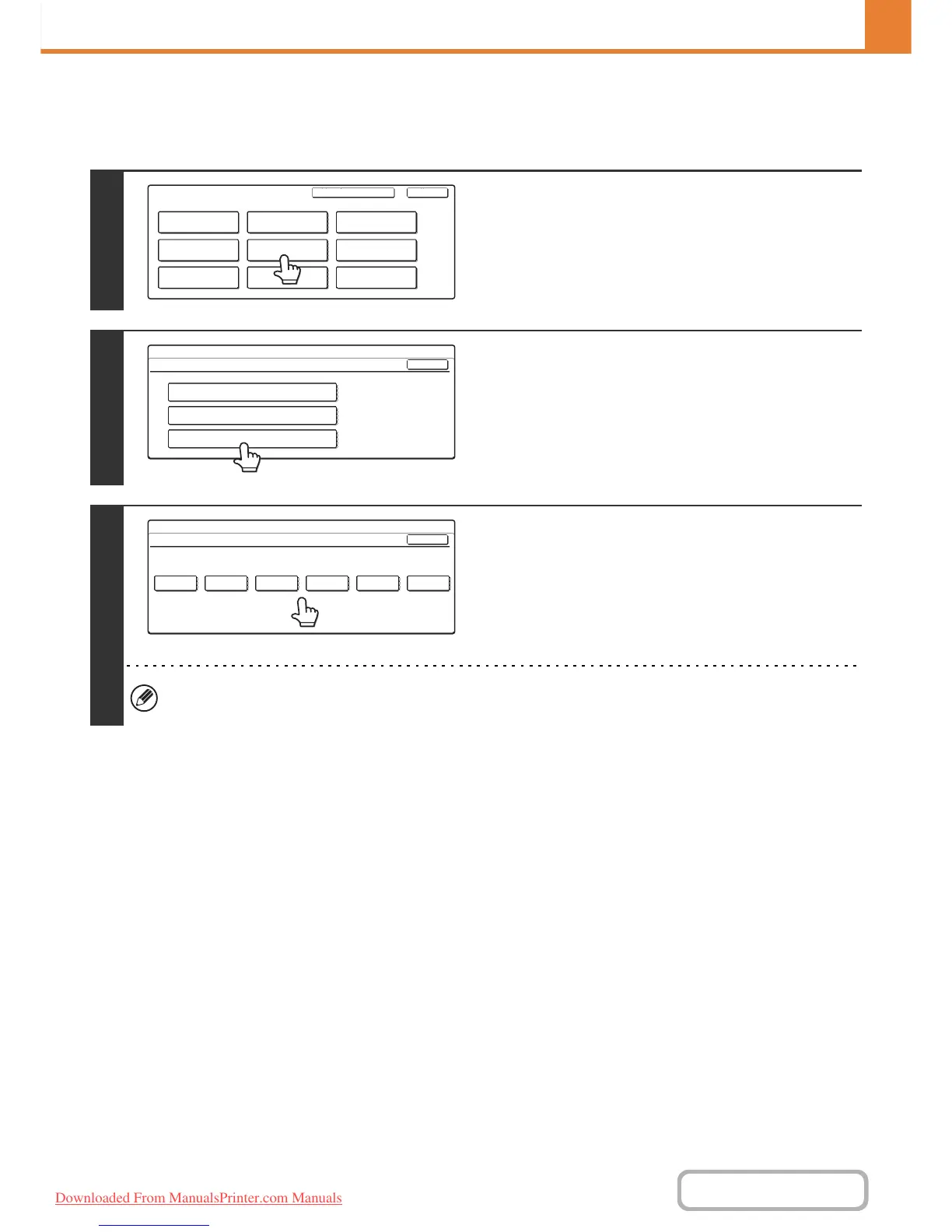7-43
SYSTEM SETTINGS
Contents
Changing the Name of a Custom Index
You can change the name of a custom index used for individual and group keys.
1
Touch the [Address Control] key.
2
Touch the [Custom Index] key.
3
Change the index name.
(1) Touch the key of the desired index.
(2) Change the index name on the text entry
screen that will appear.
Clear the pre-entered name, and then enter the desired
name (maximum of 6 characters).
• The factory default names for the custom indexes are "User 1" to "User 6".
• To change another custom index, repeat this procedure.
System Settings
Admin Password
Default Settings
Total Count
Address Control
Exit
List Print
(User)
Fax Data
Receive/Forward
USB-Device Check
Paper Tray
Settings
Printer Condition
Settings
Document Filing
Control
System Settings
Address Control
OK
F-Code Memory Box
Custom Index
Direct Address / Program
System Settings
Custom Index
Select the key to be custom named.
OK
User 2User 1 User 3 User 4 User 5 User 6
Downloaded From ManualsPrinter.com Manuals