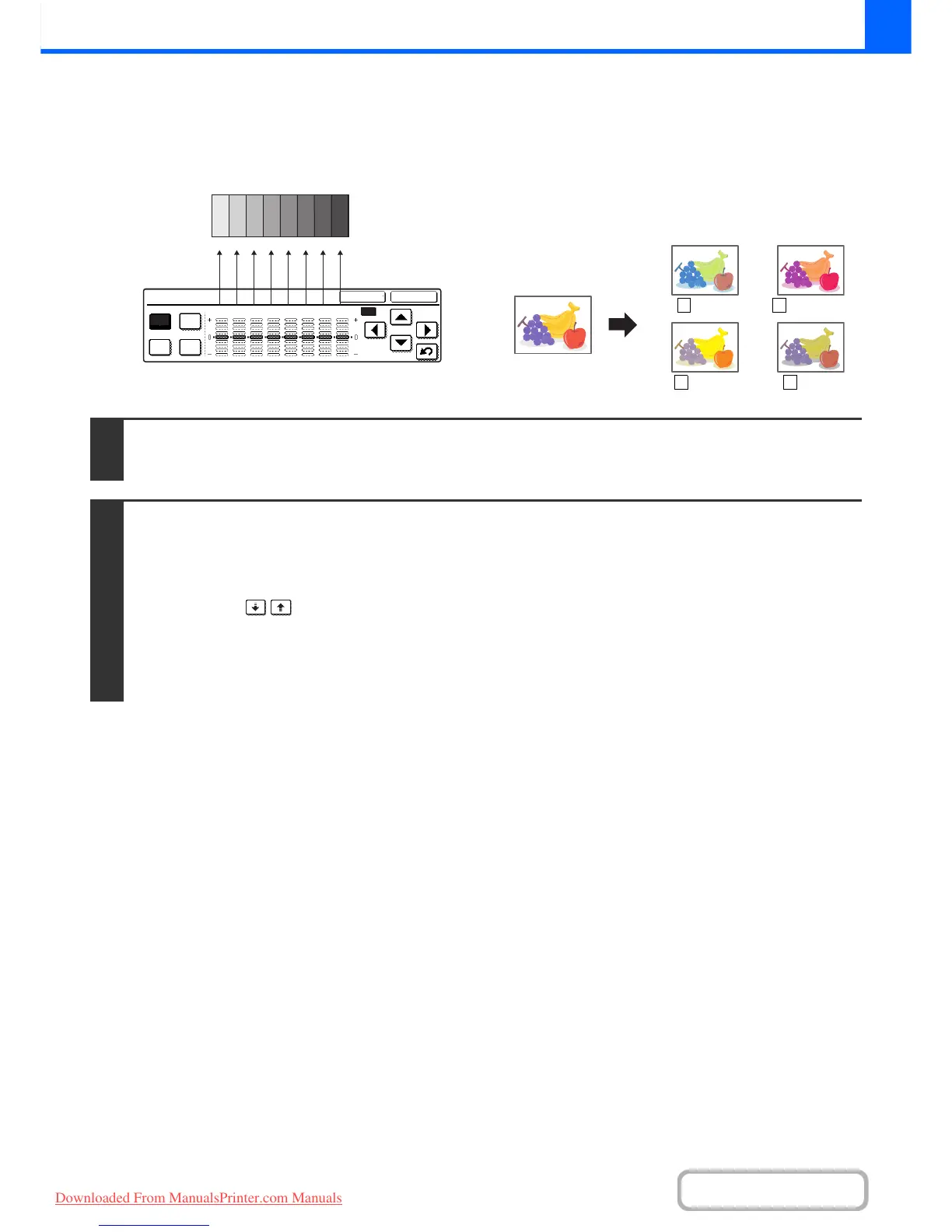2-116
COPIER
Contents
ADJUSTING THE COLOUR (Colour Balance)
The colour, tone, and density of colour copies can be adjusted.
Each of the colours yellow, cyan, magenta, and black
are divided into 8 gradations from light to dark, and the
average density of each gradation can be adjusted,
or all eight gradations can be adjusted at once.
Colour Balance
Y M
C Bk
OK
Cancel
All
1 2 3 4 5 6 7 8
12345678
DarkLight
C Cyan+ M Magenta+
Y Yellow+ B Black+
1
Place the original.
Place the original face up in the document feeder tray, or face down on the document glass.
2
Select the special modes.
(1) Touch the [Job Detail Settings] key.
(2) Touch the [Special Modes] key.
(3) Touch the keys to switch through the screens.
(4) Touch the [Colour Adjustments] key.
(5) Touch the [Colour Balance] key.
☞ [Colour Adjustments] KEY (page 2-111)
Downloaded From ManualsPrinter.com Manuals