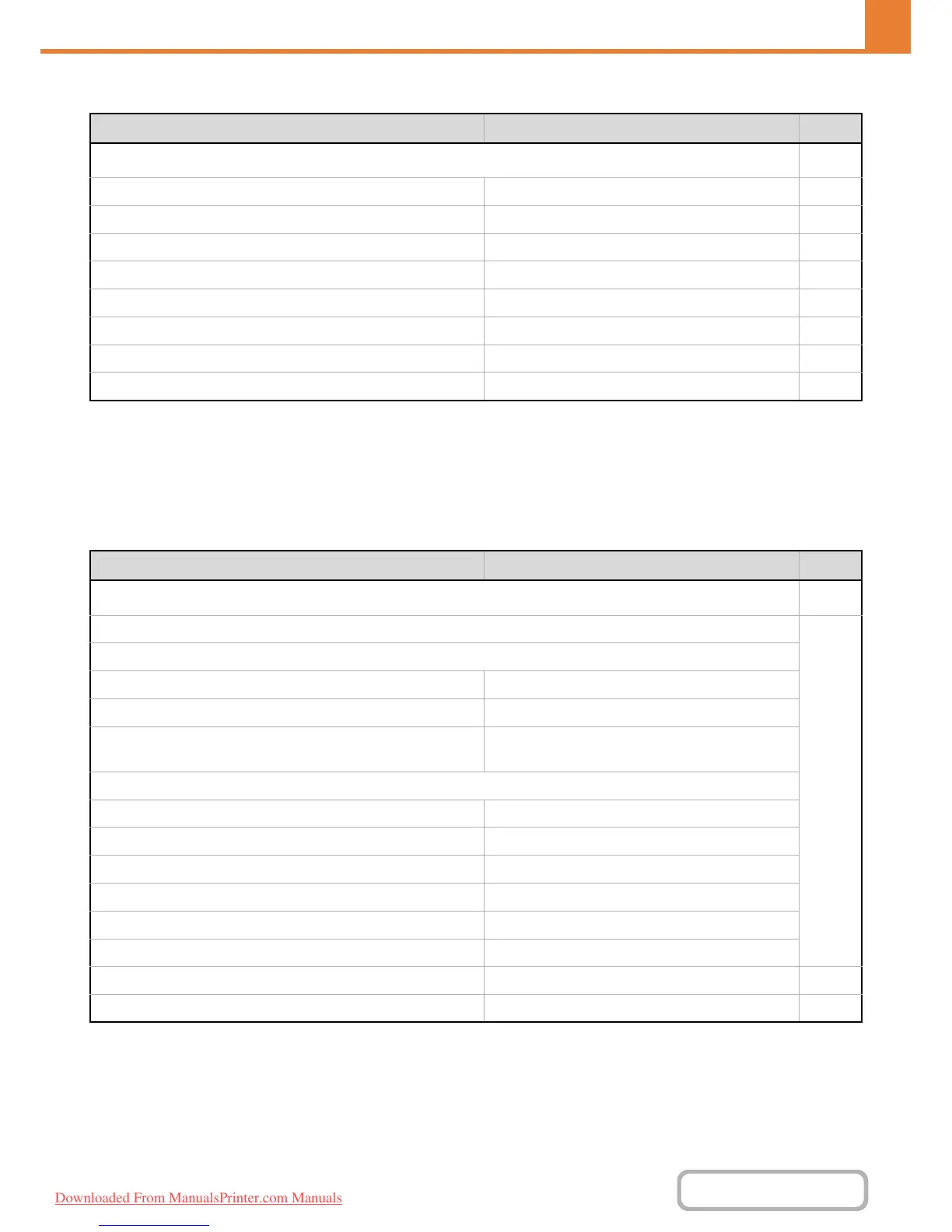7-75
SYSTEM SETTINGS
Contents
List Print (Administrator)
*1 When the facsimile expansion kit is installed.
*2 When the Internet fax expansion kit is installed.
*3 When the facsimile expansion kit or the Internet fax expansion kit is installed.
*4 When network connection is enabled.
*5 When the application integration module is installed.
Security Settings
Item Factory default setting Page
■ List Print (Administrator)
7-124
● Administrator Settings List – 7-124
● Image Sending Activity Report – 7-124
● Allow/Reject Number List*
1
– 7-124
● Allow/Reject Mail & Domain Name List*
2
– 7-124
● Inbound Routing List*
3
– 7-124
● Document Admin List – 7-124
● Web Setting List*
4
– 7-124
● Metadata Set List*
5
– 7-124
Item Factory default setting Page
■ Security Settings
7-125
● SSL Settings
7-125
X Server Port
HTTPS Enable
IPP-SSL Disable
Redirect HTTP to HTTPS in Device Web Page
Access
Disable
X Client Port
HTTPS Enable
FTPS Enable
SMTP-SSL Enable
POP3-SSL Enable
LDAP-SSL Enable
X Level of Encryption Low
● IPsec Settings Disable 7-125
● IEEE802.1X Setting Disable 7-125
Downloaded From ManualsPrinter.com Manuals