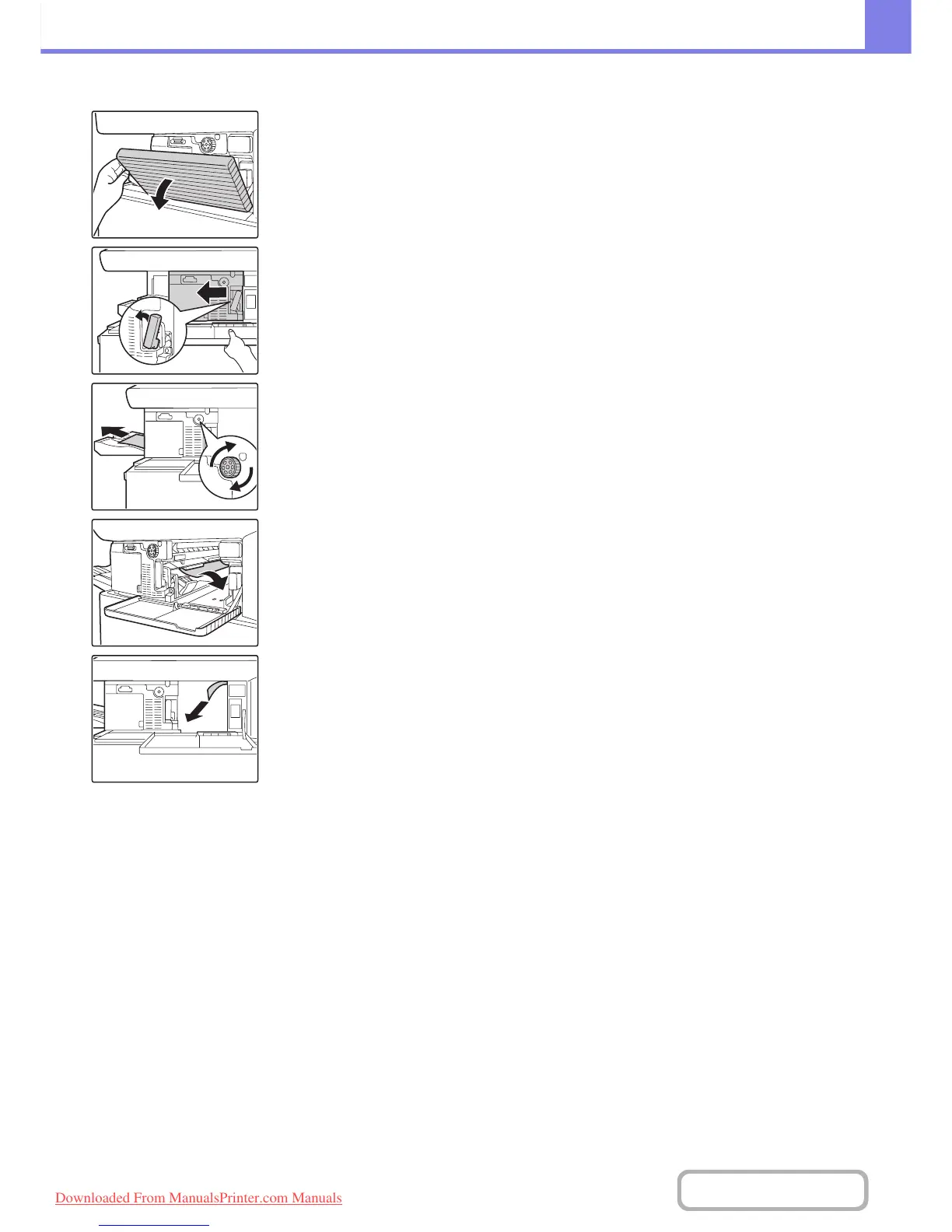8-5
TROUBLESHOOTING
Contents
(10) Paper misfeed in the finisher
Open the front cover.
While pressing the lever over
to the left, slide the finisher to
the left until it stops.
Turn roller rotating knob in
the direction of the arrow to
remove the misfed paper.
Make sure that there is no
misfed paper in the machine.
Downloaded From ManualsPrinter.com Manuals