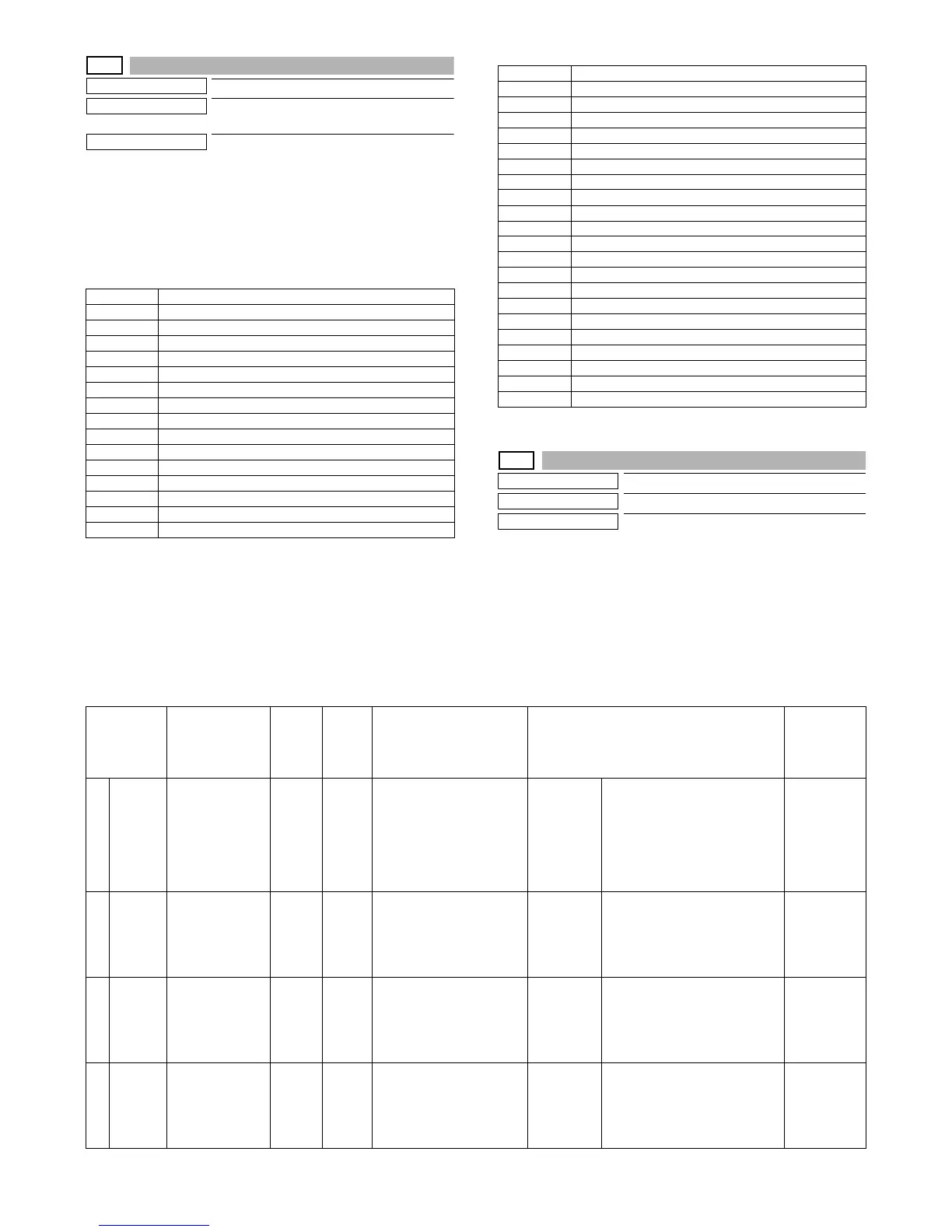MX-3610N SIMULATION 5 – 12
3-3
Purpose
Operation test/check
Function (Purpose)
Used to check the operation of the load in
the finisher and the control circuit.
Section
Finisher
Operation/Procedure
1) Select the item to be operation checked with the touch panel
key.
2) Press [EXECUTE] key.
The selected load performs the operation.
When [EXECUTE] key is pressed, the operation is terminated.
Inner finisher (MX-FN17)
Saddle stitch finisher (MX-FN10)
3-10
Purpose
Adjustment
Function (Purpose)
Used to adjust the finisher.
Section
Finisher
Operation/Procedure
1) Select an adjustment target item with scroll key on the touch
panel.
2) Enter the set value with 10-key.
3) Press [OK] key. (The set value is saved.)
Inner finisher (MX-FN17)
Display Content
FCF Cooling fan
FDRLM Paper exit roller lift motor
FPAM_F Paper alignment motor F
FPAM_R Paper alignment motor R
FPAS Paper alignment solenoid
FPDM Paper exit motor
FPGS Paper gate solenoid
FPLDS Paper height detector solenoid
FPM Punch motor
FPS Paddle solenoid
FPSM Punch shift motor
FPTM Paper transport motor
FSM Staple motor
FSSM Stapler shift motor
FTLM Tray lift motor
Display Content
FDRLM Paper exit roller lift motor
FGM Gripper motor
FPAM_F Paper alignment motor F
FPAM_R Paper alignment motor R
FPHS1 Paper holding solenoid 1
FPHS2 Paper holding solenoid 2
FPM Punch motor
FPSM Punch shift motor
FPTM1 Paper transport motor 1
FPTM2 Paper transport motor 2
FSDM Saddle motor
FSDSM Saddle staple motor
FSM Staple motor
FSPAM Saddle paper alignment motor
FSPM Saddle positioning motor
FSPTM Saddle paper transport motor
FSSM Stapler shift motor
FTLM Tray lift motor
PDCF Paper pass cooling fan
PDPGS Paper pass paper gate solenoid
PDPTM Paper pass paper transport motor
Item/Display Content
Setting
range
Default
value
Purpose (Case where the
adjustment is required)
Change when the adjustment value is
increased or decreased
Change
when the
adjustment
value is
changed by 1
A FRONT
ADJUST
Alignment position
adjustment
(F side alignment
plate stop position)
(Paper alignment
adjustment)
2 - 18 10 This adjustment is used to
adjust the paper alignment
width when the paper
alignment is improper.
Alignment is determined by
the combination of the both
adjustment values of FRONT
ADJUST and REAR ADJUST.
F side paper
alignment
stop position
(F/R
direction)
When the adjustment value is
increased, the alignment plate stop
position is shifted to the R side.
When the adjustment value is
decreased, the alignment plate stop
position is shifted to the F side.
0.3665mm
B REAR
ADJUST
Alignment position
adjustment
(R side alignment
plate stop position)
(Paper alignment
adjustment)
2 - 18 10 When changing the
adjustment values of FRONT
ADJUST and REAR ADJUST
from the default values, be
sure to change them by the
same variation.
R side paper
alignment
stop position
(F/R
direction)
When the adjustment value is
increased, the alignment plate stop
position is shifted to the F side.
When the adjustment value is
decreased, the alignment plate stop
position is shifted to the R side.
0.3665mm
C STAPLE
REAR
Stapling position
adjustment (one
position at the
rear)
68 - 132 100 When the staple position on
the R side is shifted, perform
the adjustment.
Staple
position
(Stapler stop
position)
(F/R
direction)
When the adjustment value is
increased, the staple position is
shifted to the rear side.
When the adjustment value is
decreased, the staple position is
shifted to the front side.
0.155mm
D STAPLE
FRONT
Stapling position
adjustment (one
position in front)
68 - 132 100 When the staple position on
the F side is shifted, perform
the adjustment.
Staple
position
(Stapler stop
position)
(F/R
direction)
When the adjustment value is
increased, the staple position is
shifted to the rear side.
When the adjustment value is
decreased, the staple position is
shifted to the front side.
0.155mm