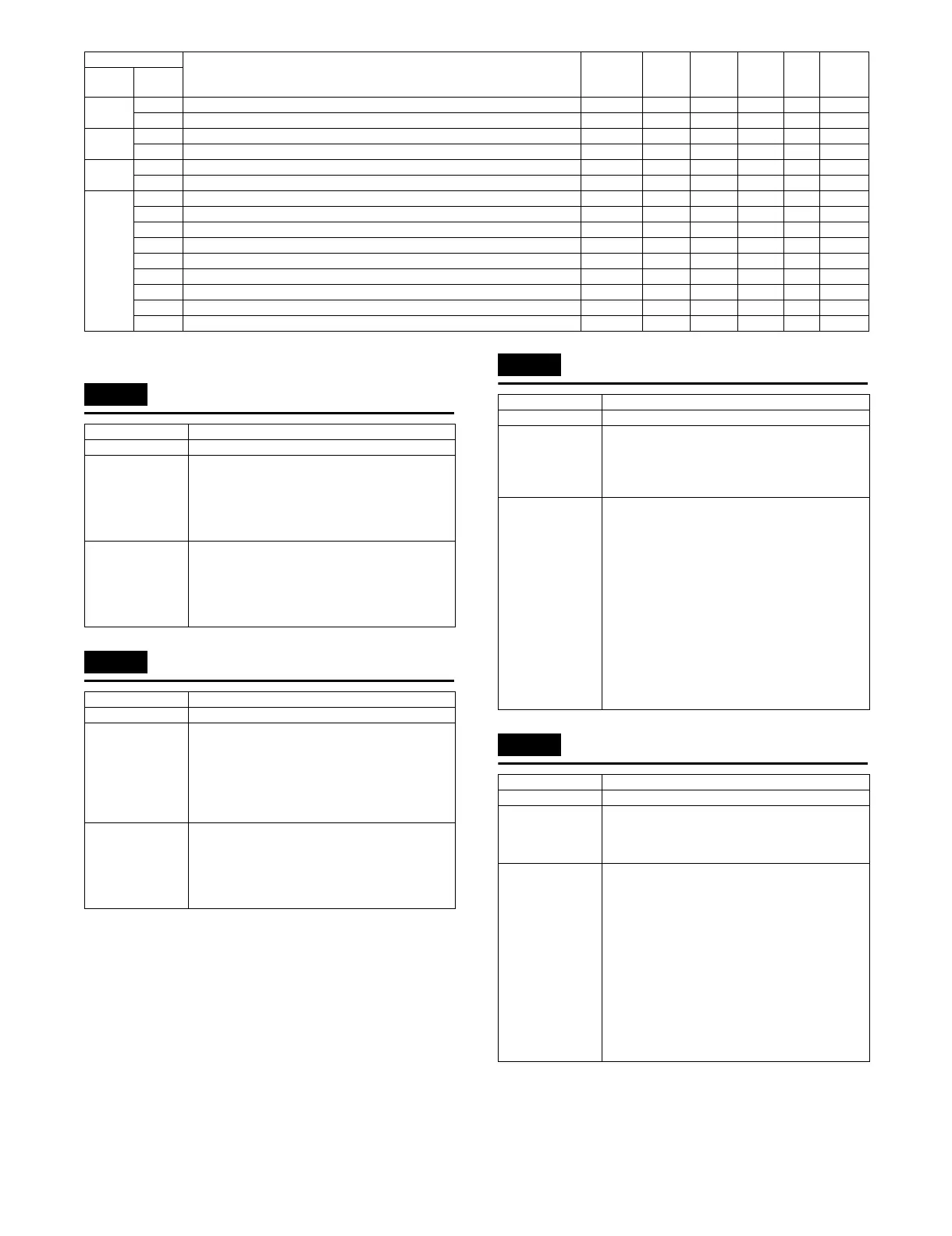MX-5001N SELF DIAG AND TROUBLE CODE 7 – 7
3. Details of trouble code
C1-10 Main charger trouble (BK)
C1-14 Main charger trouble (Color)
C4-00 PTC trouble
C4-02 PTC heater open trouble
U6 50 Mismatched Desk unit PCU {
51 LCC - Main unit combination trouble PCU {
U7 50 MFP PWB - Vendor machine communication error MFP {
51 Vendor machine error MFP {
UC 02 CPT - ASIC error SCU {
20 DOCC ASIC error SCU {
A0 01 PCU PWB ROM error MFP {
02 SCU PWB ROM error MFP {
04 ACU ROM error MFP {
10 MFP PWB ROM error MFP {
11 Firmware version inconsistency (MFP - PCU) MFP {
12 Firmware version inconsistency (MFP - SCU) MFP {
20 Conflict firmware and EEPROM data version (MFP) MFP {
21 Conflict firmware and EEPROM data version (PCU) PCU {
22 Conflict firmware and EEPROM data version(SCU) SCU {
Trouble code
Trouble code content
Trouble
detection
Mecha
nism
Option
Electri
city
FAX Supply
Main
code
Sub
code
Trouble content
Detail PCU
Cause The main charger unit (BK) is not installed properly.
There is an abnormality in the main charger unit.
Disconnection of the high voltage PWB connector.
Breakage of the high voltage harness.
MC/DV PWB trouble.
PCU PWB trouble
Check & Remedy Check the output of the main charger with SIM8-2.
Check disconnection of the main charger./Replace.
Check disconnection of the high voltage PWB.
connector. /Replace.
Replace the MC/DV PWB.
Replace the PCU PWB.
Trouble content
Detail PCU
Cause The main charger unit (CMY) is not installed
properly.
There is an abnormality in the main charger.
Disconnection of the high voltage PWB connector.
Breakage of the high voltage harness.
MC/DV PWB trouble.
PCU PWB trouble
Check & Remedy Check the output of the main charger with SIM8-2.
Check disconnection of the main charger./Replace.
Check disconnection of the high voltage PWB
connector. /Replace.
Replace the MC/DV PWB.
Replace the PCU PWB.
Trouble content
Detail PCU
Cause The PTC unit is not properly installed.
PTC unit trouble.
Secondary transfer PWB trouble.
PCU PWB trouble.
Connector, harness connection trouble.
Check & Remedy Replace the PTC unit.
Replace the secondary transfer PWB.
Replace the PCU PWB.
Check connection of the connector and the harness.
NOTE:
When the PTC unit is broken down and repair cannot
be made because of no replacement part:
To use the machine continuously, make the setting to
ignore the PTC trouble, and the machine can be
operated tentatively.
Set the engine soft SW8-3 in SIM55-1 to "1".
This setting disables the PTC output, the heater
control, and the error detection.
After completion of repair, set the engine soft SW8-3
in SIM55-1 to "0".
Trouble content
Detail PCU
Cause The PTU unit is not installed, or the eater line
conduction trouble.
PCU PWB trouble.
Connector, harness connection trouble.
Check & Remedy Replace the PTC unit.
Replace the PCU PWB.
Check connection of the connector and the harness.
NOTE:
When the PTC unit is broken down and repair cannot
be made because of no replacement part:
To use the machine continuously, make the setting to
ignore the PTC trouble, and the machine can be
operated tentatively.
Set the engine soft SW8-3 in SIM55-1 to "1".
This setting disables the PTC output, the heater
control, and the error detection.
After completion of repair, set the engine soft SW8-3
in SIM55-1 to "0".