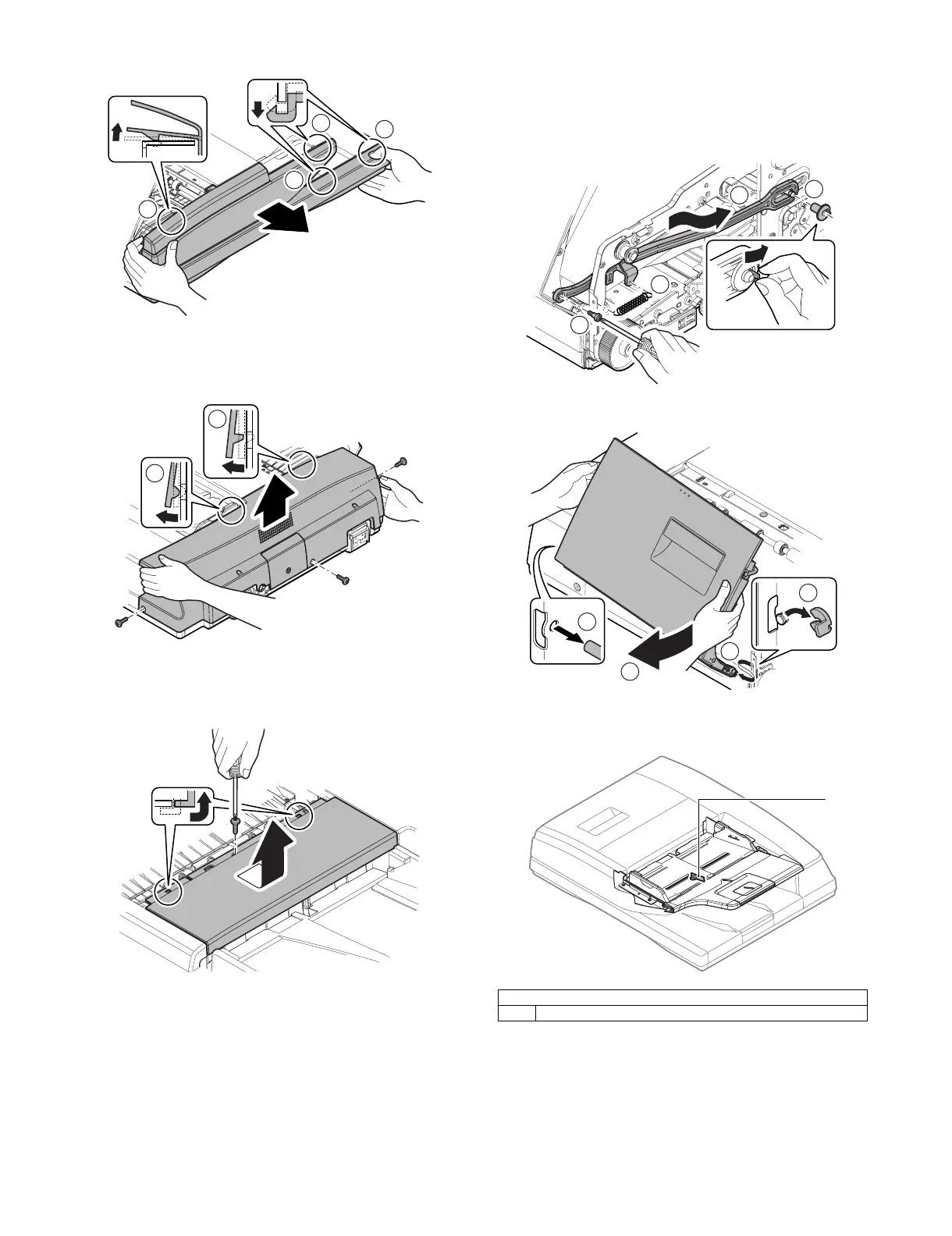MX-5001N DSPF SECTION C – 6
2) Remove the pawl, and remove the front cabinet.
(2) Rear cabinet
1) Open the upper door. Remove the screw. Remove the pawl.
Remove the rear cabinet.
(3) Paper feed cover
1) Open the upper door. Remove the screw. Remove the paper
feed cover.
(4) Upper door
1) Remove the front cabinet. (Refer to "1. Exterior section - A.
DSPF unit - (1) Front cabinet.")
2) Remove the spring. Remove the pawl. Remove the pressure
release axis holder. Remove the screw. Remove the pressure
release link lever.
3) Remove the resin E-ring, and remove the upper door.
B. Paper feed tray unit
1
2
3
4
2
1
Parts
a DSPF document width sensor
1
2
3
4
1
2
4
3
a