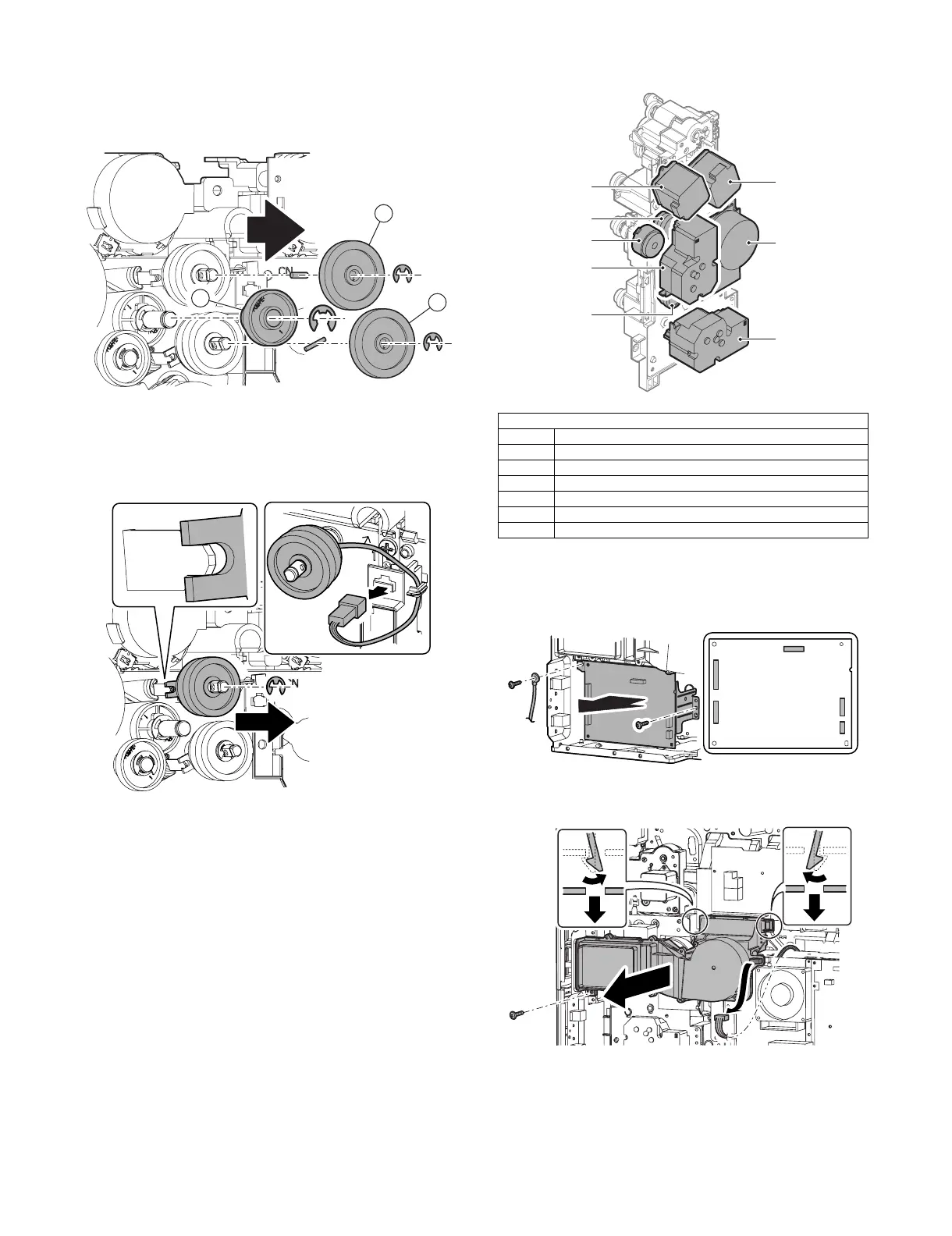MX-5001N DRIVE SECTION O – 4
(11) Primary transfer separation reverse rotation clutch
1) Remove the rear cabinet.
2) Open the control box.
3) Remove the flywheel.
4) Remove the E-ring, and remove the gear.
5) Remove the E-ring, and remove the gear. Disconnect the con-
nector, and remove the E-ring, and remove the primary trans-
fer separation reverse rotation clutch.
* When installing, engage the projected section for stopping
the clutch rotation with the frame projection.
B. Paper feed drive unit
1) Remove the rear cabinet.
2) Open the control box.
3) Disconnect the connector and remove the screw and the each
terminal. Remove the driver main PWB unit.
4) Disconnect the connector and remove the screw. Disengage
the pawl, and remove the filter box unit.
1
1
2
Parts
a Transport motor
b Horizontal transport motor
c Paper feed motor
d Paper tray lift-up motor
e Paper feed clutch (Paper feed tray 1)
f Paper feed clutch (Paper feed tray 2)
g Tray vertical transport clutch
a
b
c
e
g
d
d
f