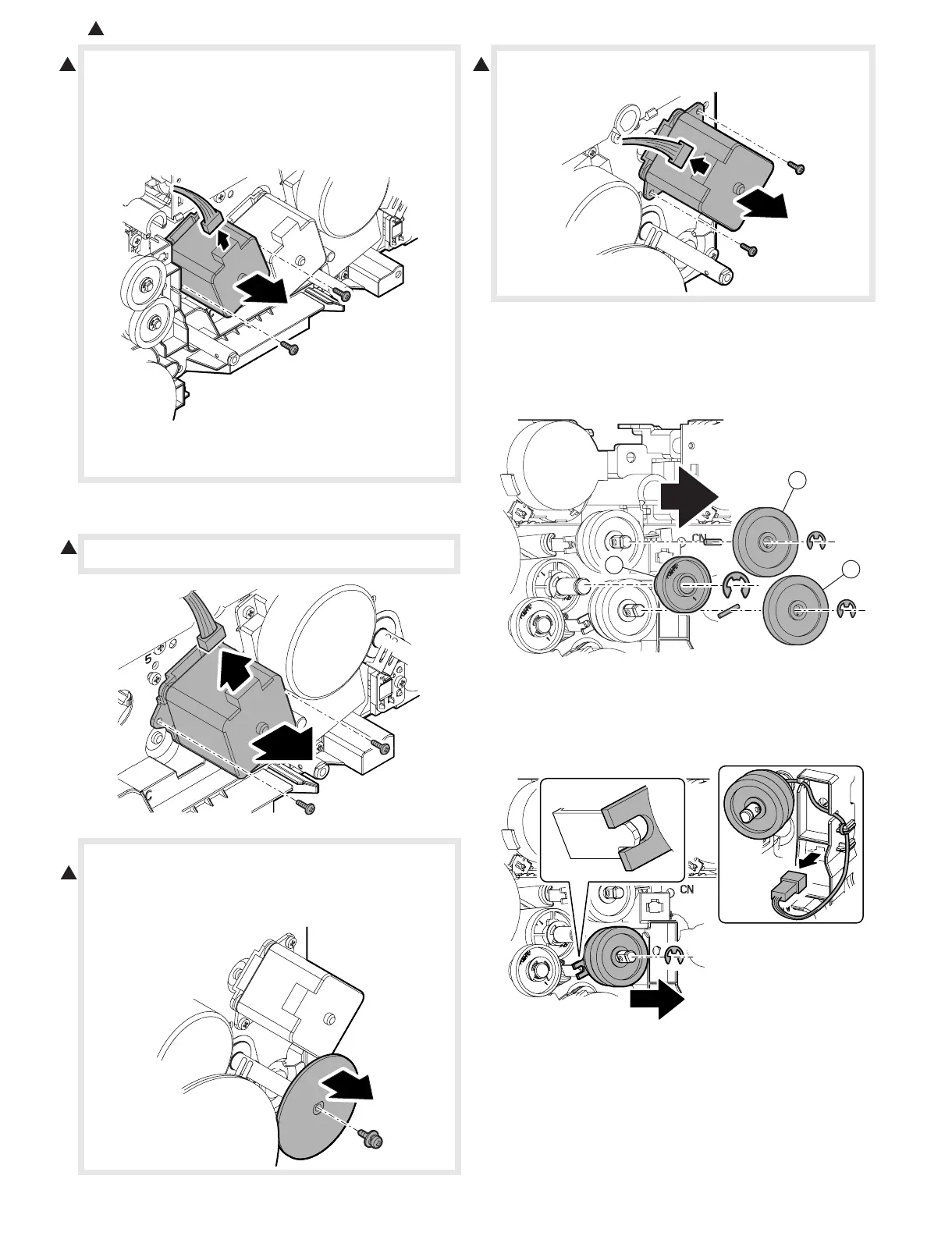MX-5001N DRIVE SECTION O – 3
(7) C drum motor (50-sheet machine)
1) Remove the rear cabinet.
2) Open the control box.
3) Remove the flywheel.
4) Disconnect the connector and remove the screw, and remove
the C drum motor.
(8) CL drum motor (40-sheet machine) /
M drum motor (50-sheet machine)
1) Remove the rear cabinet.
2) Open the control box.
3) Remove the flywheel.
4) Disconnect the connector and remove the screw, and remove
the CL drum motor/M drum motor.
(9) Y drum motor (50-sheet machine)
1) Remove the rear cabinet.
2) Open the control box.
3) Remove the flywheel.
4) Disconnect the connector and remove the screw, and remove
the Y drum motor.
(10) Primary transfer separation clutch
1) Remove the rear cabinet.
2) Open the control box.
3) Remove the flywheel.
4) Remove the E-ring, and remove the gear.
5) Remove the E-ring, and remove the gear. Disconnect the con-
nector, and remove the E-ring, and remove the primary trans-
fer separation clutch.
* When installing, engage the projected section for stopping
the clutch rotation with the frame projection.
1
1
1
1
1
1
2
: Oct. 24 2008
1