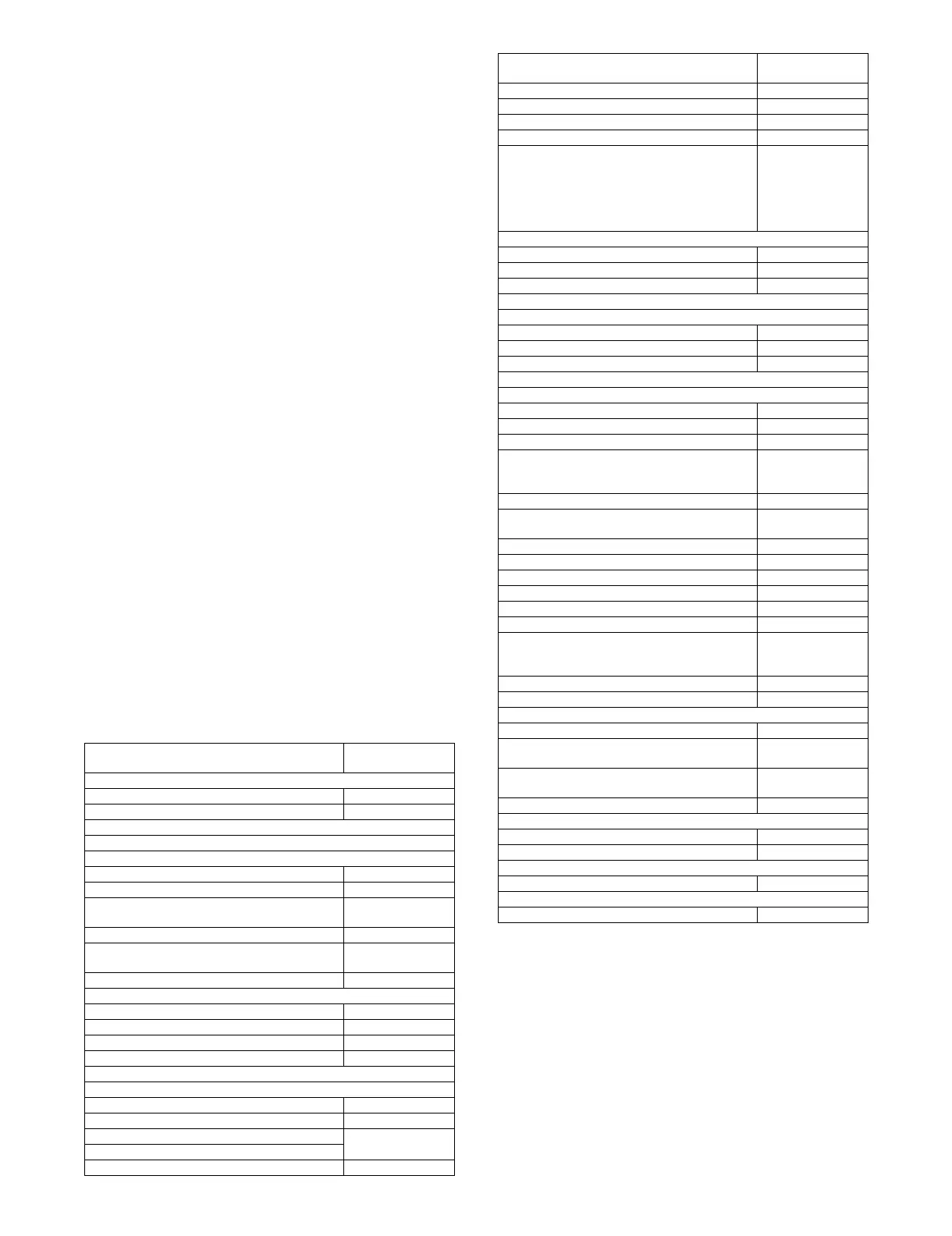MX-5001N OTHERS 11 – 1
MX-5001N
Service Manual
[11] OTHERS
1. System settings
A. Login method
(1) When User Authentication is not Enabled
1) Press the [SYSTEM SETTINGS] key.
2) Touch the [Admin Password] key.
3) Touch the [Password] text box and enter the administrator
password.
4) Touch the [OK] key.
5) Displays the system setting key on the touch panel.
* To logout, touch the [Logout] key in the top right corner of the
screen.
Also touch the [Exit] key to quit the system settings.
(If Auto Clear activates, logout will automatically take place.)
(2) When User Authentication is Enabled
a. When user authentication is by login name and password
(and e-mail address)
1) Touch the login name key.
2) Touch the [Admin Login] key.
3) Touch the [Password] key.
Enter the administrator password in the administrator pass-
word entry screen.
4) Touch the [OK] key.
b. Login by user number
1) Touch the [Admin Login] key.
2) Touch the [Password] key.
Enter the administrator password in the administrator pass-
word entry screen.
3) Touch the [OK] key.
* To logout, press the [LOGOUT] ([*]) key. (Except when entering a
fax number.)
(If Auto Clear activates, logout will automatically take place.)
B. System setting list
(1) System setting (general) list
*1: When a stand/1 x 500 sheet paper drawer / stand/2 x 500 sheet
paper drawer is installed.
*2: When a stand/2 x 500 sheet paper drawer is installed.
*3: When a large capacity tray is installed.
*4: When the Internet fax expansion kit is installed.
*5: When the PS3 expansion kit is installed.
*6: When user authentication is enabled and the logged-in user
does not have the authority to configure the system settings
(administrator) (excluding factory default users).
Item
Factory default
setting
■ Total Count
● Job Count -
● Device Count -
■ Default Settings
● Clock
X Clock Adjust
◆ Specify Time Zone -
◆ Date & Time Settings -
◆ Synchronize with Internet
Time Server
Disable
X Daylight Saving Time Setting Disable
X Date Format [MM/DD/YYYY], [/],
[Last], [12-Hour]
● Keyboard Select English (US)
■ List Print (User)
● All Custom Setting List -
● Printer Test Page -
● Sending Address List -
● Document Filing Folder List -
■ Paper Tray Settings
● Tray Settings
X Tray 1 Plain, 8-1/2" x11"
X Tray 2 Plain, 8-1/2" x11"
X Tray 3*1 Plain, Auto-Inch
X Tray 4*2
X Tray 5*3 Plain, 8-1/2" x11"
X Bypass Plain, Auto-Inch
◆ Select Similar Sizes for Auto Detection 8-1/2" x 14"
● Paper Type Registration -
● Auto Tray Switching Enabled
● Custom Size Registration Custom 1: X=17",
Y=11"
Custom 2: X=17",
Y=11"
Custom 3: X=17",
Y=11"
■ Address Control
● Address Book -
● Custom Index User 1
● Program -
■ Fax Data Receive/Forward
● I-Fax Settings*4
X Reception Start -
X Manual Reception Key in Initial Screen Enabled
X Forward Received Data -
■ Printer Condition Settings
● Printer Default Settings
X Copies 1
X Orientation Portrait
X Default Paper Size 8-1/2" x 11"
X Default Output Tray Varies depending
on the machine
configuration
X Default Paper Type Plain Paper
X Initial Resolution Setting 600dpi
(High Quality)
X Disable Blank Page Print Disabled
X Line Thickness 5
X 2-Sided Print 1-Sided
X Color Mode Auto
X N-Up Print 1-Up
X Fit To Page Enabled
X Output Varies depending
on the machine
configuration
◆ Print per Unit Enabled
X Quick File Disabled
● PCL Settings
X PCL Symbol Set Setting PC-8
X PCL Font Setting Internal Font, 0:
Courier
X PCL Line Feed Code 0.CR=CR;
LF=LF; FF=FF
X Wide A4 Disabled
● PostScript Setting*5
X Print PS Errors Disabled
X Binary Processing Disabled
■ Document Filing Control
■ USB-Device Check -
■ User Control*6
● Modify User Information -
Item
Factory default
setting
