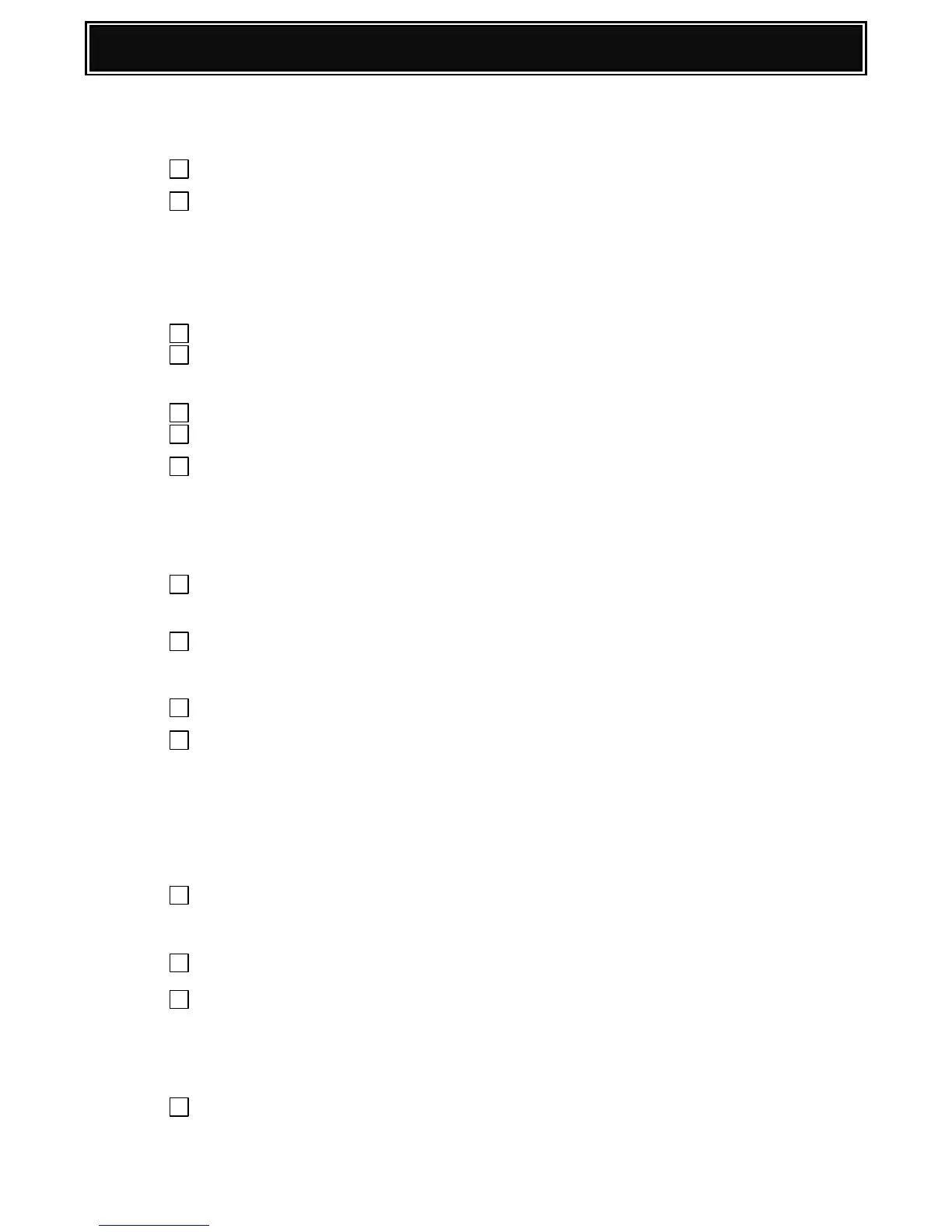Maintenance Schedule (Cont’d):-
Replace Secondary Transfer Roller Unit (MX-C38U2).
Sim 22-01 Check TC2 Unit, TC2 RN Unit Range & TC2 DY Unit Day
Counters have been reset automatically (normally Sim 24-04)
Note: When MX-C31U2 (Primary Transfer Unit) is used, the Secondary Transfer
unit counters are reset automatically.
Clean all optics, CCD, and white reference plate.
Check/Clean all Paper Path Sensors (including Duplex unit).
Check/Clean/Replace PF Rollers (check tray counter using Sim 22-09).
Sim 24-02 Clear Individual Tray Counter when P/F Rollers are replaced.
In addition to 60K Maintenance Schedule, perform the following:-
Replace Ozone Filter Kit (MX-C31FL).
Replace Heat Roller Kit or Fuser Unit:-
Heat Roller Kit (MX-C32HK) or
Fuser Unit (MX-C32FU).
Replace Main Engine Fusing Drive Gear 30T (NGERH1982FCZZ)
Sim 24-04 Clear Fuser Unit Counters (U & E )
Clear Fuser Day Counter (U)
Clear Fuser Unit External Day Counter (AIE)
Note: When MX-C32FU (Fuser Unit) is used, the Fuser Counters are reset
automatically.
Replace Primary (Image) Transfer Kit or Transfer Belt Unit:-
Primary Transfer Kit (MX-C31Y1) or
Primary Transfer Unit (MX-C31U1).
Clean ID & Registration Sensors.
Sim 24-04 Clear TC1 Belt Counter
Clear TC1 Belt Range & Day Counters.
Clear PTC Counter
Note: When MX-C31U1 (Primary Transfer Unit) is used, the
Primary Transfer Belt counters are reset automatically.
Sim 50-22 Drum Position & Registration Adjustment - select ALL.