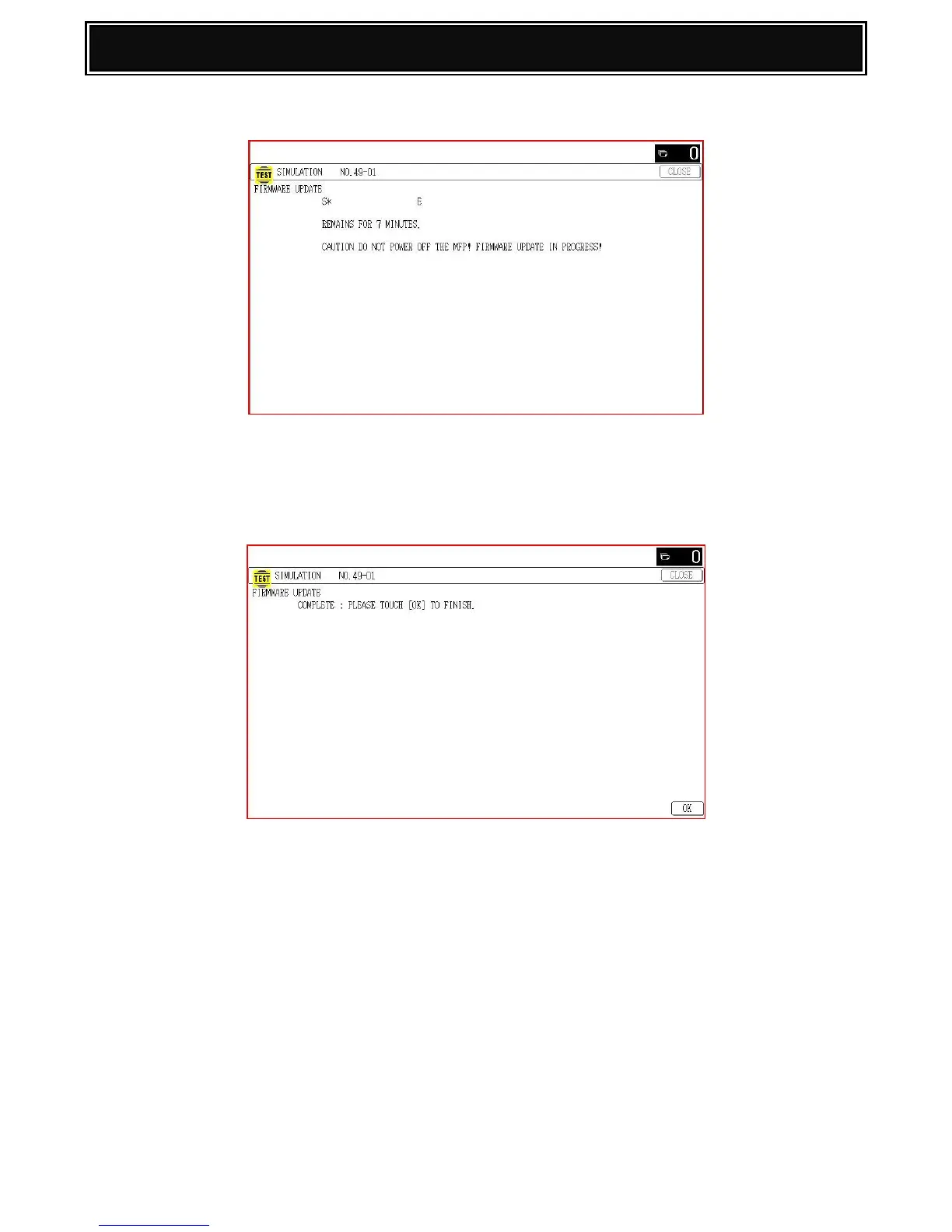4. Firmware update progress (and remaining time) should now be displayed:-
5. Once the firmware update has completed successfully:-
For MXC310/380 series, power cycle the MFP.
For MXC311/381 series, press OK (the MFP will reboot automatically).
Firmware update is complete.