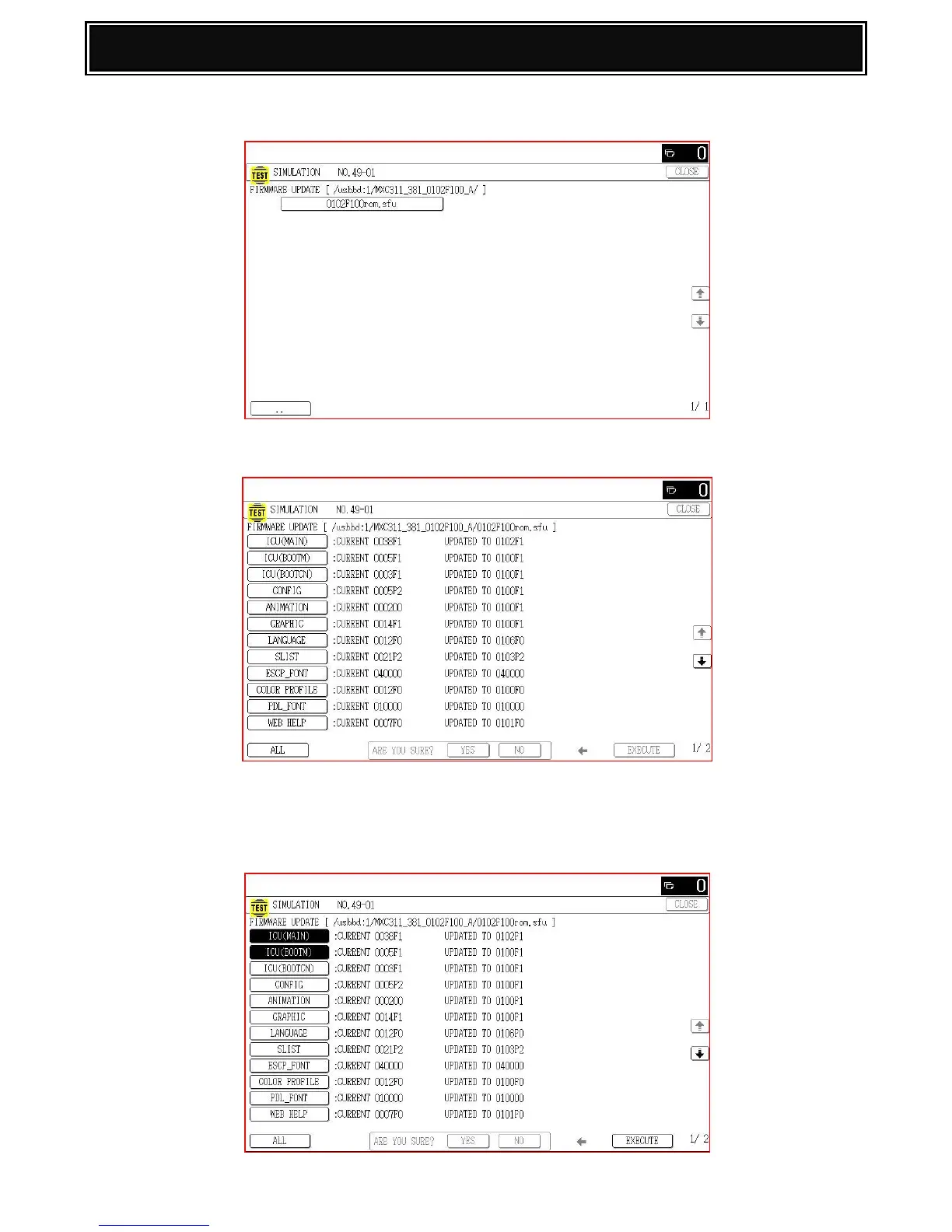Select the MXC311/381 firmware file. Example shown:- Filename 0102F100rom.sfu
The current and the new firmware version(s) will now be displayed:-
Select the required firmware that requires updating (example shown: ICU Main & ICU
Boot). Press Execute & Yes to commence the update.
Note: If all firmware (including peripherals) require updating, select ALL.