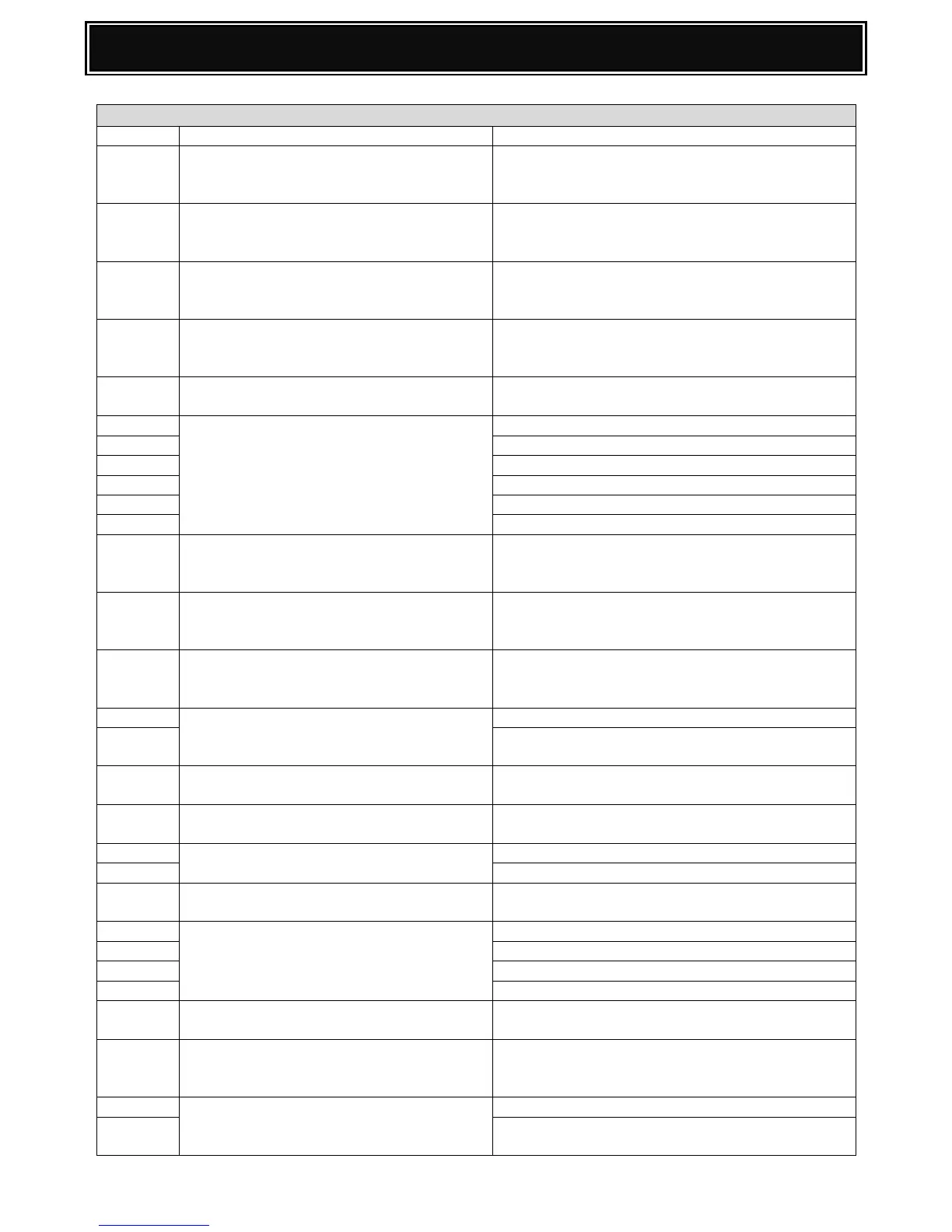Job Log / Status Monitor Message
The requested job is printed, but could
not be stored in the selected folder
because:
(Document filing: Selected folder does not
exist)The job is stored to the default folder.
The requested job is printed, but could
not be stored in the selected folder
because:-
(Inserter: Incorrect output tray selection)
The requested job could not be
completed correctly due to the following
reason:
(Covers/Inserts: Prohibited)
The requested job is printed, but could
not be stored in the selected folder
because:-
(Document filing: Incorrect folder password)
The job is stored to the default folder.
The requested job could not be stored in
the selected folder because:-
(Document filing: Incorrect folder password)
The job is stored to the default folder.
The requested job is printed, but could
not be stored due to the following
reason:
(Disabling of Quick File Mode)
(Disabling of Sharing Mode)
(Disabling of Confidential Mode)
(Disabling of Storing to the selected folder)
(Disabling of Document Filing)
(Disabling of Print Jobs Other Than Hold Job)
The requested job is stored in "Quick
File" folder, but could not be printed
because:-
(Disabling of Print Jobs Other Than Hold Job)
The requested job is printed, but could
not be stored due to the following
reason:
(Retention printing: Prohibited)
The requested job could not be
completed correctly, due to the following
reason:
The requested job is stored, but could
not be printed due to the following
reason:
The requested job is printed, but the
following phenomenon occurred:
The requested job is stored, but the
following phenomenon occurred:
The requested job is printed, but the
following phenomenon occurred:
(Number of allowed pages exceeds the limit)
(Print quality: Setting parameter modified)
The requested job is stored, but the
following phenomenon occurred:
(Print quality: Setting parameter modified)
The requested job could not be
completed correctly due to the following
reason:
(Colour mode: Disabling of full colour)
(Colour mode: Disabling of Black and White)
(Only 2-sided print approved)
(Only 1-sided print approved)
Colour of Document control function has
been changed on the specified job.
(Colour setting of Document control function:
Allow User to select the Print Colour is disabled)
Document control function has been
enabled automatically on the specified
job.
(Print setting of Document control function:
Always print)
Document control function has been
cancelled on the specified job, for the
following reason.
(Document control print function: Not printing)
(Data Security Kit is not installed)