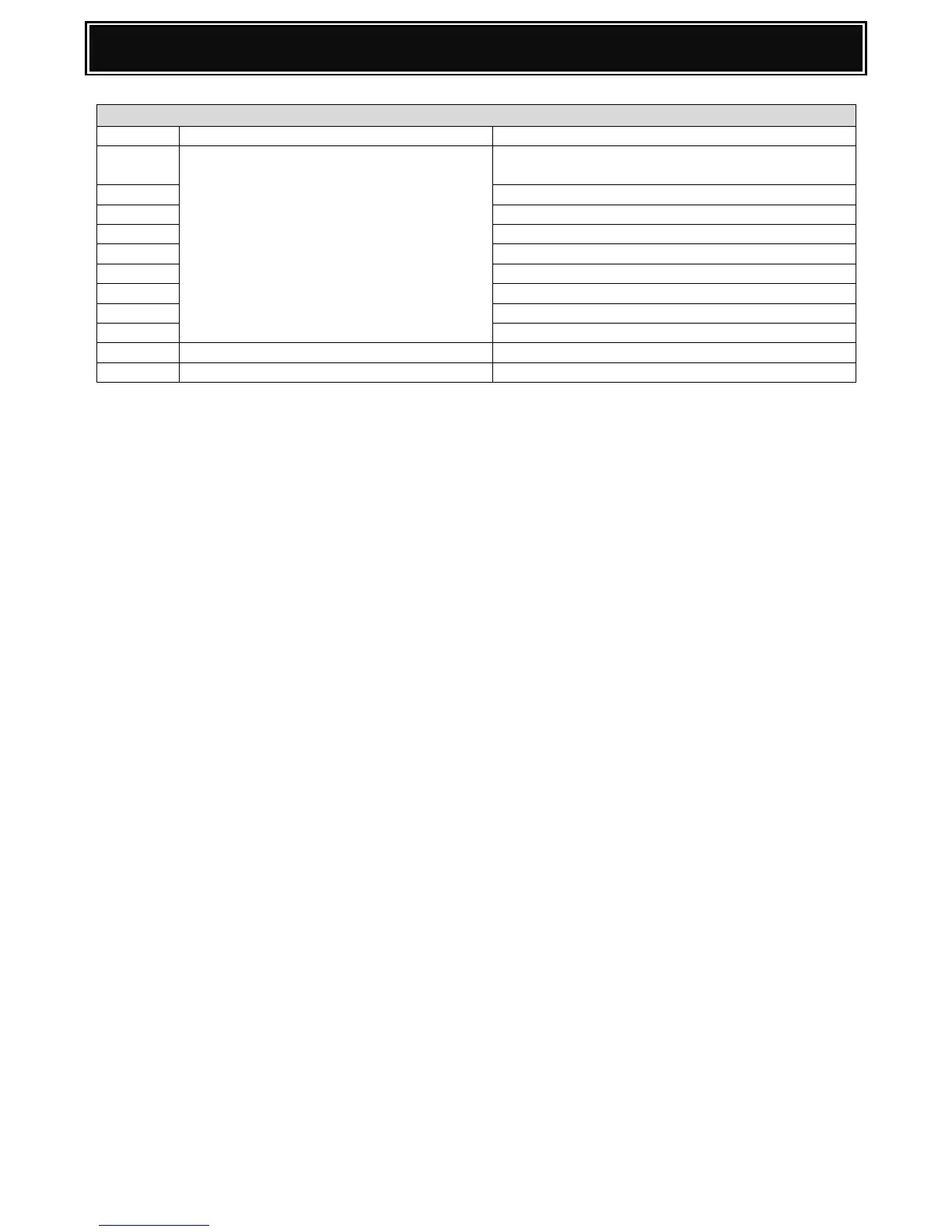Job Log / Status Monitor Message
The requested job was cancelled due to
the following reason:
(B/W or Auto job is sent when Document
control pattern is set to always print in colour.)
(Staple: Slant staple cannot be used)
(Tandem Printing: Disabling of Slave M/C Mode
(Colour mode: Disabling of 3 colour)
(Colour mode: Disabling of 2 colour)
(Colour mode: Disabling of Single colour)
(XPS is not available): Please check your printer
Your job has been cancelled by user.
Your store job has been deleted by user