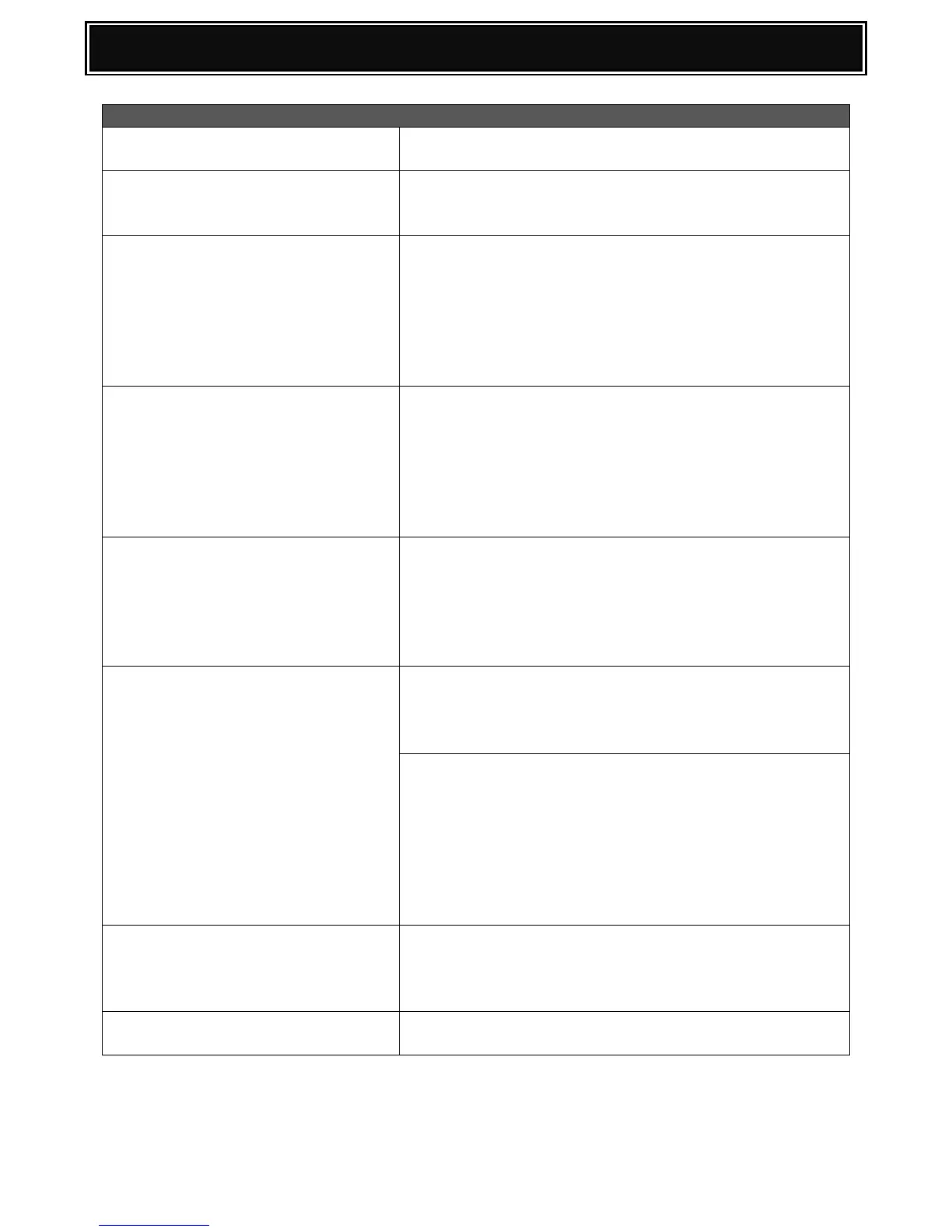E7-06 trouble, only when the MX-FXX3
Fax option is installed.
Upgrade the MX-FXX3 Fax Firmware to v01.03.P2 (or higher)
F2 trouble codes and/or Pulling
Toner/Developer (loss of density).
Remove the High Voltage Unit and check that the Main
Charge Electrode Plate (PG Section 30, Item 30) for CMY
Drum Units is located in the correct position.
F2-26/27/28/29 trouble during initial
setup or after replacing the DV units
during maintenance.
Ensure the toner cartridges are not removed or reinstalled
after installing the DV units and before automatic DV
adjustment is executed. Toner may drop into the DV unit
when installing the toner cartridge which may increase the
DV concentration within the DV unit, causing the F2 trouble
code. If the above trouble code(s) are experienced, the DV
units MUST be replaced.
Check the fixing position of the EX1 thermistor.
If the positioning dowel on the thermistor is not located
properly or is crushed when the screw is fastened, this may
damage the thermistor and cause unstable resistance -
resulting to various H3 or H4 trouble codes.
Replace the thermistor and ensure it is located properly
before fastening.
Check if the primary transfer belt cleaning blade has flipped,
locking the transfer belt. If problem persists:-
1. Replace the cleaning blade with a new type:-
[CCLEZ0216FC33].
2. Replace both Transfer Side Seals F & R:-
[PSEL-1046FCZ1 & PSEL-1047FCZ1].
Fuser Pressure Release Detect actuator sticking/binding with
the e-ring. Add a poly slider [LX-WZ0017GCZ1] between the
Pressure Release Detect Actuator [MLEVP1112FCZ2] and E-
Ring on the Pressure Release Detect Plate [LPLTP7869FCZ1]
Check if the pressure release control lever
[MLEVP1113FCZZ] or the pressure release detect actuator
[MLEVP1112FCZ2] is not broken. Replace the pressure
release detect actuator [MLEVP1112FCA4] & the Pressure
Release Detect Plate [LPLTP7869FCA1] with modified
versionS.
Also ensure there is sufficient grease between the fusing
gear and pressure release drive gear.
Intermittent L4-31 trouble if an
exterior cover is opened (eg. Finisher)
when the MFP is in a Pre Heat
condition.
Upgrade the PCU firmware to 01b07.F0 (or higher).
Intermittent U6-01 when feeding from
the MXCSX1 desk unit only
Upgrade the MXCSX1 firmware to v01.01.F0 (or higher)