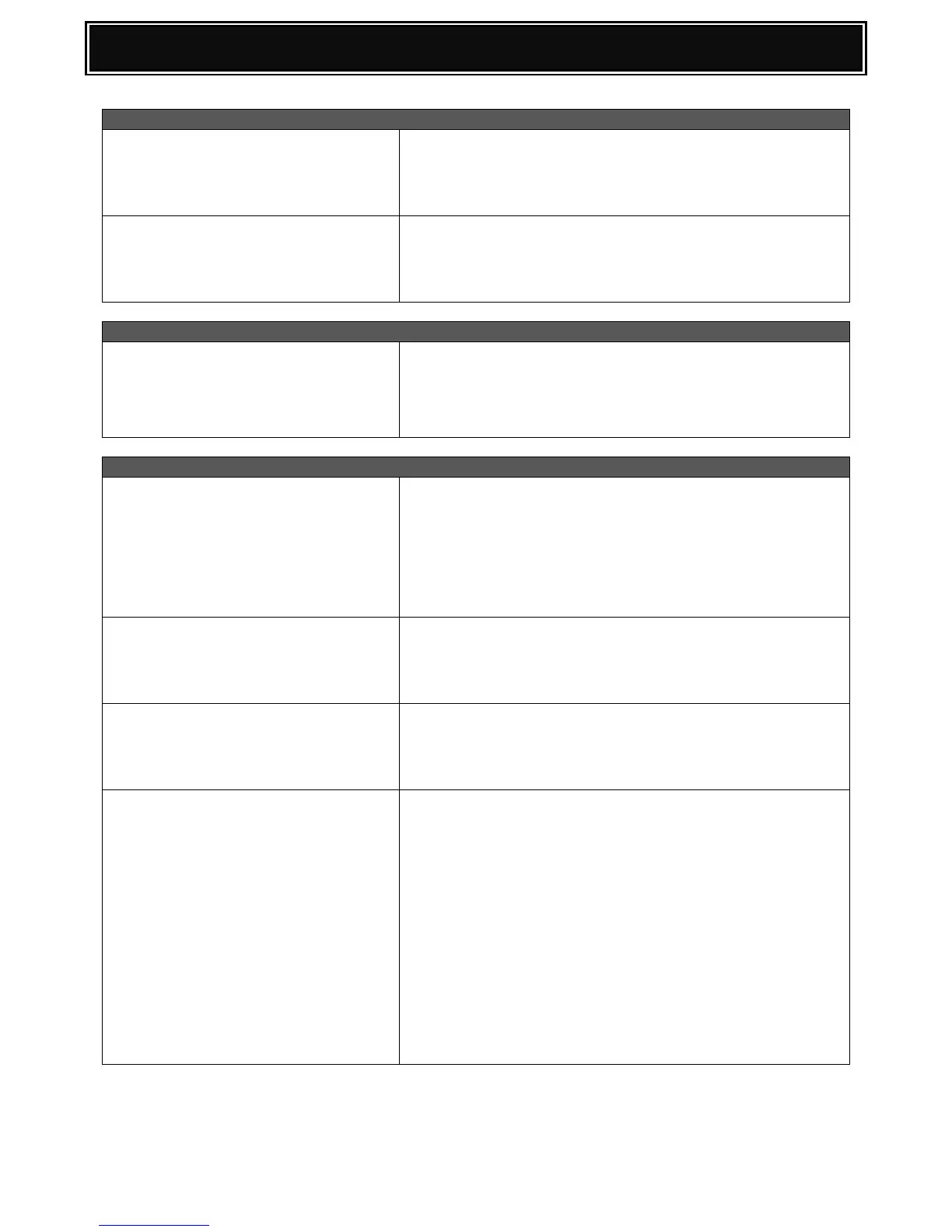Printer settings are not retained (eg.
changes from B/W to Automatic
mode), only within a Terminal Services
environment.
This symptom is not related to a print driver issue, but with
the operation of Terminal Services.
Refer to Q243942 on the Microsoft Knowledgebase:-
http://support.microsoft.com/kb/243942/en-us
Slow printing performance when using
Mac OSX 10.5/10.6
Spooling time and printing performance can be affected due
to Colorsync processing within the operating system.
To improve performance, uncheck Colorsync from within
the Color tab of the printer driver.
Which additional options are required
for full functionality when using
Sharpdesk Mobile via a wireless access
point?
[MX-C311/381 only]
File name cannot be customised when
using Sharp OSA-Network Scanner
Tool v1.1
[MX-C311/381 only]
Download an updated web module from the Sharp support
website and copy it into the Sharp OSA-Network Scanner
Tool Host Installation Folder:-
eg. C:\Program Files\Sharp\Sharp OSA Network
Scanner Tool Host\OSANSTWeb\bin
Afterwards, reboot the Host Server/PC.
Unable to enter the URLs for EAM
(External Accounting Mode) as the
item is missing from the webpage,
even though MXAMX3 is enabled.
Check the setting for Sim 26-03 (Coin Vendor Mode).
Ensure OUTSIDE AUDITOR is configured to None.
Is it possible to activate a trial mode
for Sharp OSA?
Sharp OSA trial mode that supports most functions can be
enabled by executing Sim 26-74 - (restricted to approx
18000 pages, including print/scan/copy/image send)
Note: Metadata & Open USB is not supported in Trial Mode.
Sharpdesk OSA application fails to load
(white screen) after enabling IIS and
installing the connector (URL
configuration is correct).
[MX-C311/381 only]
The above symptom may be experienced if Internet
Information Services (IIS) is enabled, when the .Net
Framework v3.5 SP1 is already installed.
The preferred method is to enable IIS first, and then install
the .Net Framework in order for ASP.NET to be registered
correctly however, it is possible to re-register ASP.NET by
using the following method.
1. Using Windows, click Start & Run.
2. Type the following command and press enter:-
%windir%\Microsoft.NET\Framework\v2.0.50727\
aspnet_regiis.exe –i
3. Reboot the PC and check the Sharpdesk OSA connector.