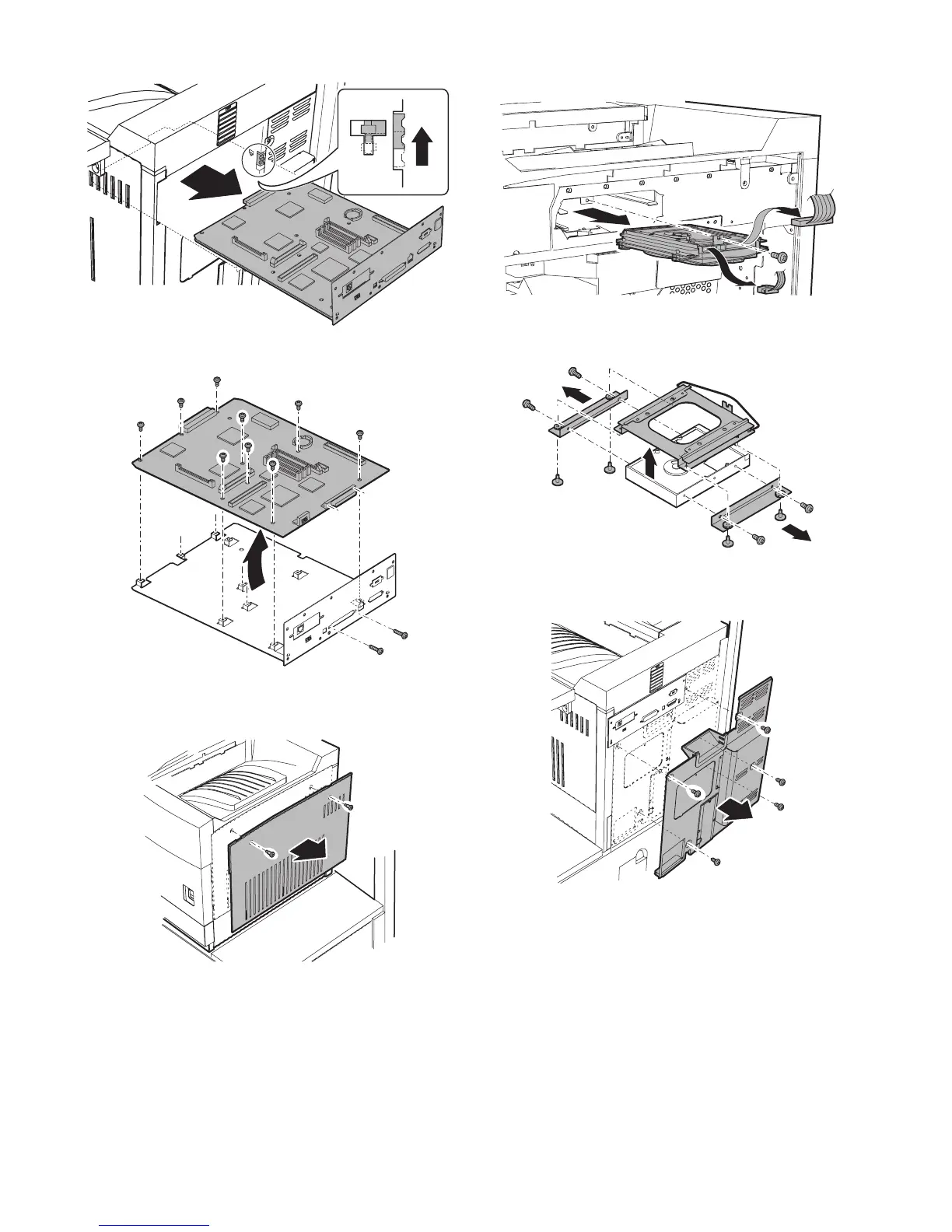MX-M350/M450 N/U MAINTENANCE AND DETAILS OF EACH SECTION 7 - 74
3) Release the lock, and remove the MFP controller PWB unit.
4) Remove the screw, and remove the MFP controller PWB.
a-2. HDD (Option)
1) Remove the screw, and remove the right cabinet.
2) Remove the connector, and remove the screw.
3) Pull out the HDD unit.
4) Remove the screw, and remove the HDD cover.
5) Remove the screw, and remove the HDD angle.
a-3. PCU PWB
1) Remove the screw, and remove the rear cabinet.