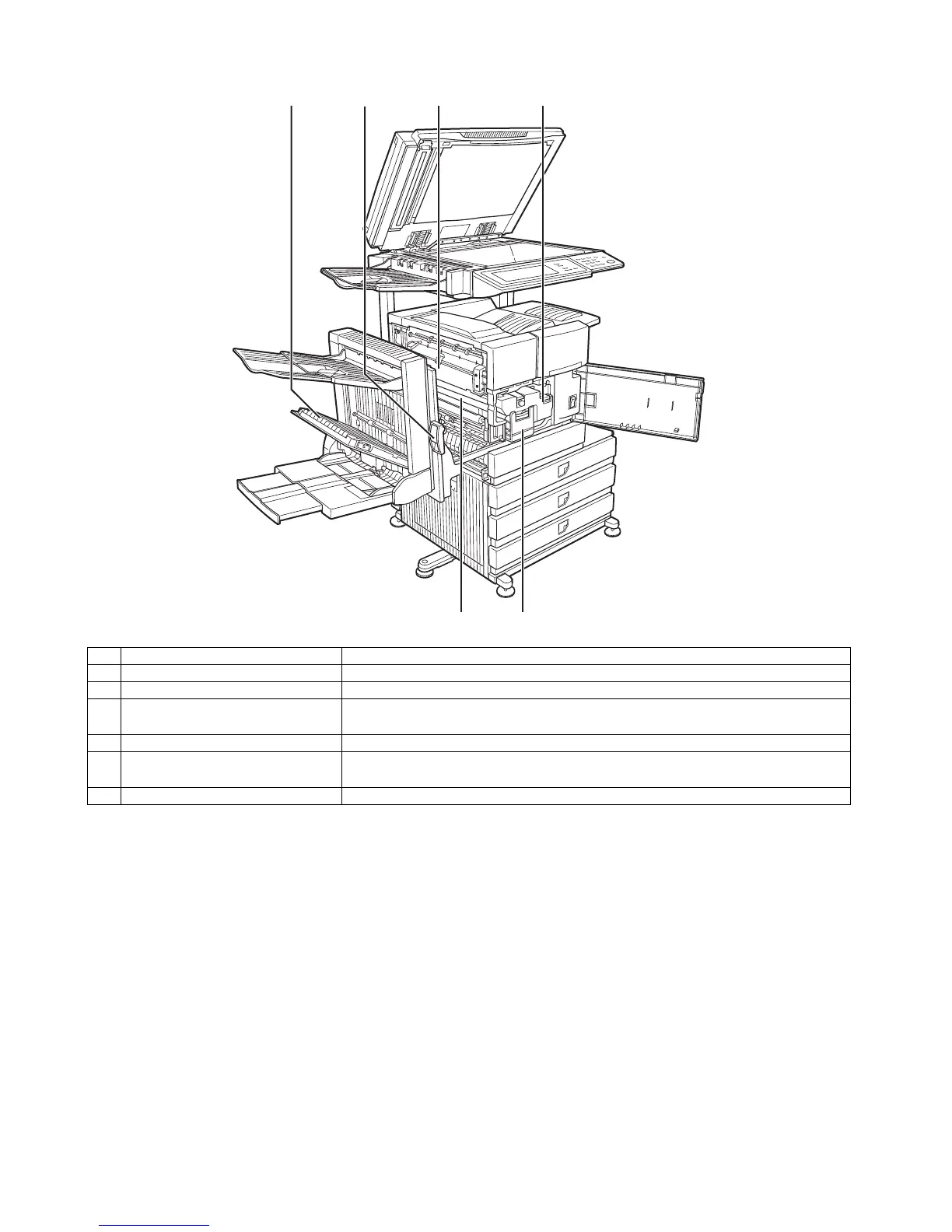MX-M350/M450 N/U EXTERNAL VIEWS AND INTERNAL STRUCTURES 5 - 2
2. Interior
No. Name Function/Operation
1 Duplex module side cover Open when a misfeed has occurred in the duplex module.
2 Side cover latch Push up to open the side cover when a misfeed has occurred in the main unit.
3 Fusing unit Lift up to open the side cover when a misfeed has occurred in the main unit.
CAUTION: The fusing unit is hot. Take care in removing misfed paper.
4 Toner cartridge (drum/toner cartridge) The toner cartridge must be replaced when indicated on the operation panel.
5 Photoconductive drum Images are formed on the photoconductive drum.
NOTE: Do not touch or damage the photoconductive drum.
6 Cartridge lock lever When replacing the drum, toner or developer cartridge, turn down this lever and pull it out.
123 4
56