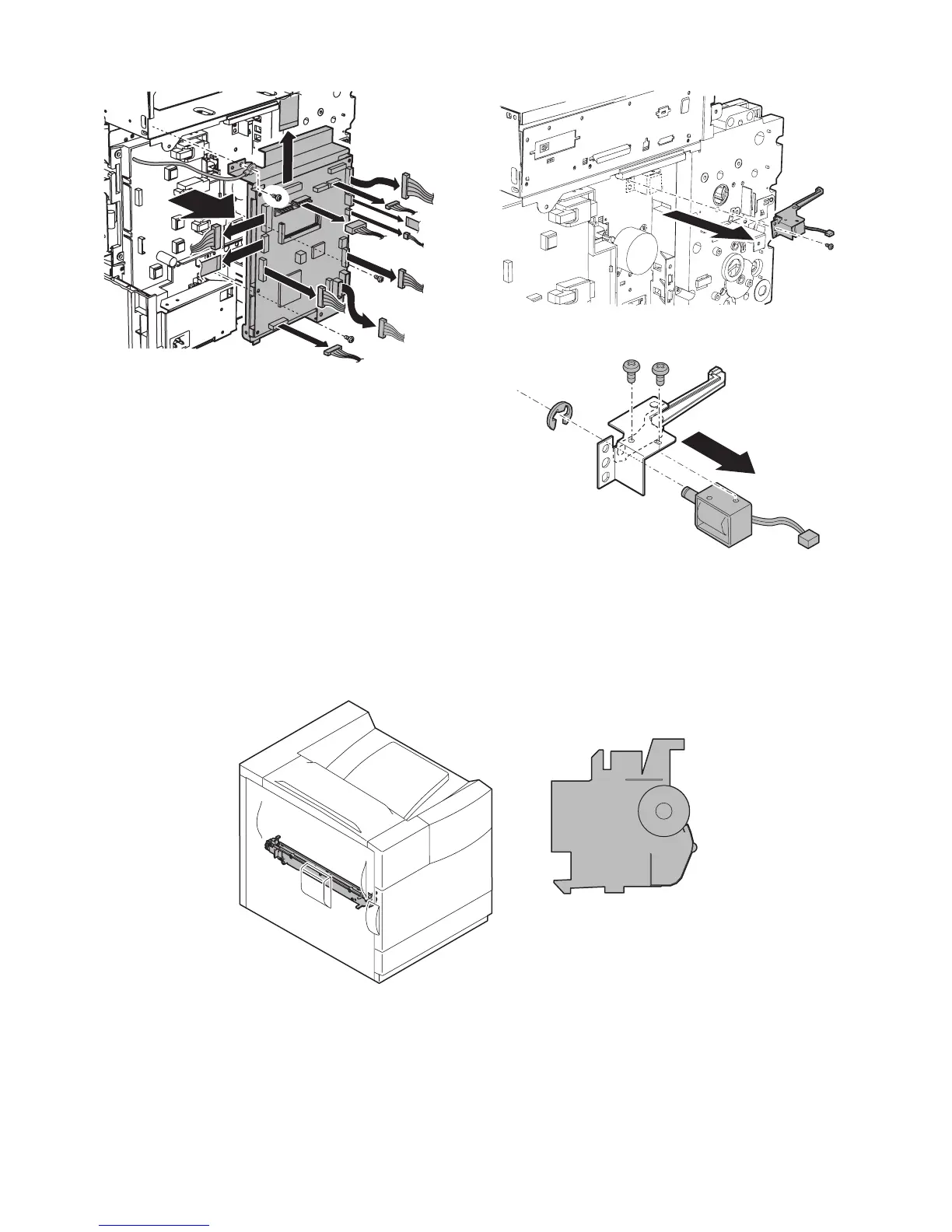MX-M350/M450 N/U MAINTENANCE AND DETAILS OF EACH SECTION 7 - 11
2) Remove the connector and the screw, and remove the PCU
PWB unit.
3) Remove the screw and the connector, and remove the separa-
tion solenoid unit.
4) Remove the E-ring and the screw, and remove the separation
solenoid.
[Transfer section]
A. General
In this section, toner images on the OPC drum are transferred to
paper.
B. Major parts and signal functions