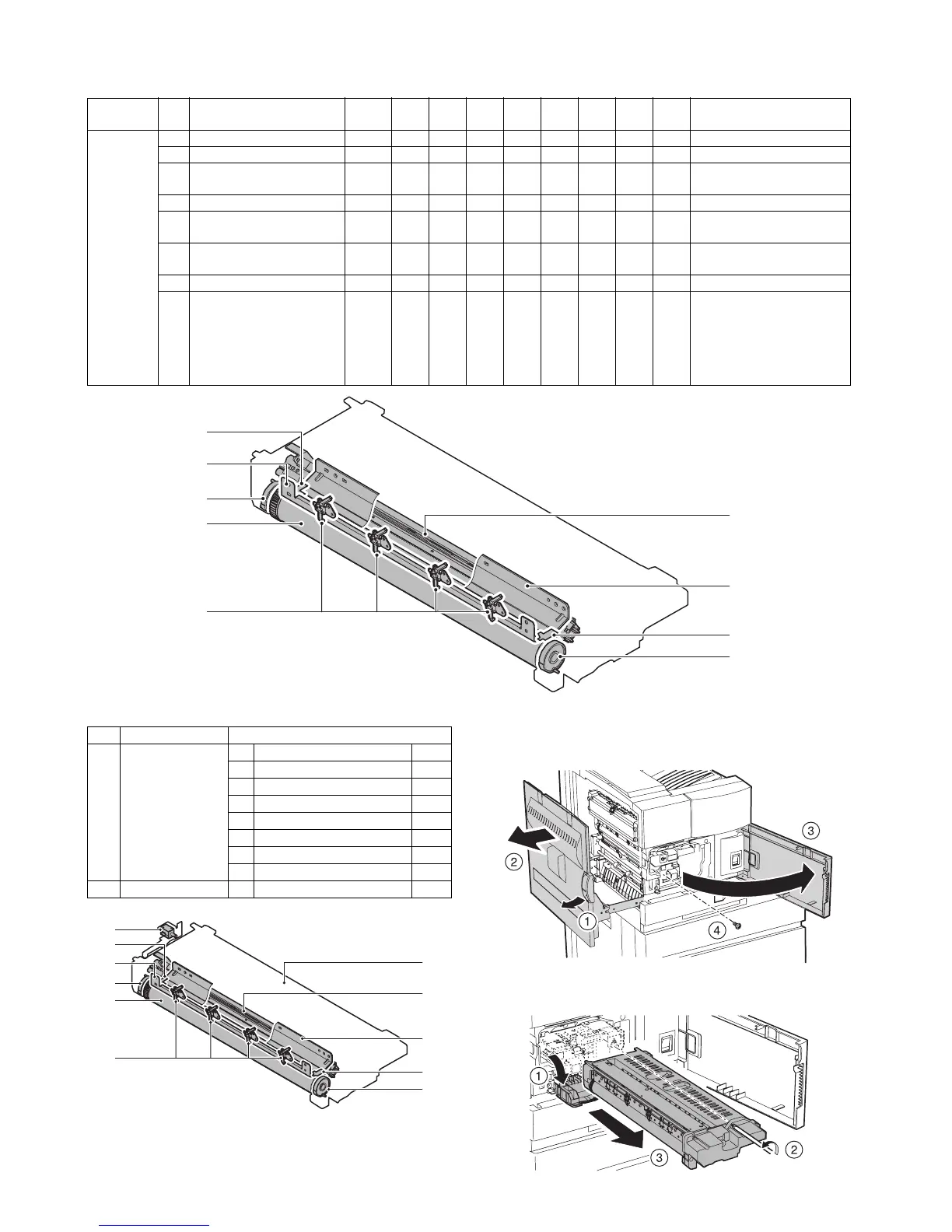MX-M350/M450 N/U MAINTENANCE AND DETAILS OF EACH SECTION 7 - 8
D. Maintenance and parts replacement
(1) Maintenance list
(2) Maintenance and parts replacement
a. Drum cartridge
1) Release the lock, and pull out the left door.
2) Open the front door, and remove the screw.
3) Put down the DV guide handle. Loosen the screw, and remove
the drum cartridge.
Unit name No. Part name
When
calling
100K 200K 300K 400K 500K 600K 700K 800K Remark
Drum
peripheral
1Drum ✕▲✕▲✕▲✕▲
2DSD collar ❍❍❍❍❍❍❍❍
3 Cleaner blade ✕▲✕▲✕▲✕▲Replace at 200K or 1 year.
P/G No.: [10]-49
4 Toner reception seal ✕▲✕▲✕▲✕▲P/G No.: [10]-42
5 Side molt F ✕▲✕▲✕▲✕▲Apply side seal powder.
P/G No.: [10]-33
6 Side molt R ✕▲✕▲✕▲✕▲Apply side seal powder.
P/G No.: [10]-37
7 Drum separation pawl unit ✕▲✕▲✕▲✕▲P/G No.: [5]-501
8 MC unit ✕ ❍▲❍▲❍▲❍▲Includes the screen grid,
the charging plate, and the
MC cleaner.
❍: Charging plate cleaning
by the MC cleaner
P/G No.: [9]-901
1
7
2
4
6
2
5
3
8
No. Unit Parts
a Drum cartridge 1 MC unit
× ❍
2Drum
▲
3DSD collar ❍
4 Drum separation pawl unit
×
5 Toner reception seal
×
6 Cleaner blade
×
7 Side molt F
×
8 Side molt R
×
b 1 Separation solenoid
a-2
a-4
a-3
a-7
a-6
a
a-1
a-3
b-1
a-5
a-8