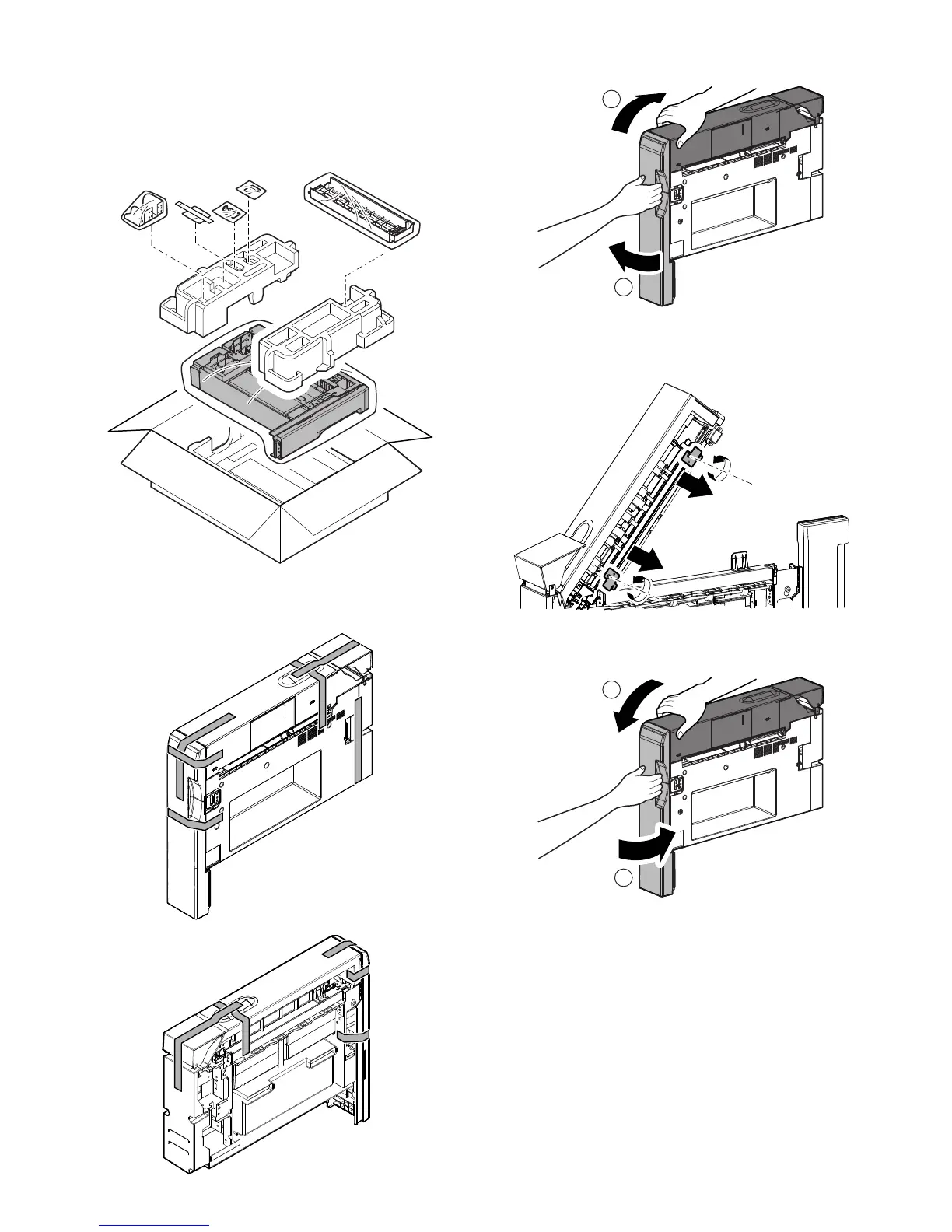MX-M503N MX-PNX6A/B/C/D 10 – 1
MX-M503N
Service Manual
[10] MX-PNX6A/B/C/D
1. Unpacking
A. Pulling out of the punch unit
1) Pull out the punch unit.
B. Removal of the protection material
1) Remove the fixing tape and protection material.
2) Open the front cover, and open the top cover.
3) Remove the screws, and remove the fixing material. (2 posi-
tions)
4) Close the top cover, and close the front cover.