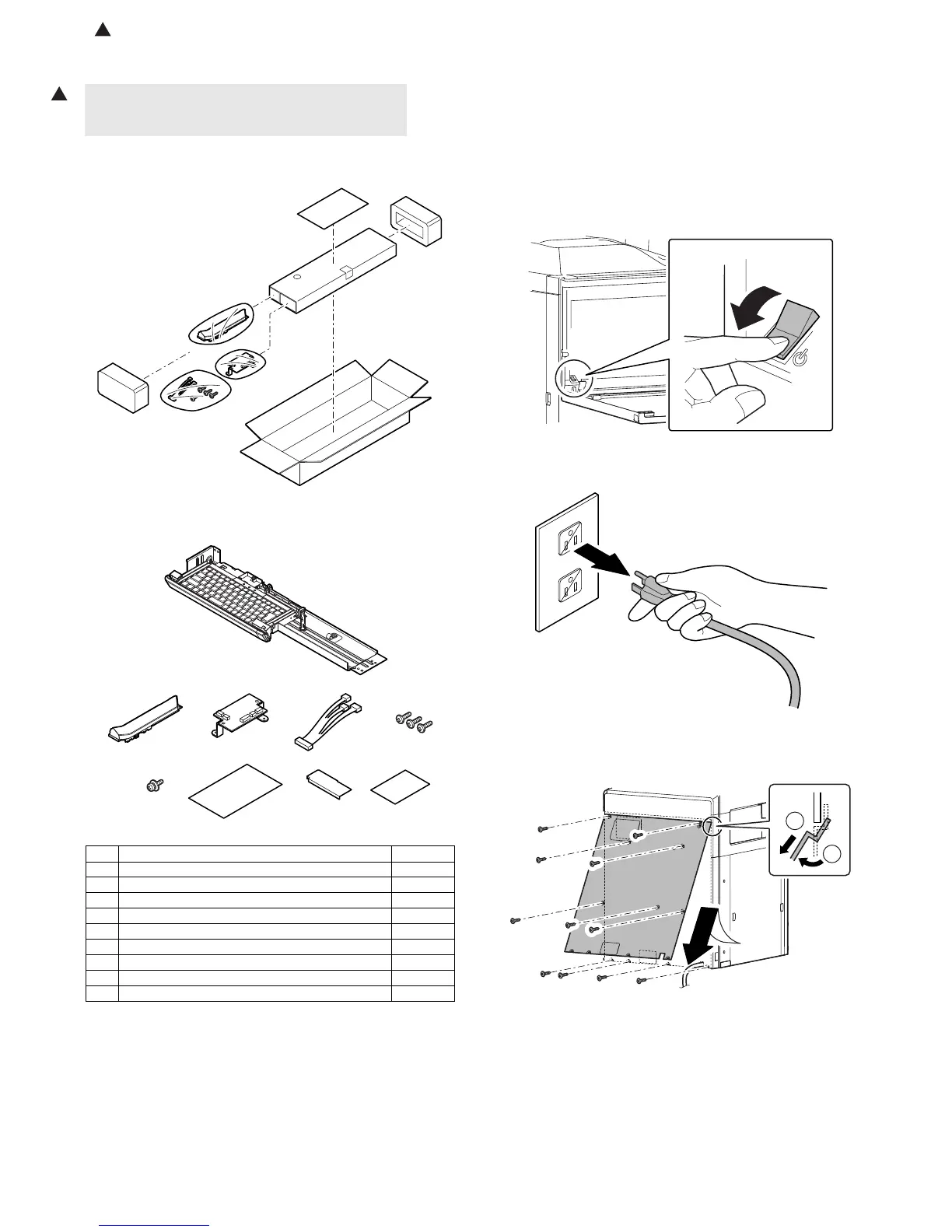MX-M503N MX-KBX2 23 – 1
MX-M503N
Service Manual
[23] MX-KBX2
* This option cannot be installed to the following models.
MX-M363U/M453U/M503U
MX-M282N/M362N/M452N/M502N
1. Unpacking
A. Check the parts in the package
2. Installation
<Note before installation>
* Before starting installation, check to insure that the data lamp on
the operation panel does not light up or blink.
A. Turn off the power of the main unit
1) Turn OFF the power switch on the operation panel.
2) Open the front cabinet.
Turn OFF the power switch in the front cabinet of the main
unit.
3) Disconnect the power plug of the main unit from the power out-
let.
B. Install the USB hub PWB.
1) Remove the screw, and remove the rear cabinet.
No. Name of parts in the package Quantity
1 Keyboard unit 1
2 Operation base plate C 1
3 USB hub PWB unit 1
4 Mother PWB connection harness 1
5 Fixing screw A (M4 x 8 S tight) 3
6 Fixing screw B (M3 x 8 3-point system) 1
7 Protection sheet 1
8 Black sheet 1
9 Installing Procedures 1