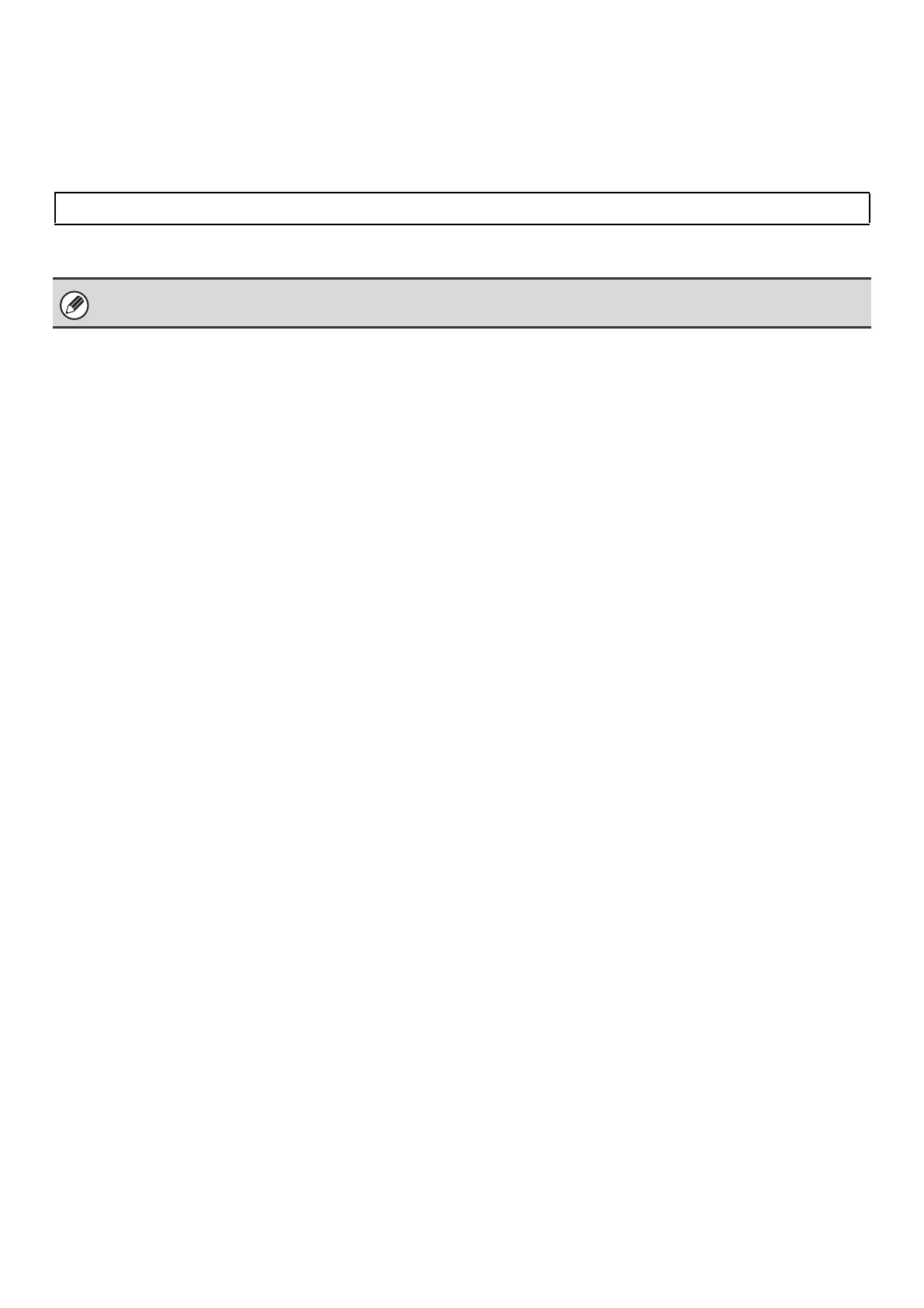14
Setting the telephone line type
The machine's dial mode setting must be set to the type of telephone line you are using.
If the setting is not correct, dialing will not be possible.
Touch the [Auto Select] key in "Dial Mode Setting" in the system settings (administrator). The machine will automatically
set the dial mode to the type of line you are using.
You can also set the "Dial Mode Setting" manually.
After setting the dial mode, do not change the setting unless you have a specific reason for changing it.