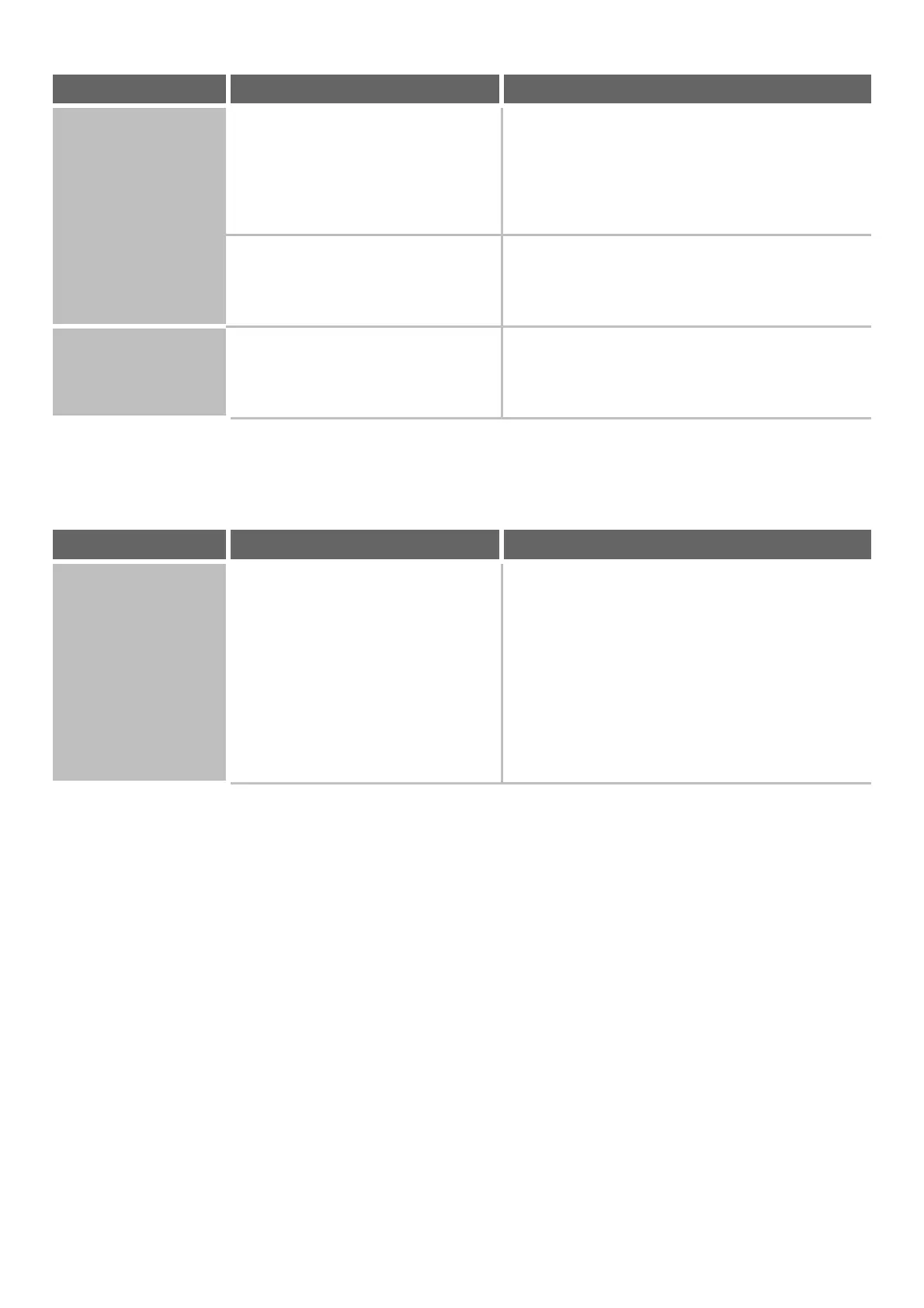192
Problems related to one-touch individual keys / group keys
The machine does not
begin fax reception.
Has the reception mode been set to
"Manual Reception" in the system
settings?
When the reception mode is set to "Manual Reception",
the machine will not receive faxes automatically. To
have the machine receive faxes automatically, set the
reception mode to "Auto Reception".
➞ System Settings > "Fax Data Receive/Forward" >
"Fax Settings" > "Receive Setting"
Is little free memory remaining? Free memory by printing faxes received by confidential
reception and other received data that is protected by a
password, and by deleting data stored in memory
boxes.
Manual reception /
polling reception are
not possible.
Is little free memory remaining? Free memory by printing faxes received by confidential
reception and other received data that is protected by a
password, and by deleting data stored in memory
boxes.
Problem Point to check Solution
A one-touch individual
key or group key
cannot be edited or
deleted.
Is the key that you wish to edit or delete
stored as a relay destination of an
F-code relay broadcast transmission?
An individual or group one-touch key that is stored as a
relay destination cannot be edited or deleted. Remove
the key from the relay destinations of the F-code relay
broadcast transmission and then edit or delete the key.
➞ System Settings > "Address Control" > "F-Code
Memory Box"
If multiple memory boxes have been stored, print the
memory box list in "Sending Address List" in the system
settings. The list will show where the key is stored.
➞ System Settings > "List Print (User)" > "Sending
Address List" > "Memory Box List"
Problem Point to check Solution
