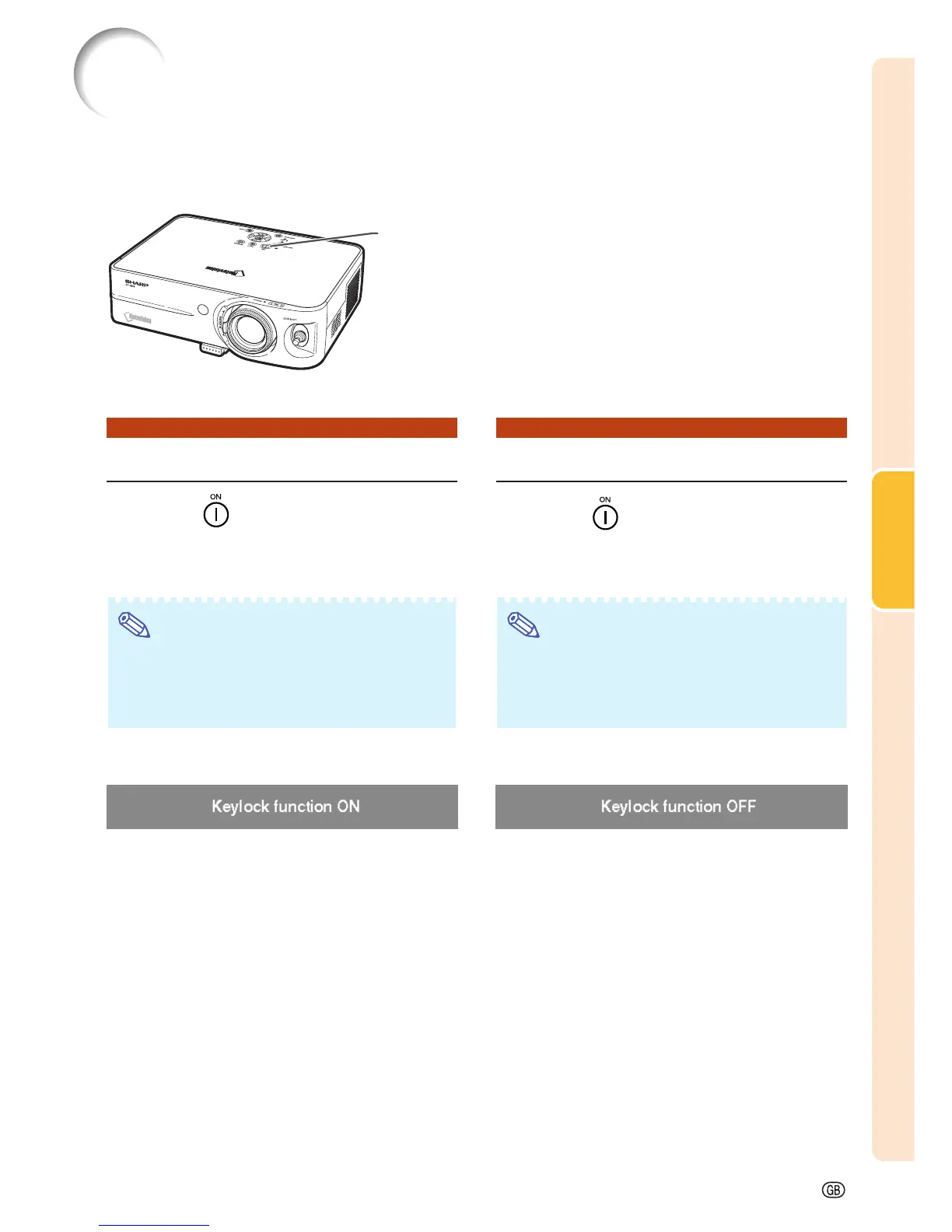-29
Functions
Keylock Function
Locking the Operation Buttons
Hold down on the projector for about
3 seconds while the projector is being
turned on.
Note
• The keylock function does not affect the opera-
tion with the remote control buttons.
• You cannot use the keylock function while the
projector is warming up.
Use this function to lock the operation buttons on the projector.
Taking the Keylock off
Hold down on the projector for about
3 seconds.
Note
• The keylock function does not affect the opera-
tion with the remote control buttons.
• You cannot use the keylock function while the
projector is warming up.
ON button
""
""
"On-screen display
""
""
"On-screen display
