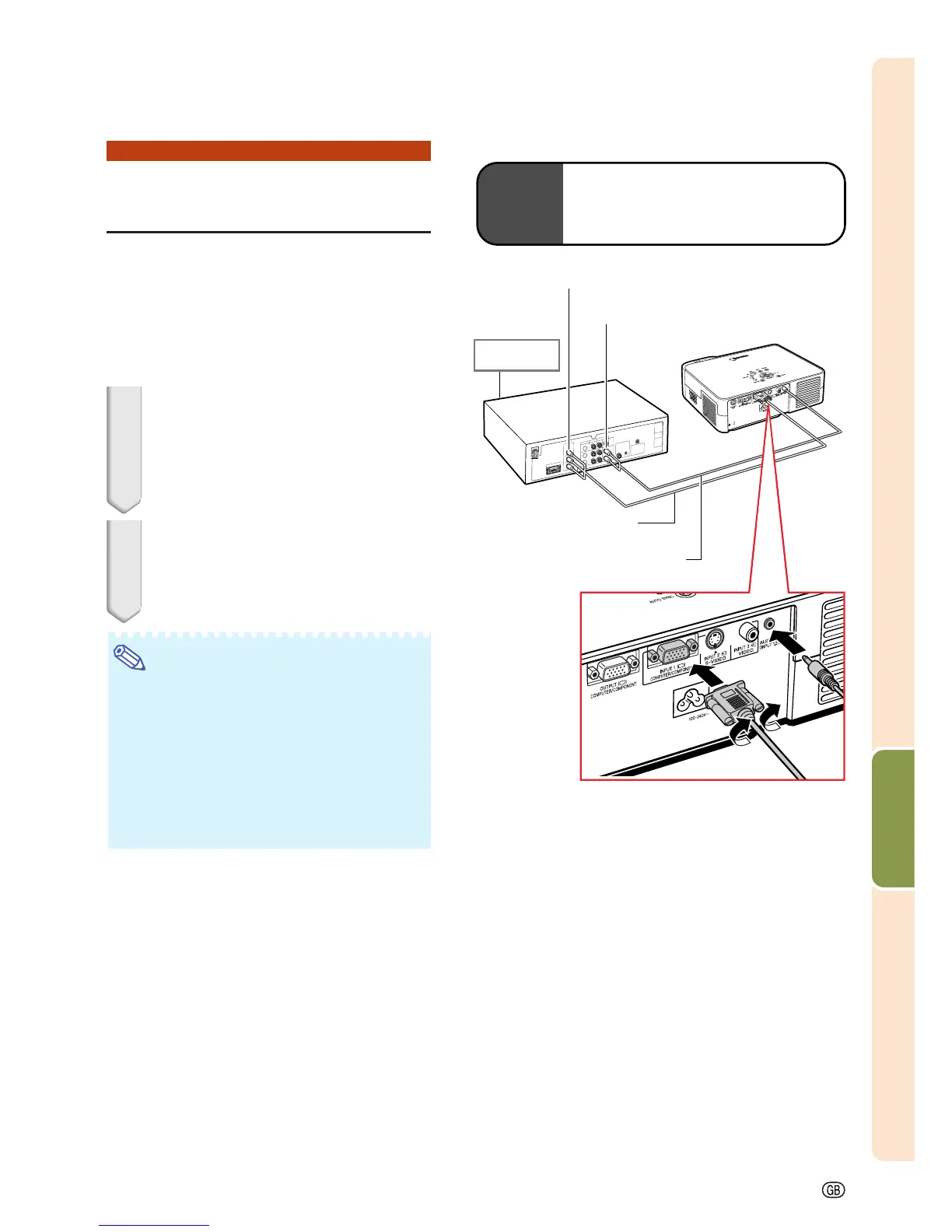-53
Connections
Optional
cable
3RCA to 15-pin D-sub cable
AN-C3CP
(9'10" (3.0 m))
To analog component output terminal
To audio output terminal
DVD player or
DTV
* decoder
Connecting to Component
Video Equipment
Use a 3 RCA to 15-pin D-sub cable when con-
necting to the INPUT 1 terminal, component
video equipment such as DVD players and
DTV* decoders.
*DTV is the umbrella term used to describe the
new digital television system in the United
States.
1 Connect the projector to the
video equipment using the 3
RCA to 15-pin D-sub cable.
• Secure the connectors by tightening the
thumbscrews.
2 Connect the projector to the
video equipment using a ø3.5
mm minijack to RCA audio cable
(commercially available).
Note
• If the projector does not automatically de-
tect a COMPONENT signal, the projected
image will appear distorted. To correct,
change the menu setting from “Auto” to
“Component”. The menu setting can be
found in the “Picture” menu. See page 38.
• A ø3.5 mm minijack to RCA audio cable
(commercially available) is required for au-
dio input.
1
3 RCA to 15-pin D-sub cable
(sold separately)
2
ø3.5 mm minijack to RCA audio cable
(commercially available)
