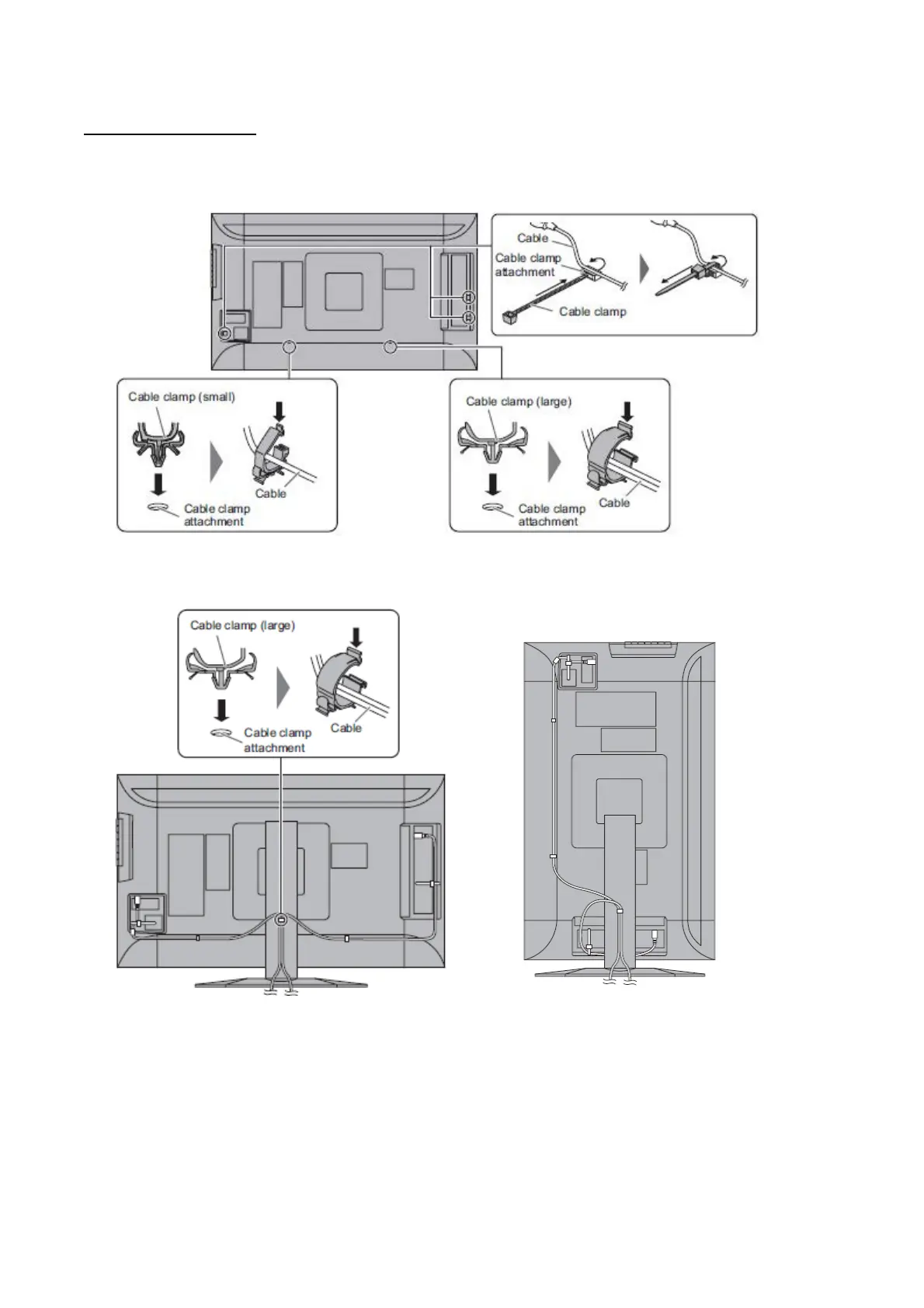PN-K321/K322B INSTALLATION, ADJUSTMENT, SETTING 2 - 5
1 – 5.BINDING CABLES
■Fastening the cables
The cables connected to the terminals on the rear of the monitor can be fastened with the cable clamp.
Attach the cable clamps to the attachment parts on the back of the monitor and the stand, and bind the cables.
■Storing the cables
The cables connected to the rear of the monitor can be bound using the cable clamp on the stand.
• Landscape • Portrait
(Caution)
•
Do not forcibly bend or apply force to the cables. Risk of wire breakage or other damage.