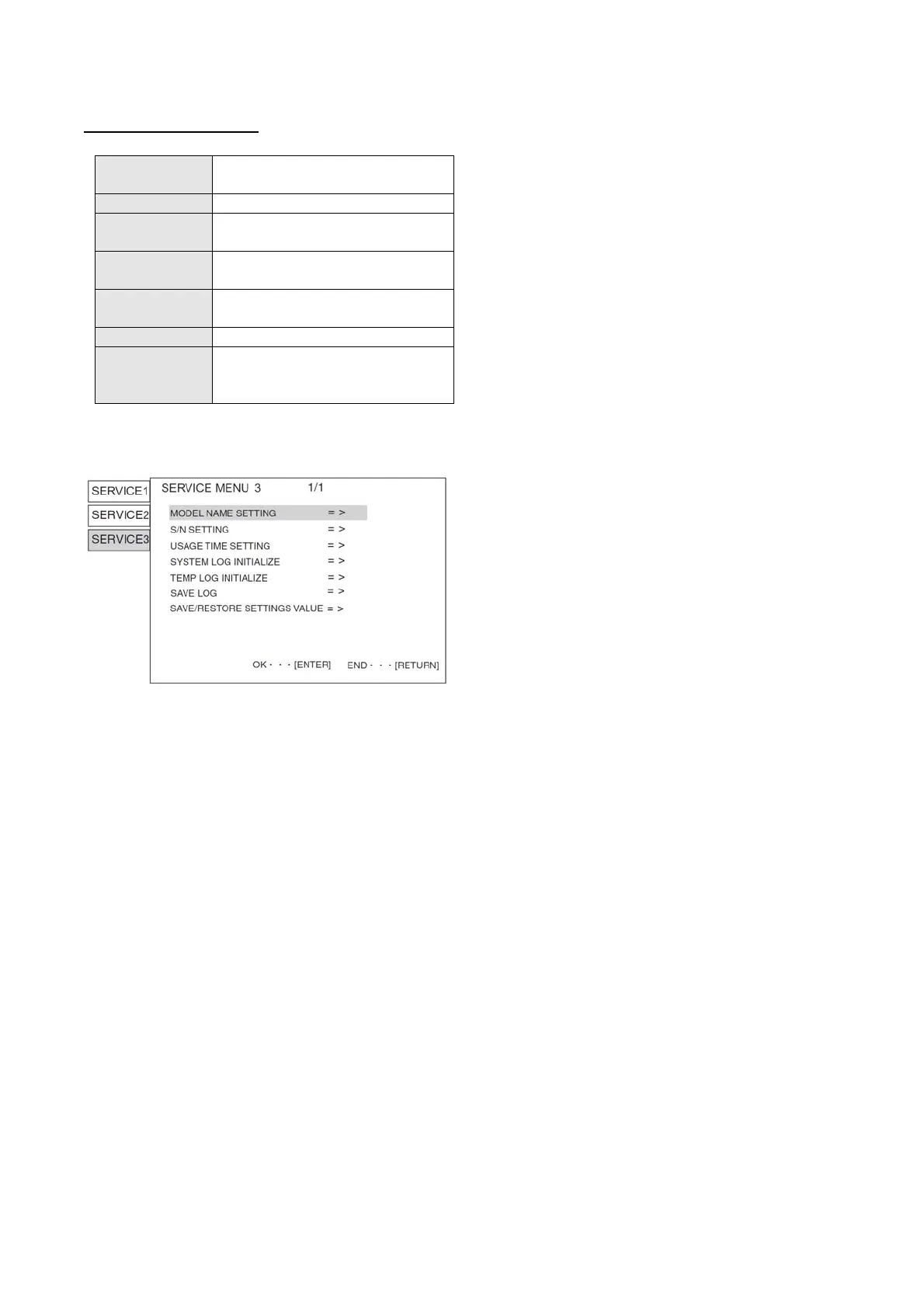PN-K321 SERVICE MENU/VARIOUS SETTING TOOL OPERATING PROCEDURES 4 - 2
1 – 3. SERVICE MENU 3
MODEL NAME
SETTING
Used to set the model name.
S/N SETTING Used to set the Serial No.
USAGE TIME
SETTING
Used to set the usage time.
SYSTEM LOG
INITIALIZE
Used to initialize the system log.
TEMP LOG
INITIALIZE
Used to initialize the time log.
SAVE LOG Save system log to USB memory
SAVE/RESTORE
SETTING VALUE
Save user setting value to USB memory,
or Restore the user setting saved to USB
memory
1) With "SERVICE MENU1" display.
Select "SERVICE3" with [VOL- ()] button and press
[BRIGHT+ ()] button.
2) Select setting item with [VOL+ ()] [VOL- ()] button.
3) Press [ENTER] button and advances to the next screen.
4) Press [INPUT/RETURN] button to terminate the operation.