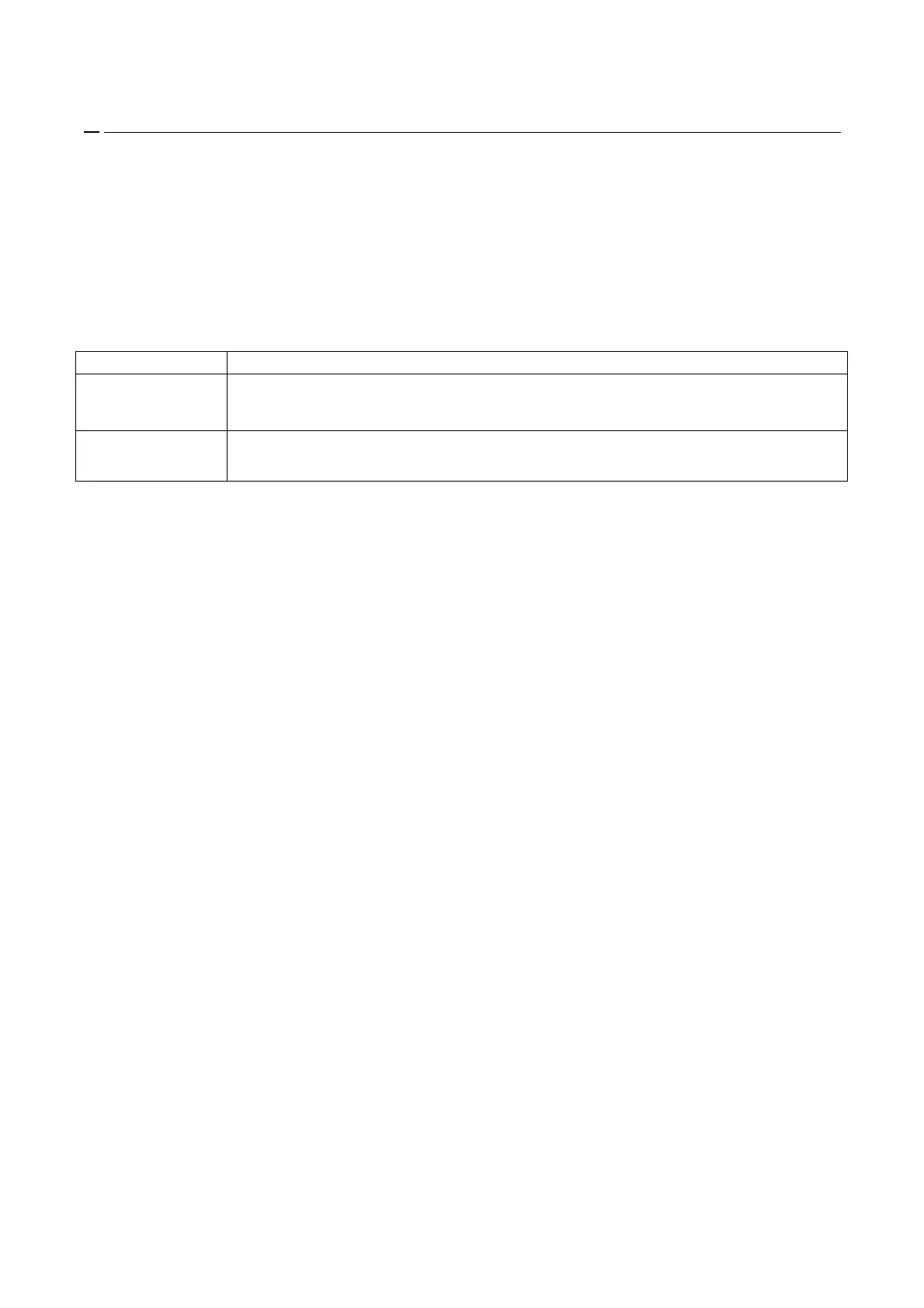PN-K321/K322B SERVICE MENU/VARIOUS SETTING TOOL OPERATING PROCEDURES 4 - 4
3. FACTORY RESET
Resets the user adjustment value, USAGE TIME and the Operation log to the factory preset values.
<CAUTION>
*When resetting is made, the operation logs are also deleted. If necessary, save the operation logs before resetting.
1) Display the SERVICE MENU 2.
2) Select "FACTORY RESET" with [VOL+ ()], [VOL- ()] button, and press [ENTER] button.
3) Select "ON" with [BRIGHT- ()], [BRIGHT+ ()] buttons, and press [ENTER] button. "RESETTING" is displayed. After completion of
initialization, the unit is booted in the DisplayPort mode.
4) Turn the main power switch off and then back on.
<MEMO>
ITEM RESET ITEMS
FACTORY RESET
Used to reset the user adjustment values, the usage time, and the operation logs to the factory setting.
(It includes USAGE TIME, Operation log, and Error log)
ALL RESET
Used to reset the user adjustment values, the usage time, and the operation logs to the factory setting.
(It excepts USAGE TIME, Operation log and Error log)
