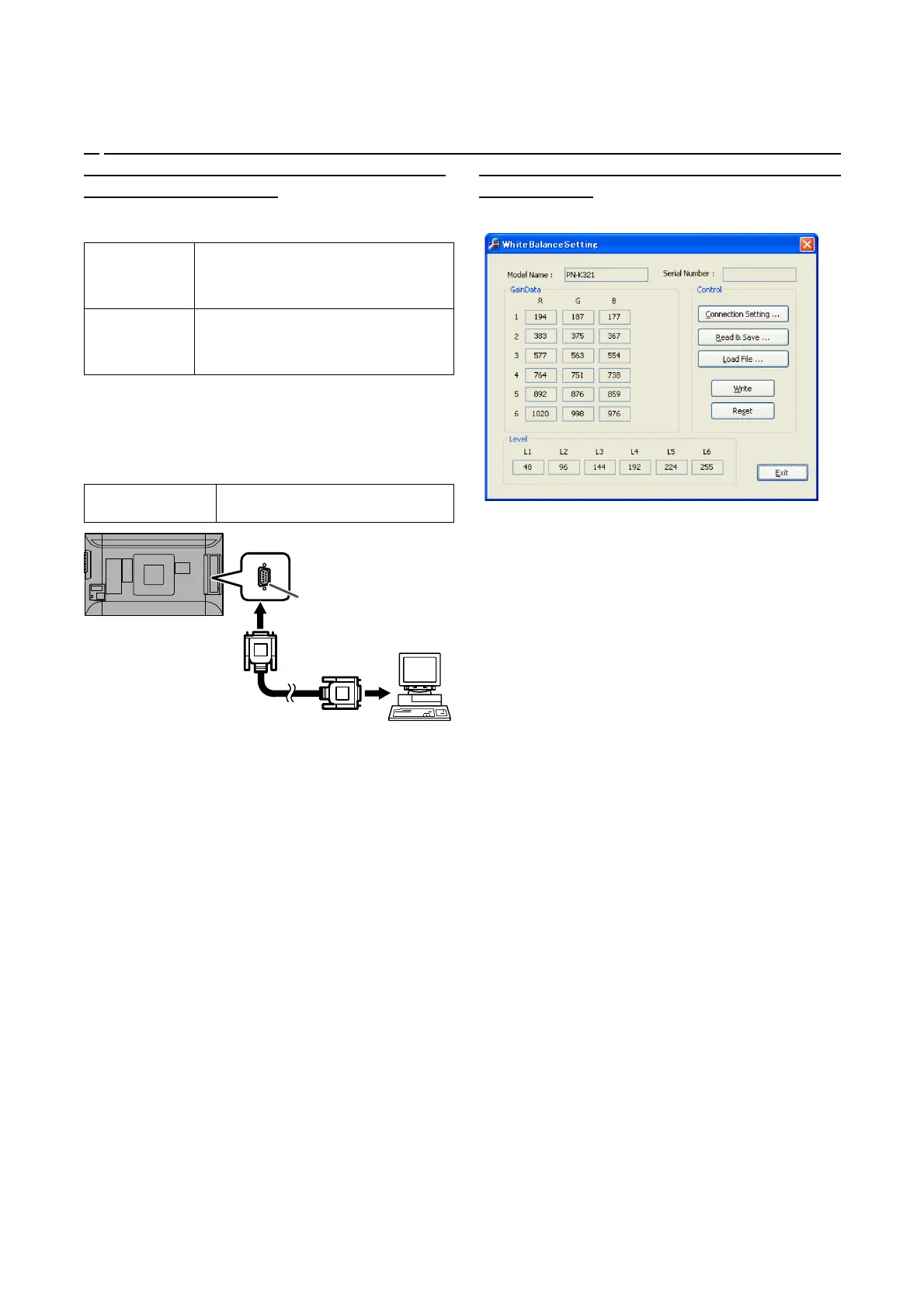PN-K321/K322B SERVICE MENU/VARIOUS SETTING TOOL OPERATING PROCEDURES 4 - 16
8. WHITE BALANCE SETTING TOOL OPERATING PROCEDURE
8-1. WHITE BALANCE SETTING TOOL
OPERATING CONDITIONS
The operating conditions of the White balance setting read tool of
the information display are as follows.
OS
(32bit Only)
・Windows XP
・Windows Vista
・Windows 7
Communication
port
・RS-232C port recognized as a COM port
(Which allows communication in 9600
/19200 / 38400bps.)
The required RS-232C cable is as shown below. Connect the
PC’s
COM port and the RS-232C input terminal of the display with the
cable.
* The conversion cable for RS-232C connection is necessary.
RS-232C cable Straight cable (D-SUB 9 pin female -
female)
RS-232 straight cable
(commercially available)
To COM port
PC
RS-232C input
terminal
8-2. START-UP OF THE WHITE BALANCE
SETTING TOOL
Press [White Balance] button of the Service Tool Launcher..