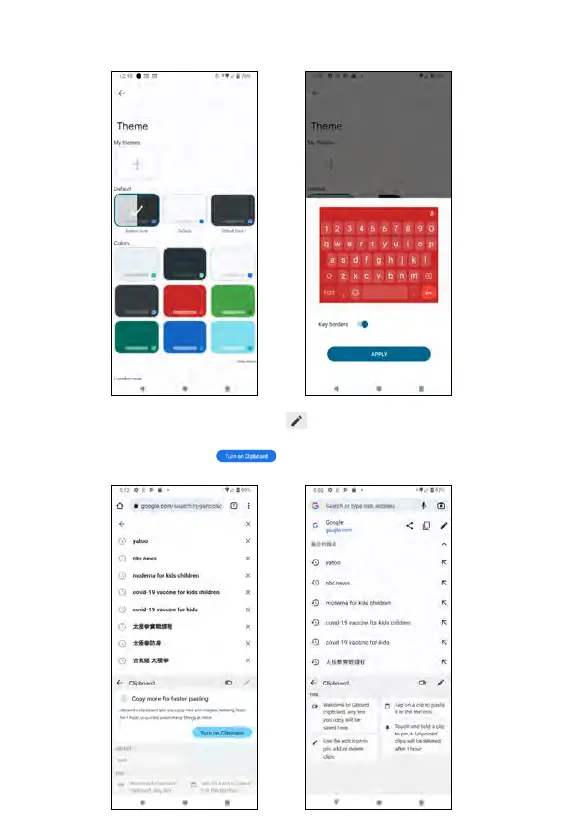Theme
Select the theme for your keyboard. You will see a preview before you apply.
Clipboard
Clipboard saves any text you copy. Use
to pin, add or delete clips.
Note: you may have to tap
to enable this function when you use
Clipboard for the first time.
58 59