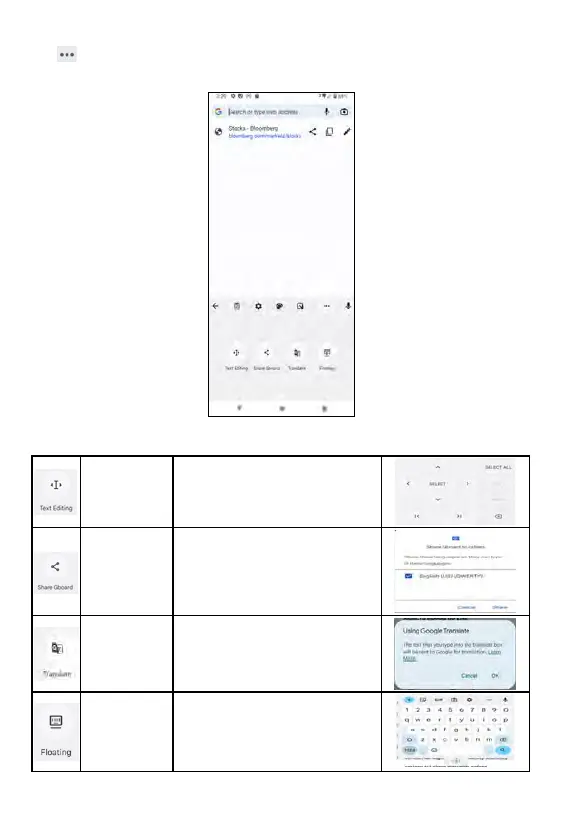Menu
Tex t
Editing
Displays an expanded panel
with text editing tools, like
arrows, copy, paste and other
tools.
Share
Gboard
Share Gboard to others and
select the language.
Translate
You will be asked if you want to
use Google Translate
Floating
Enables floating keyboard
and you may zoom in/out the
floating keyboard
Tap to display the menu.
60