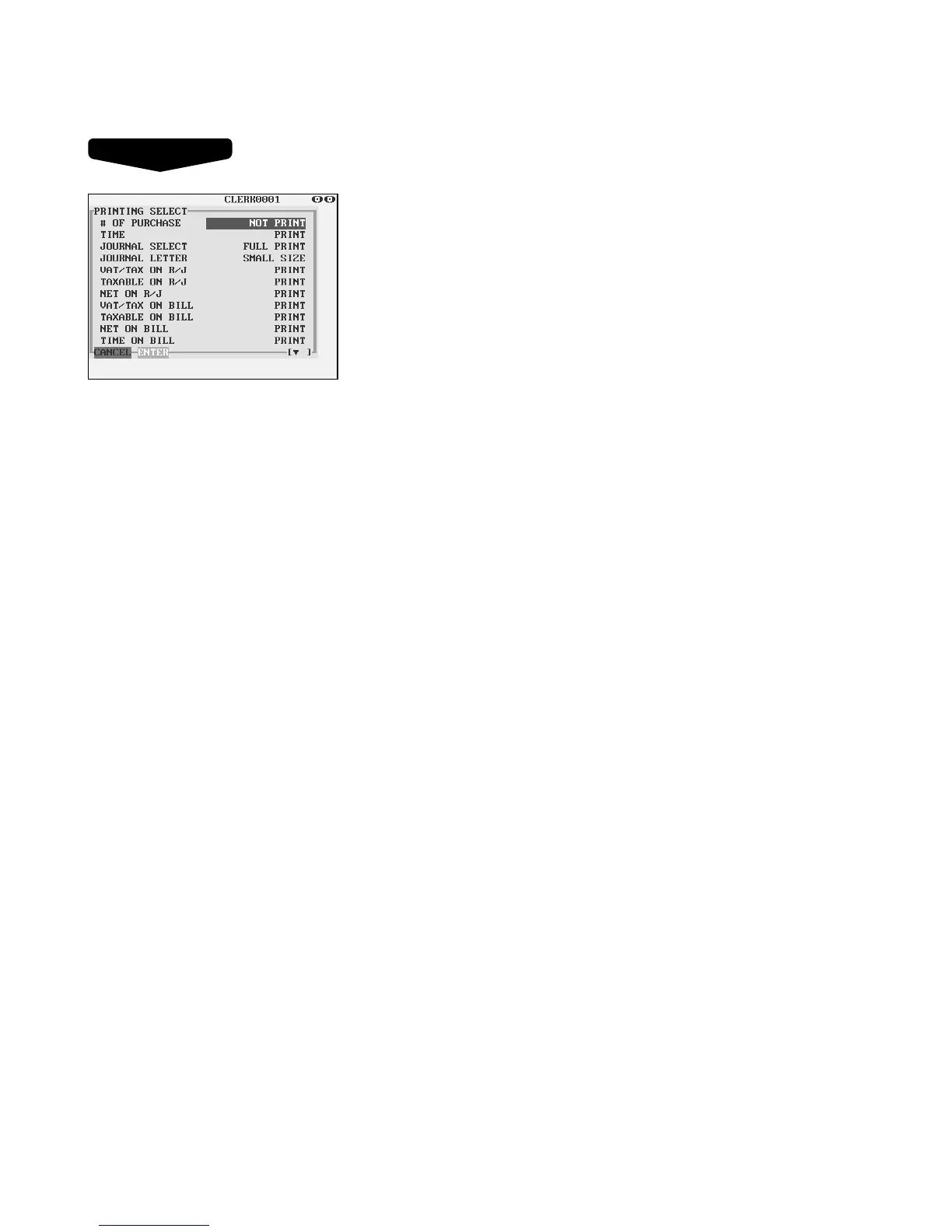190
■ Printing selection
You can program various printing functions.
Program each item as follows:
• # OF PURCHASE (Use the selective entry)
PRINT: Prints the number of purchases.
NOT PRINT: Does not print the number of purchases.
• TIME (Use the selective entry)
NOT PRINT: Does not print the time on the receipt and
journal.
PRINT: Prints the time on the receipt and journal.
• JOURNAL SELECT (Use the selective entry)
PARTIAL PRINT: Prints the information on all entries other
than normal department entries (entries
into “+” departments and their associated
“+” PLUs) on the journal.
FULL PRINT: Prints the detailed information on the
journal.
• JOURNAL LETTER (Use the selective entry)
NORMAL SIZE: Prints the normal-size letters on the
journal.
SMALL SIZE: Prints the compressed-size letters on the
journal.
• VAT/TAX ON R/J (Use the selective entry)
NOT PRINT: Does not print VAT or tax amounts on the
receipt and journal.
PRINT: Prints VAT or tax amounts on the receipt and
journal.
• TAXABLE ON R/J (Use the selective entry)
NOT PRINT: Does not print taxable amounts on the receipt
and journal.
PRINT: Prints taxable amounts on the receipt and
journal.
• NET ON R/J (Use the selective entry)
NOT PRINT: Does not print net amounts on the receipt and
journal.
PRINT: Prints net amounts on the receipt and journal.
• VAT/TAX ON BILL (Use the selective entry)
NOT PRINT: Does not print VAT or tax amounts on the bill.
PRINT: Prints VAT or tax amounts on the bill.
• TAXABLE ON BILL (Use the selective entry)
NOT PRINT: Does not print taxable amounts on the bill.
PRINT: Prints taxable amounts on the bill.
Procedure
The screen continues.