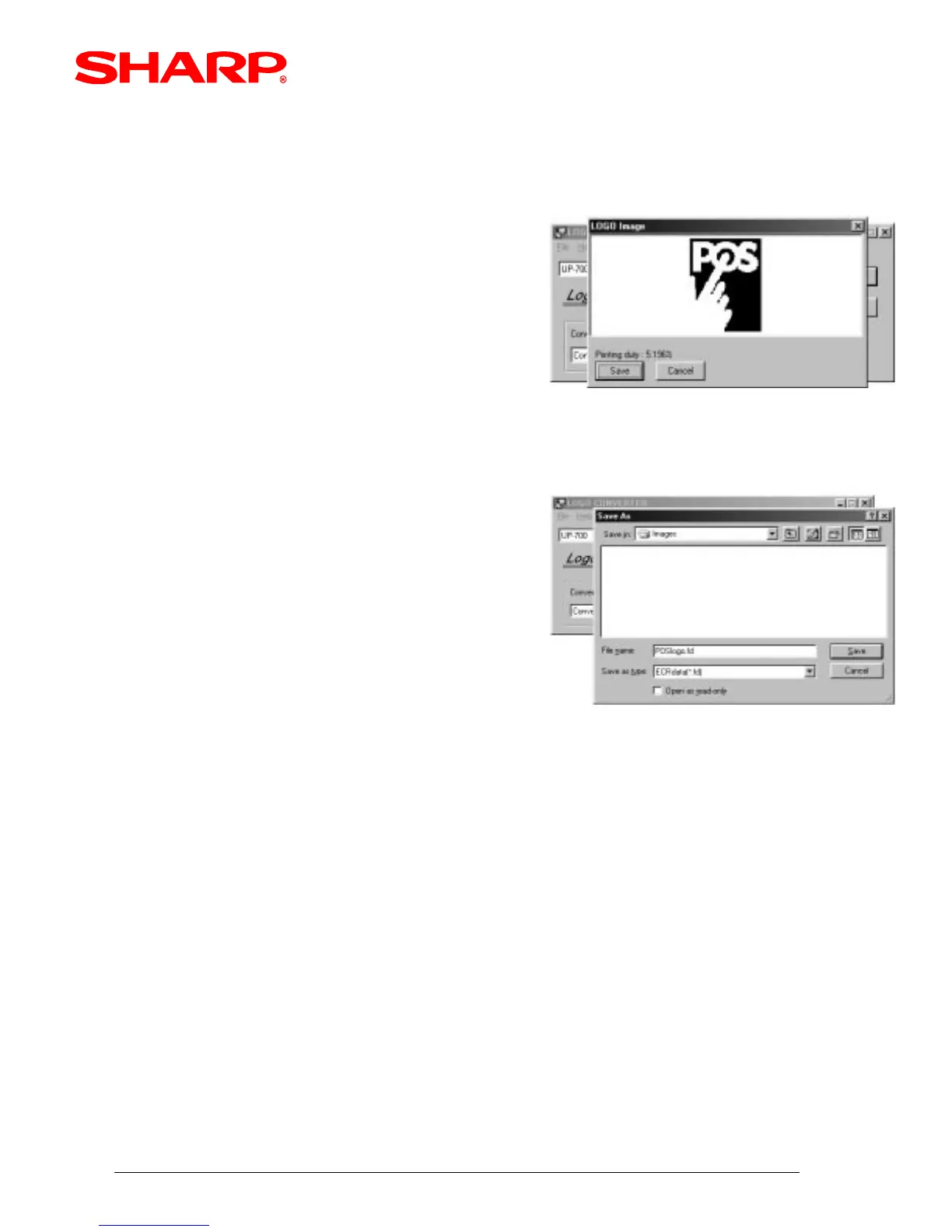Converting Image Data
Page / 14
Designs and specifications are subject to change without notice.
5. Once selected, if the image data complies with the specifications, the image will be displayed.
6. If the image is the correct graphics, then click the [ Save ] button to save the image to the hard
drive. (Fig. 21)
8. You will then be prompted to enter the file name followed by the *.fd extension. Once entered, then
select the SAVE button to complete the conversion. (Fig. 22).
(FIG.22)
(FIG.21)