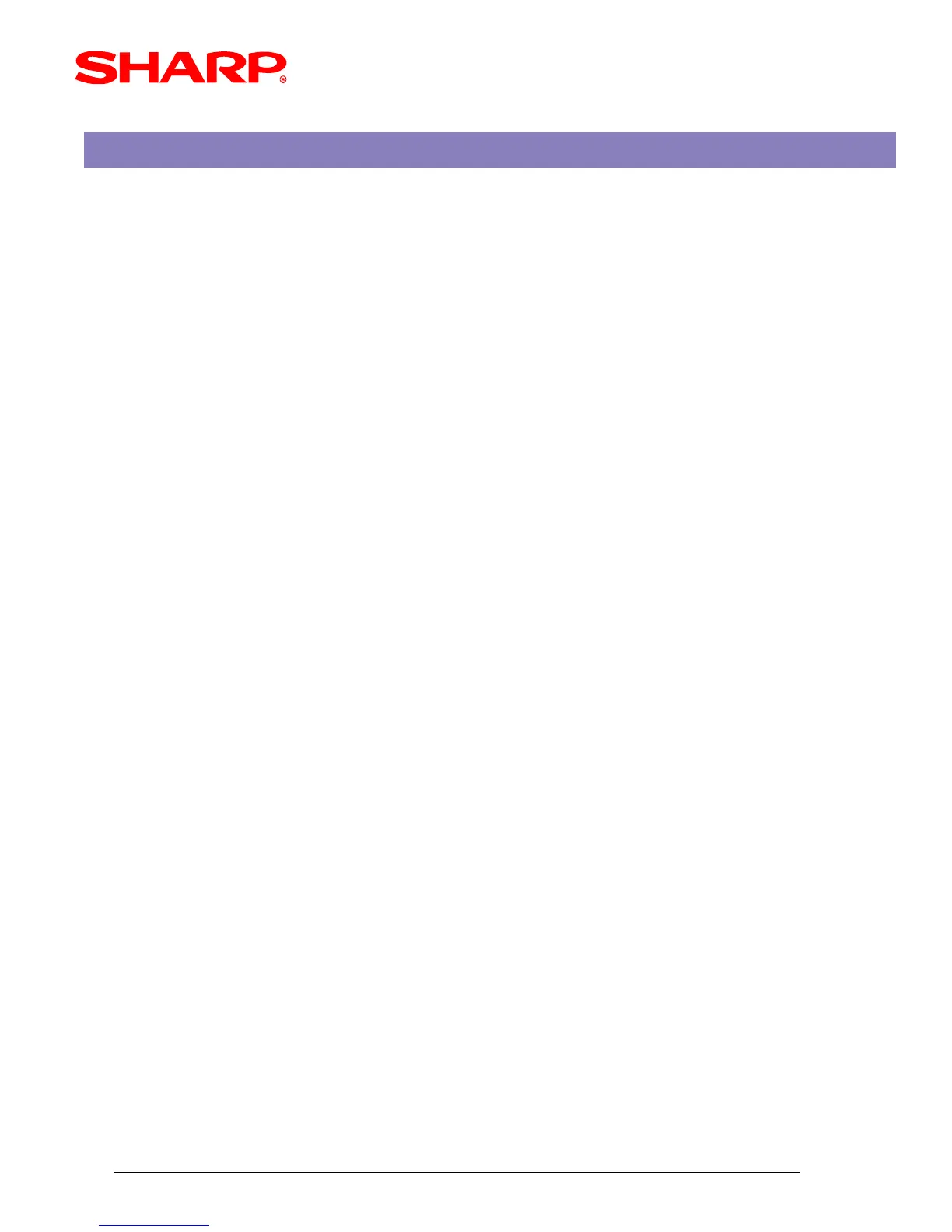Overview
Page / 1
Designs and specifications are subject to change without notice.
The UP-700 model ECR provides support for loading image data that may be used as an graphics logo
for the header or footer of a receipt. The data must meet the specifications defined within this document
which will outline the attributes necessary for loading the image data.
1. Types of functions supported:
(1) Sending picture file (*.bmp or *.pcx) data to the ECR ................................... Pc to UP-700
(2) Converting Image Logo data for use with the ER-02FD.exe utility ................ at the PC
2. Functions Supported:
(1) Changes the Image Logo for use on the UP-700 on customer receipts and reports.
a) Send Logo1 is downloading the image data used for the Receipt Header
b) Send Logo2 is downloading the image data used by the Receipt Footer
(2) Creates an Image Logo data file.
a) Converting Logo1 is performed on image data for the Receipt Header to be used by the
ER02FD.exe utility.
b) Converting Logo2 is performed on image data for the Receipt Footer to be used by the
ER02FD.exe utility.
3. Format Specifications:
(1) File format: *.PCX or *.BMP
(2) Size: 360 dots (w) x 130 dots (h)
(3) Color: Monochrome only (black & white)
FUNCTIONS OVERVIEW