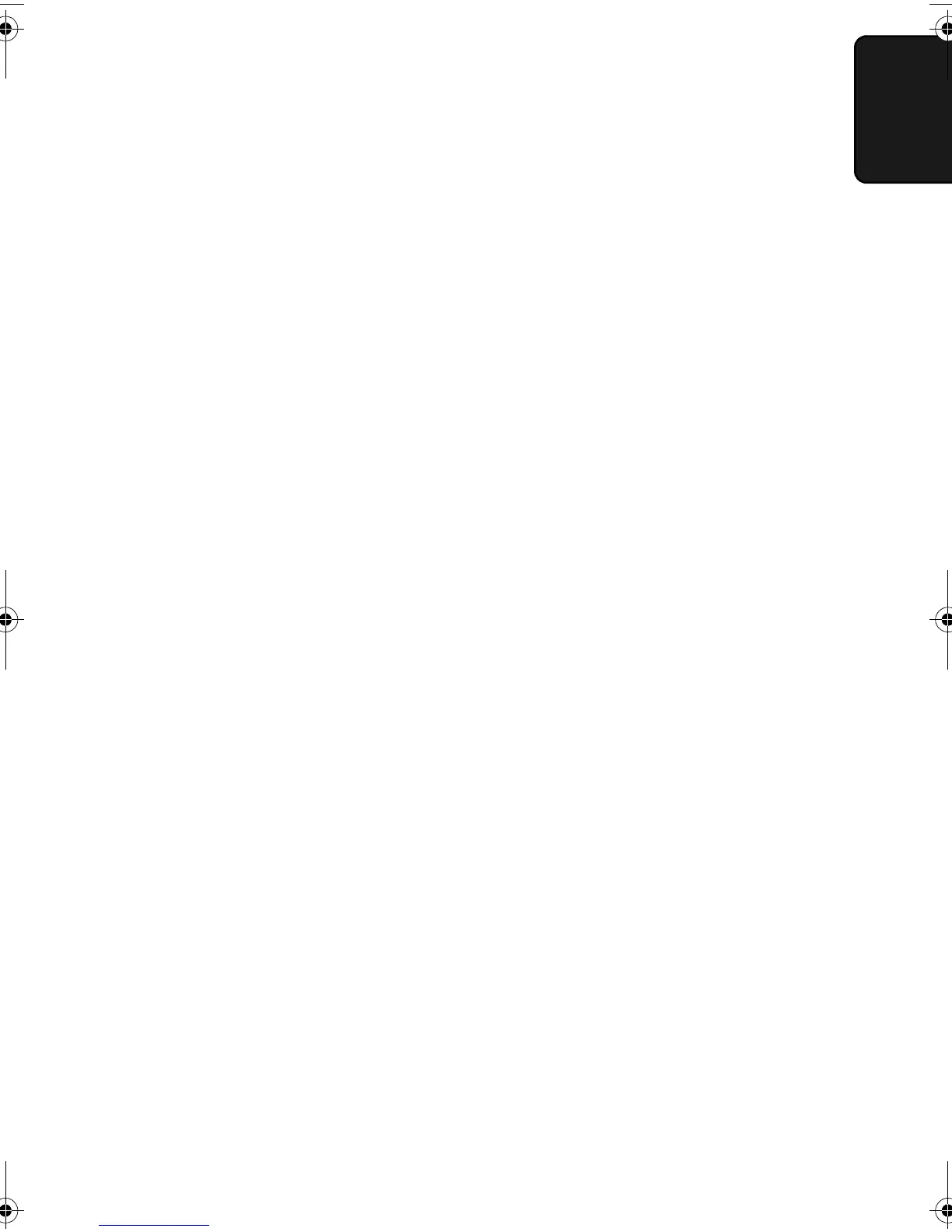Batch Page Numbering
107
8. Special
Functions
Comments:
♦ If you need to cancel a batch number entry, remove the document
from the feeder or press the STOP key.
♦ If the number of pages actually transmitted does not coincide with
the batch number entered, the alarm will sound and PAGE COUNT
ERROR will appear in the display. PAGE E. will also appear in the
NOTE column of the Transaction Report if it has been set to print
out.
all.book Page 107 Wednesday, April 26, 2000 7:08 PM
