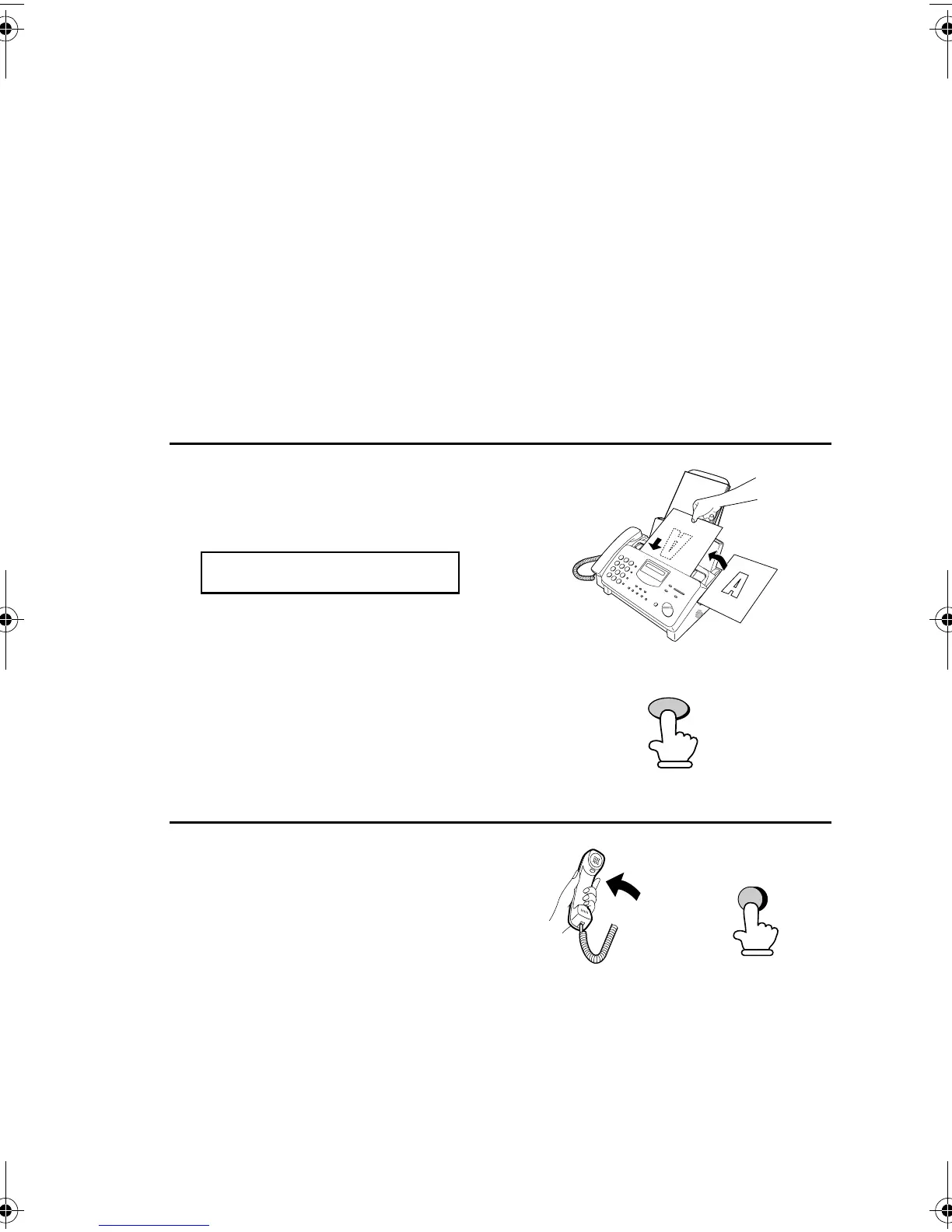Sending a Fax by Normal Dialing
58
2
Pick up the handset or press the
SPEAKER key. Listen for the dial
tone.
READY TO SEND
or
SPEAKER
• Set the resolution and/or contrast if
desired.
RECEPTION
MODE
Sending a Fax by Normal Dialing
With Normal Dialing, you pick up the handset (or press the
SPEAKER key) and dial by pressing the number keys.
♦ If a person answers, you can talk with them through the handset
before sending the fax. (If you pressed the SPEAKER key, you
must pick up the handset to talk.)
♦ Normal Dialing allows you to listen to the line and make sure the
other fax machine is responding.
1
Load the document(s).
The display will show:
all.book Page 58 Wednesday, April 26, 2000 7:08 PM
