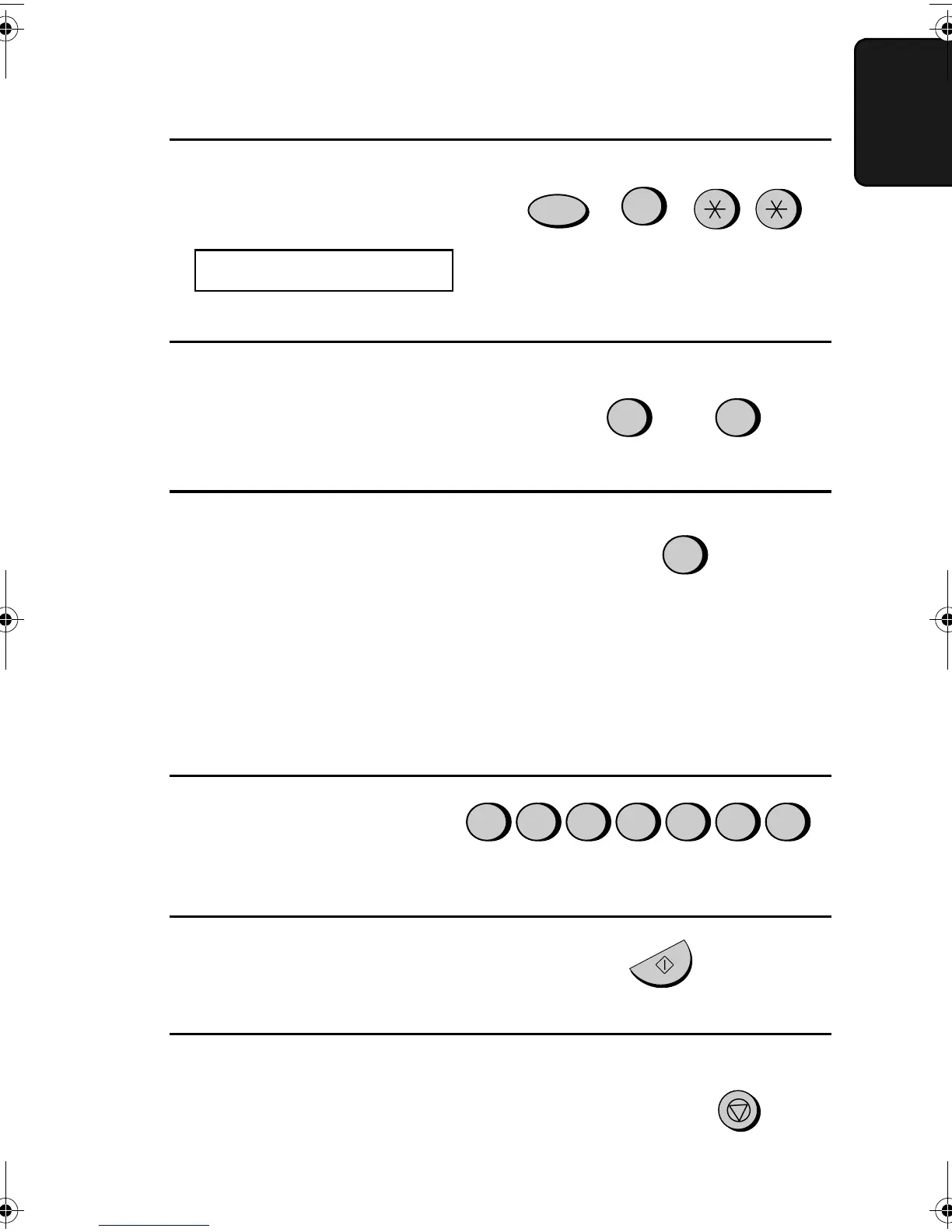Blocking Reception of Unwanted Faxes
109
8. Special
Functions
3
Entering: Enter a 1-digit number
from 1 to 5 with the numeric keys.
This number identifies the fax
number that you will enter in the next
step.
Clearing: Enter the 1-digit number
that identifies the fax number you
want to clear, and go to Step 5.
4
Enter the fax number.
6
Return to Step 3 to enter (or clear)
another fax number, or press the
STOP key to return to the date and
time display.
5
Press the START/MEMORY key.
1
Step 3 or
(Example)
(Example)
32 2 4 5 6
7
STORE JUNK #
3
2
Press 1 to enter a number in the Anti
Junk Number List, or 2 to clear a
number from the list.
1 2
or
SET CLEAR
1
Press these keys:
The display will show:
FUNCTION
START/MEMORY
STOP
all.book Page 109 Wednesday, April 26, 2000 7:08 PM
