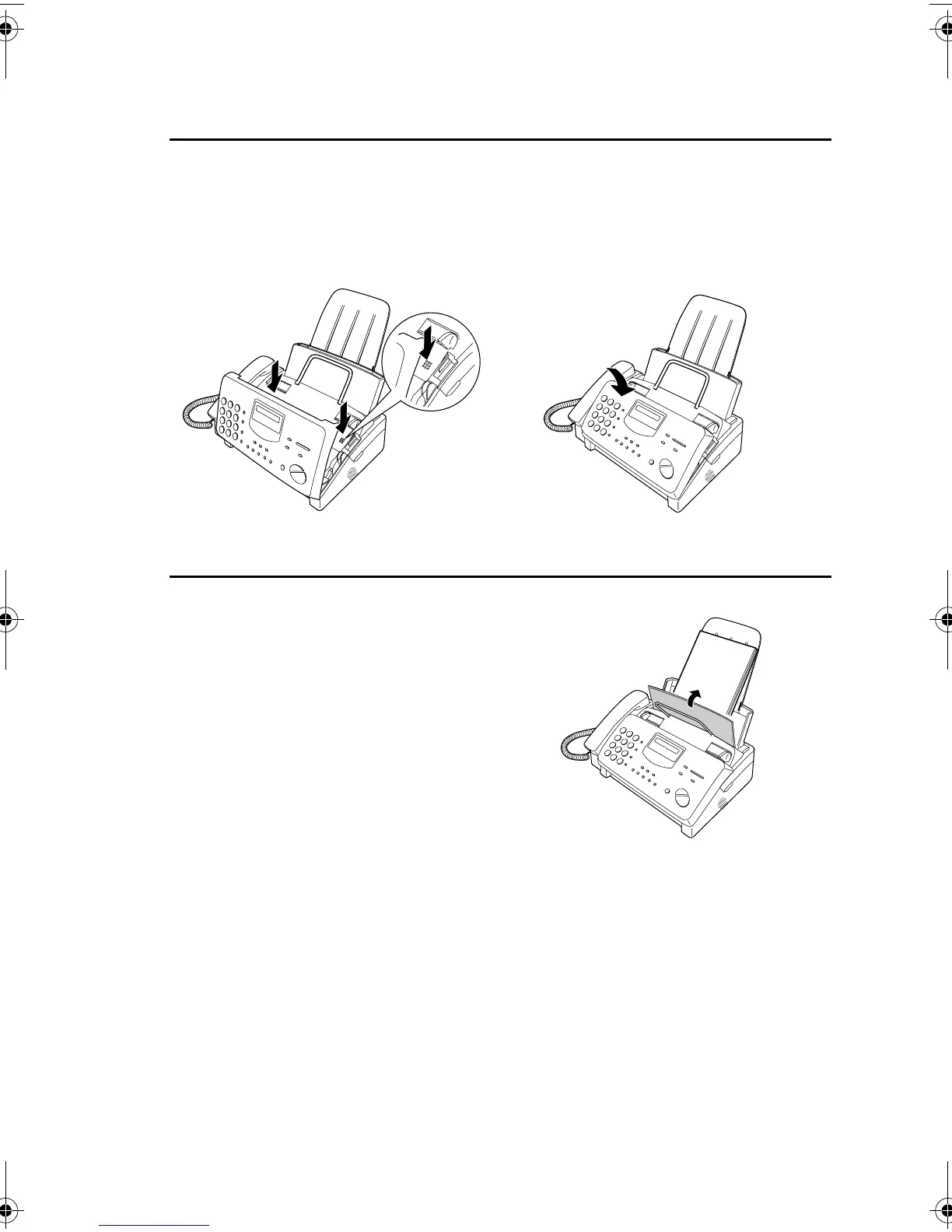Clearing Paper Jams
140
5
Reinsert the paper in the paper tray
and push the paper release plate back
down.
4
Close the print compartment cover
(press down on both sides to make
sure it clicks into place), and then
close the operation panel.
all.book Page 140 Wednesday, April 26, 2000 7:08 PM
