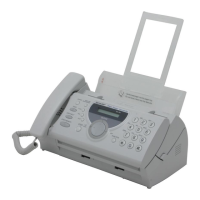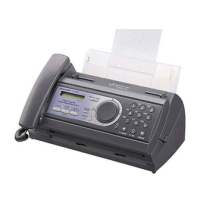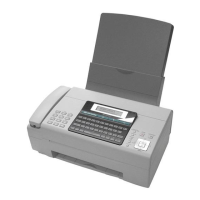J
jodychenSep 7, 2025
What to do if my Sharp Fax Machine displays 'ADD PAPER & / PRESS START KEY'?
- TTimothy BennettSep 7, 2025
If your fax machine displays 'ADD PAPER & / PRESS START KEY', check the printing paper. If the tray is empty, add paper and then press the START/MEMORY key. If there is paper in the tray, make sure it is inserted correctly (take out the stack, align the edges evenly, and then reinsert it in the tray) and then press the START/MEMORY key.