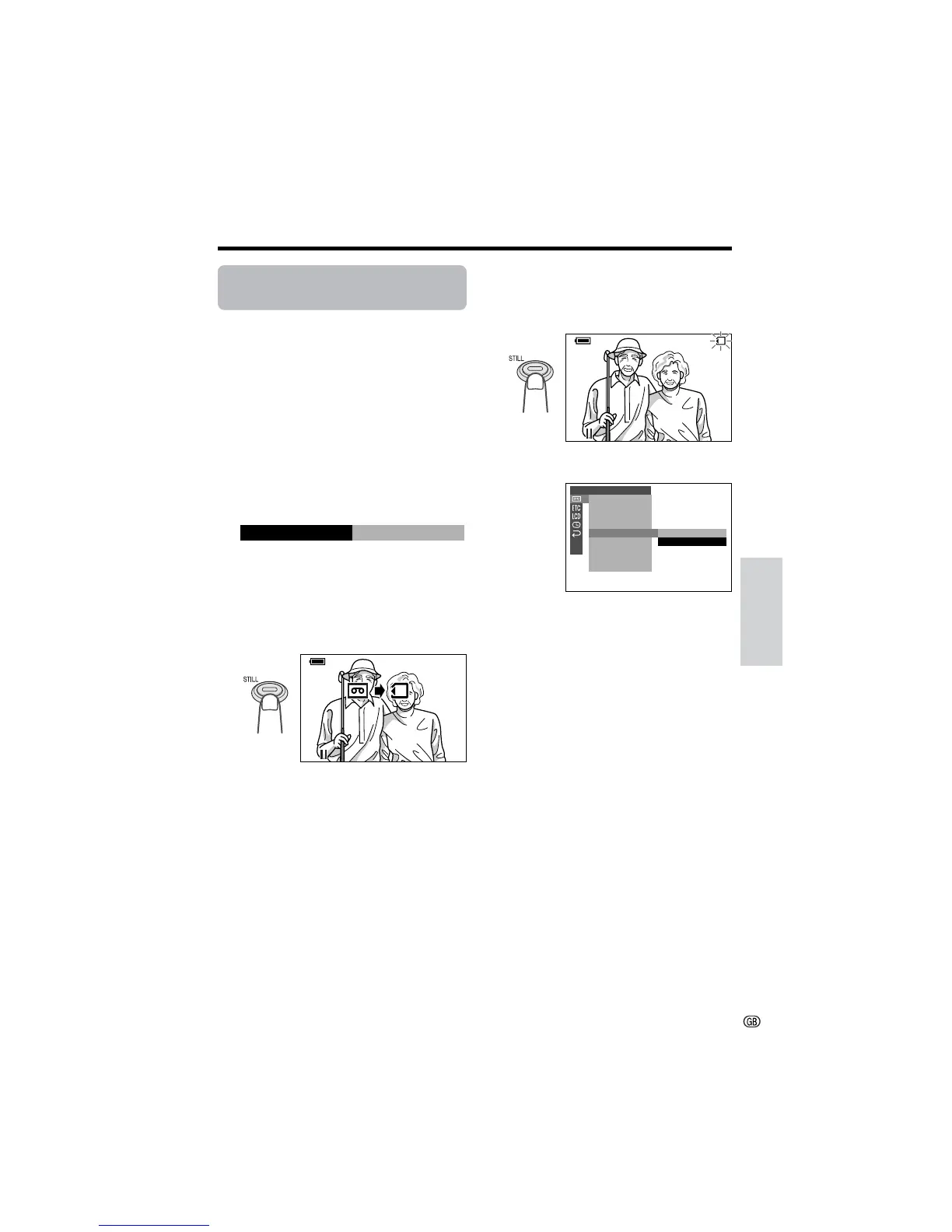48
Useful Features
Copying an Image from
Tape to Card
Available mode:
TAPE-VCR
You can capture your favourite image frame
from a video tape recording and save it on
card.
1 Insert the recorded Mini DV cassette
and a card in the camcorder.
2 Set the camcorder to TAPE-VCR mode,
then begin tape playback.
3 Select the frame number of the image
(see page 47).
OFF: 1-frame picture
9 FRAMES: 9-frame picture
16 FRAMES: 16-frame picture
4 Hold the STILL button half-way down at
the point where the desired image
appears.
• A still picture of the image is displayed.
Note:
• To cancel the still picture, release the STILL
button.
OFF
M
ULTI FRAME
AUD I OAUDIO
21
+
21
+
CARD
5 Press the STILL button fully to copy the
image to the card.
• The S indicator flashes red while the
image is copied.
Note:
• To capture clearer still images of still life picture,
set the MOTION menu item to “OFF”.
EFFECT
PLAYBACK
PIC.
M
ULTI
FRAME
AUDI O DUB
AUDI O
PB EFFECT
SET
ON
OFF
M
OT ION
RETURN
AUD I OAUDIO
21
+
21
+