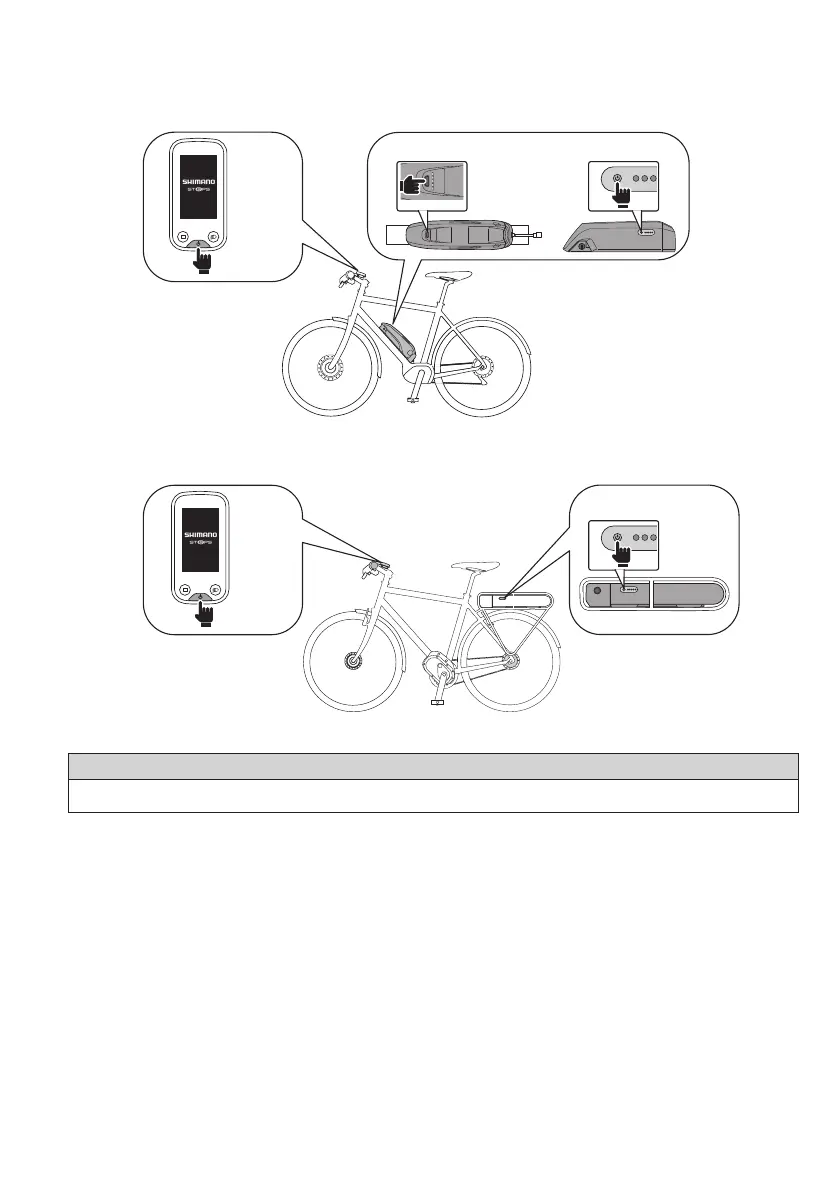9
2.
Turn on the power.
To turn off the power, repeat this procedure.
<Down-tube mount type battery>
BT-E8010 / BT-E8014 BT-E6010
Long press
Or
<Rear carrier mount type battery>
Long press
BT-E6000 / BT-E6001
NOTE
When turning the power ON/OFF, do not place your foot on the pedal.