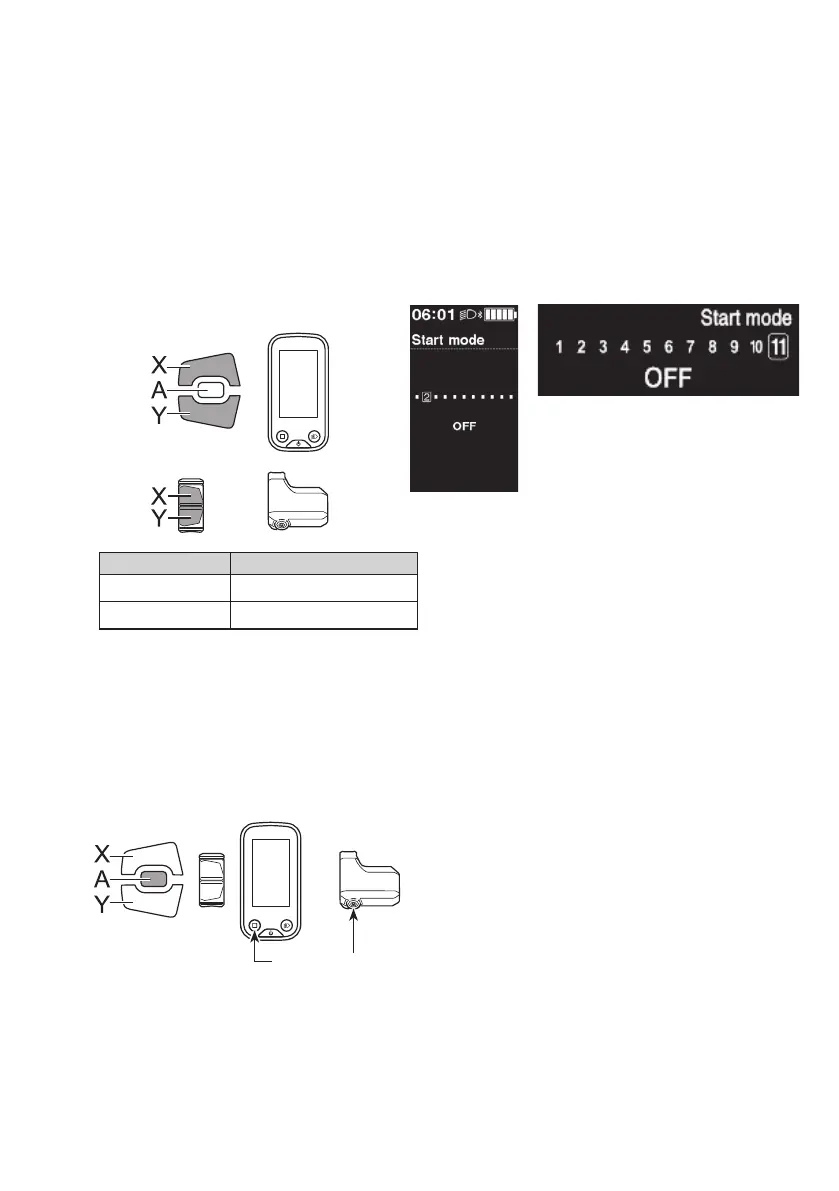45
[Start mode] start mode setting
Set the start gear of the start mode function.
It is possible to have the gear automatically shifted to the number set here when you start moving from a standstill.
1.
Enter the [Start mode] menu.
(1) Launch the setting menu.
(2) Press Assist-X or Assist-Y to select [Clock], then
press Function button.
If using SW-E6010, control is also possible with
Assist-A.
2.
Press Assist-X or Assist-Y to move the cursor to the
item you want to configure.
Assist
Configurable items Details
[OFF] No setting
[1 - 11] 1-11-speed *
*
The setting items will vary depending on the
internal geared hub being used.
< SC-E6100 > < SC-E7000 >
3.
Press Function button to confirm the setting.
If using SW-E6010, control is also possible with
Assist-A.
*
The screen will automatically return to the setting
menu screen.
Assist
Function button
