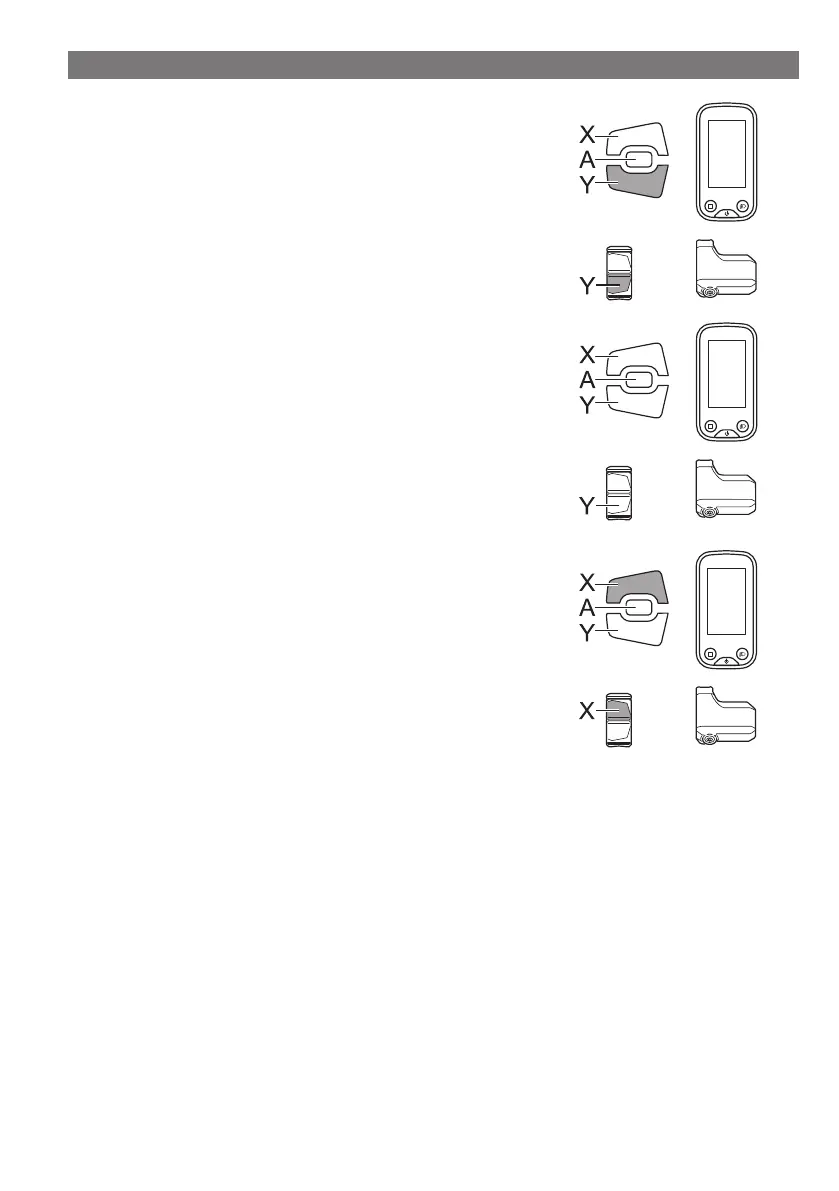35
Operation of walk assist function
1.
While in walk assist mode, press and hold down Assist-Y.
•
Start the walk assist function.
•
If Assist-Y is not operated for over 1 minute, the assist
mode will change to [OFF].
•
If the switch unit is connected to EW-EN100, the LED
lamp (inner side) blinks blue when the above
operation is performed.
2.
Hold the handlebar and push the bicycle carefully.
Assist
Hold down
3.
To stop the walk assist function, release Assist-Y.
Assist
Release
4.
To exit the walk assist mode, press the Assist-X button.
Assist