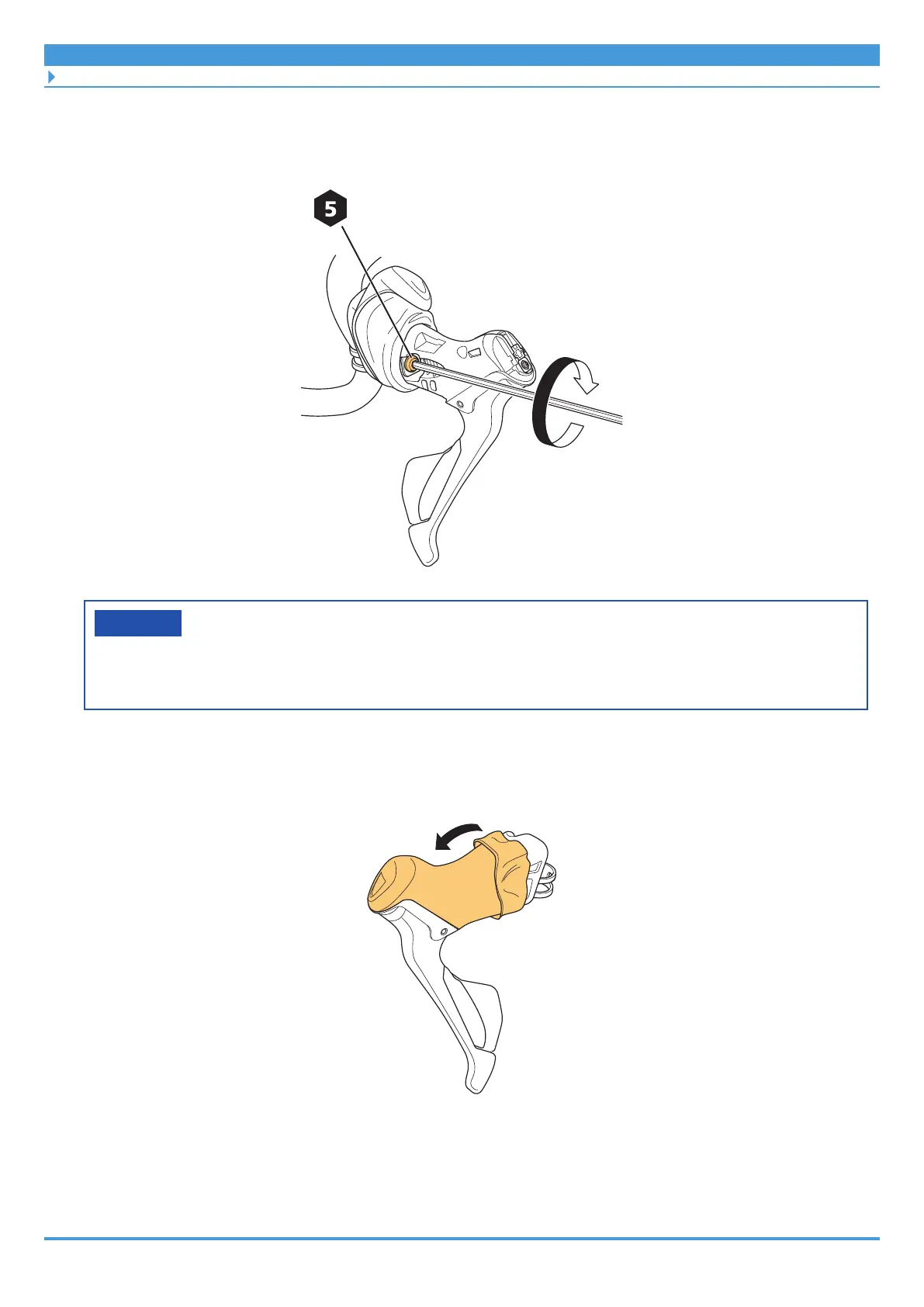12
Installation/removal
Installing the dual control lever
3. Temporarily install the lever to the handlebar.
Temporarily install the lever so that it cannot move.
Clamp screw (Temporary)
NOTICE
• Use the parts indicated in the part breakdown of the dual control levers when
you replace the clamp band, clamp screw, or clamp nut.
4. Return the turned bracket cover to its original position and turn it over
from the back side.