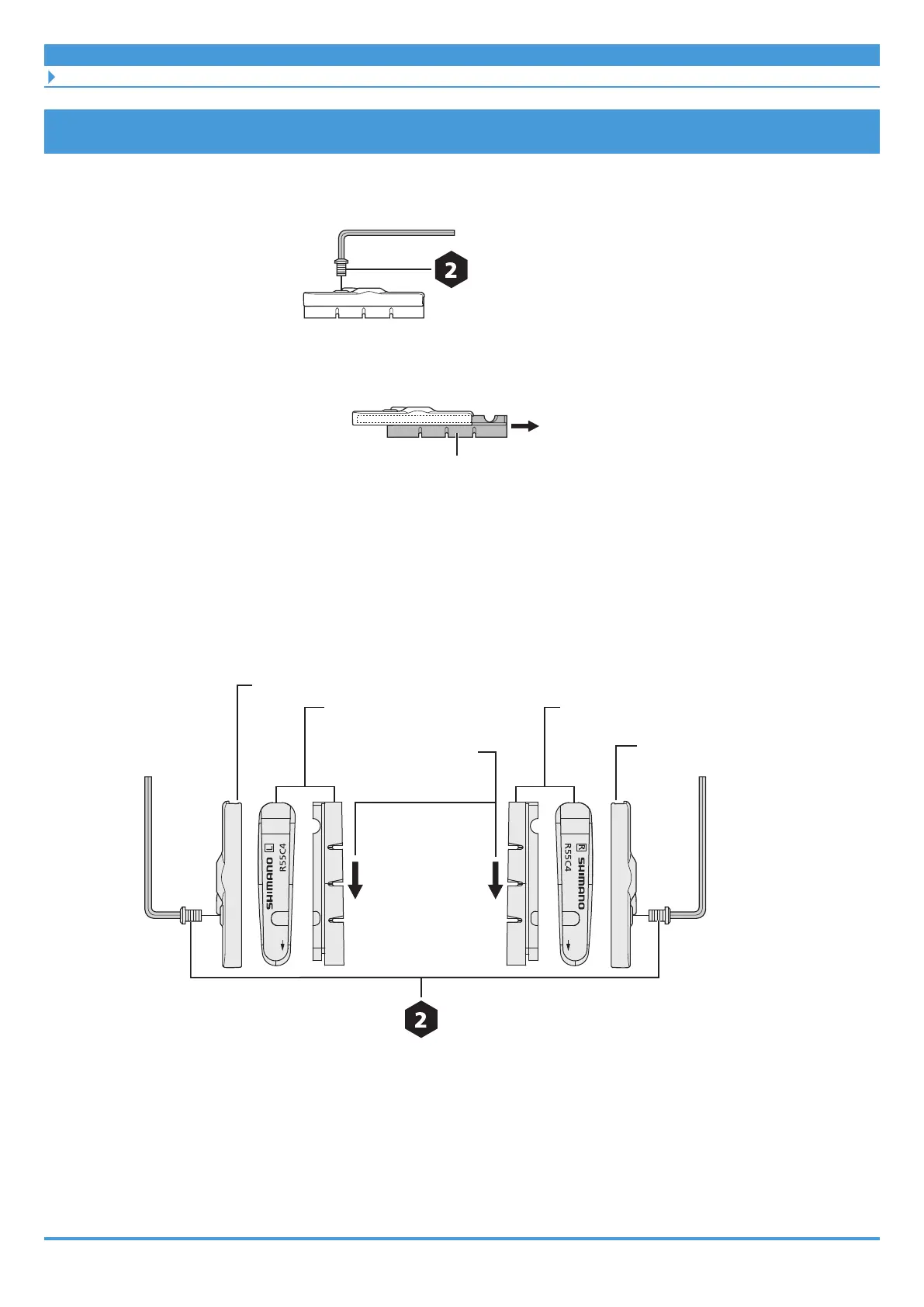52
Maintenance
Replacing the cartridge shoe
BR-R9210-F / BR-R8110-F / BR-RS811-R
1. Remove the fixing screw.
Fixing screw
2. Remove the shoe by sliding it along the groove of the shoe holder.
Shoe
3. Slide the new shoes into the grooves on the shoe holders to secure
them.
There are two different types of shoe and shoe holder for the left and right respectively.
Take note of the correct directions and screw hole positions for inserting the shoes.
For left For right
ShoeShoe
Shoe holder
Shoe holder
Shoe insertion
direction
Front
Fixing screw
1 - 1.5 N·m