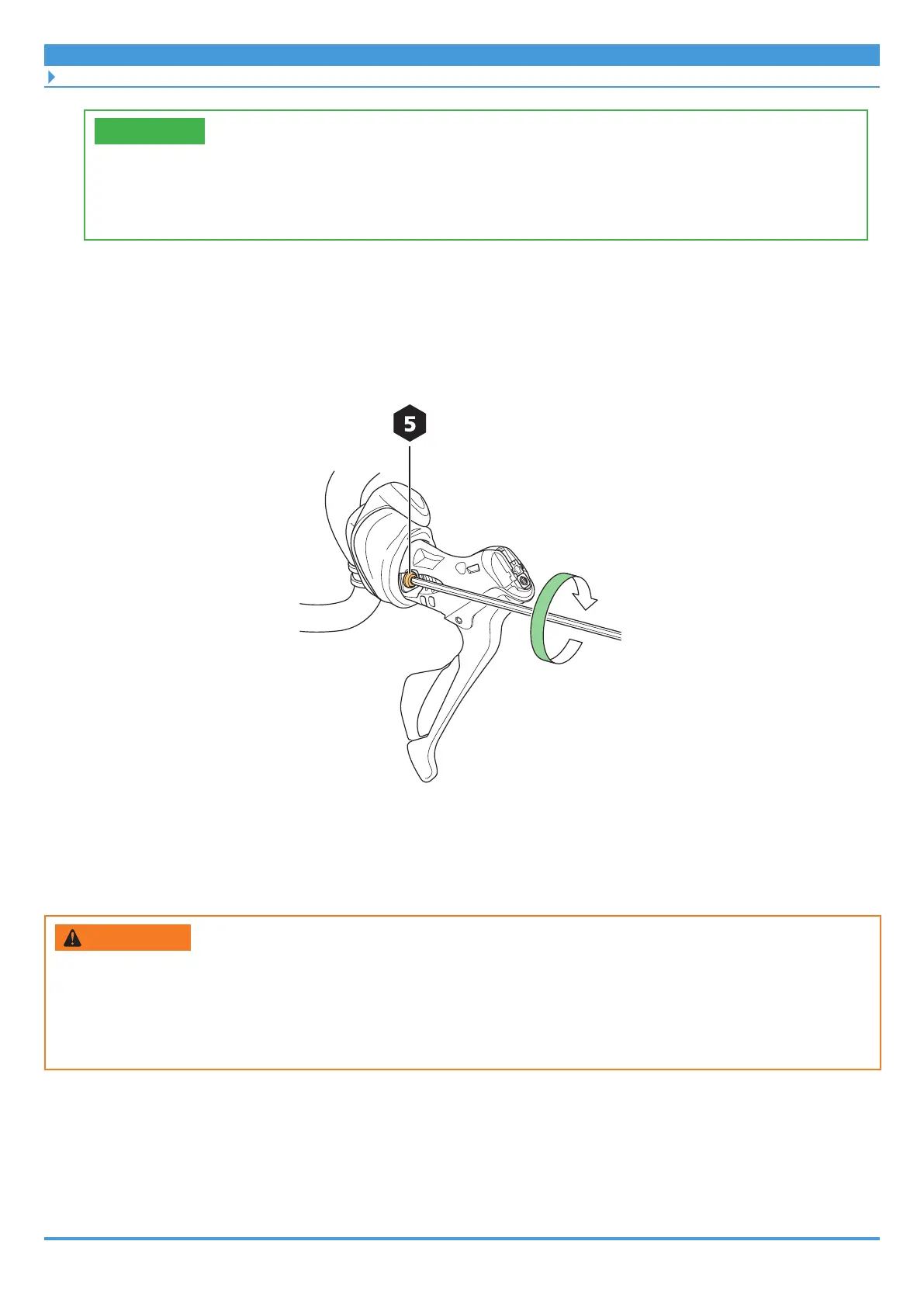15
Installation/removal
Installing the brake cable
TECH TIPS
• PC linkage devices can be connected to the E-TUBE port when performing
maintenance. However, leave the dummy plug attached to the unused E-TUBE
port when a PC linkage device is not in use.
7. Wire, connect, and check the connection of the outer casing and
electric wire.
8. Secure the dual control levers to the handlebar.
6 - 8 N·m
Clamp screw
Installing the brake cable
Outer casing comes internally pre-lubricated with an appropriate grease.
WARNING
• When an inner cable is passed through the outer casing, be sure to wipe the fixing
section of the inner cable which will be secured by the clamp screw before securing the
cable. Residual grease in the area of the clamp screw may prevent sufficient holding
force.