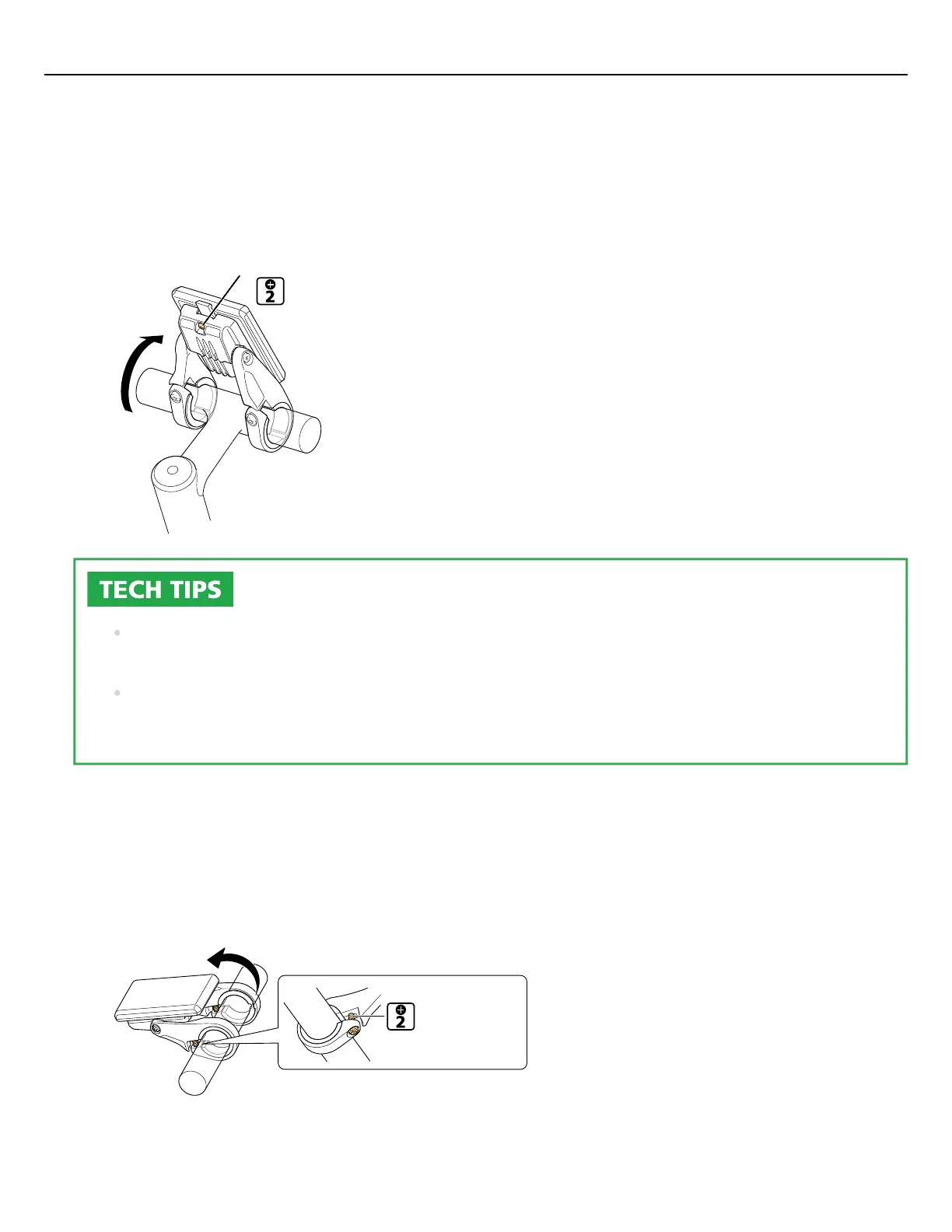Secure the cycle computer to the bracket if necessary.
If the cycle computer will not be secured to the bracket, this step is not necessary.
Stand the cycle computer and bracket up on the stem (as though you are turning the cycle computer
around).
(1)
Tighten the fixing screws.
(1)
Fixing screw(2)
0.4 - 0.5 N·m
(2)
This procedure is used to secure the cycle computer to the bracket, so that it cannot be easily
removed. This is useful for displaying the product on a sales floor.
Ask the customer if they will secure the cycle computer when the product is delivered. If necessary,
explain how to do so (as described above).
5.
Secure the bracket to the handlebar.
Return the cycle computer to its installation position if the cycle computer was stood up on the stem in
step 5 .
(1)
Secure the bracket.
(1)
Clamp screw
0.8 - 1 N·m
(2)
(2)
6.
Installation/removal
Installing the cycle computer
23
