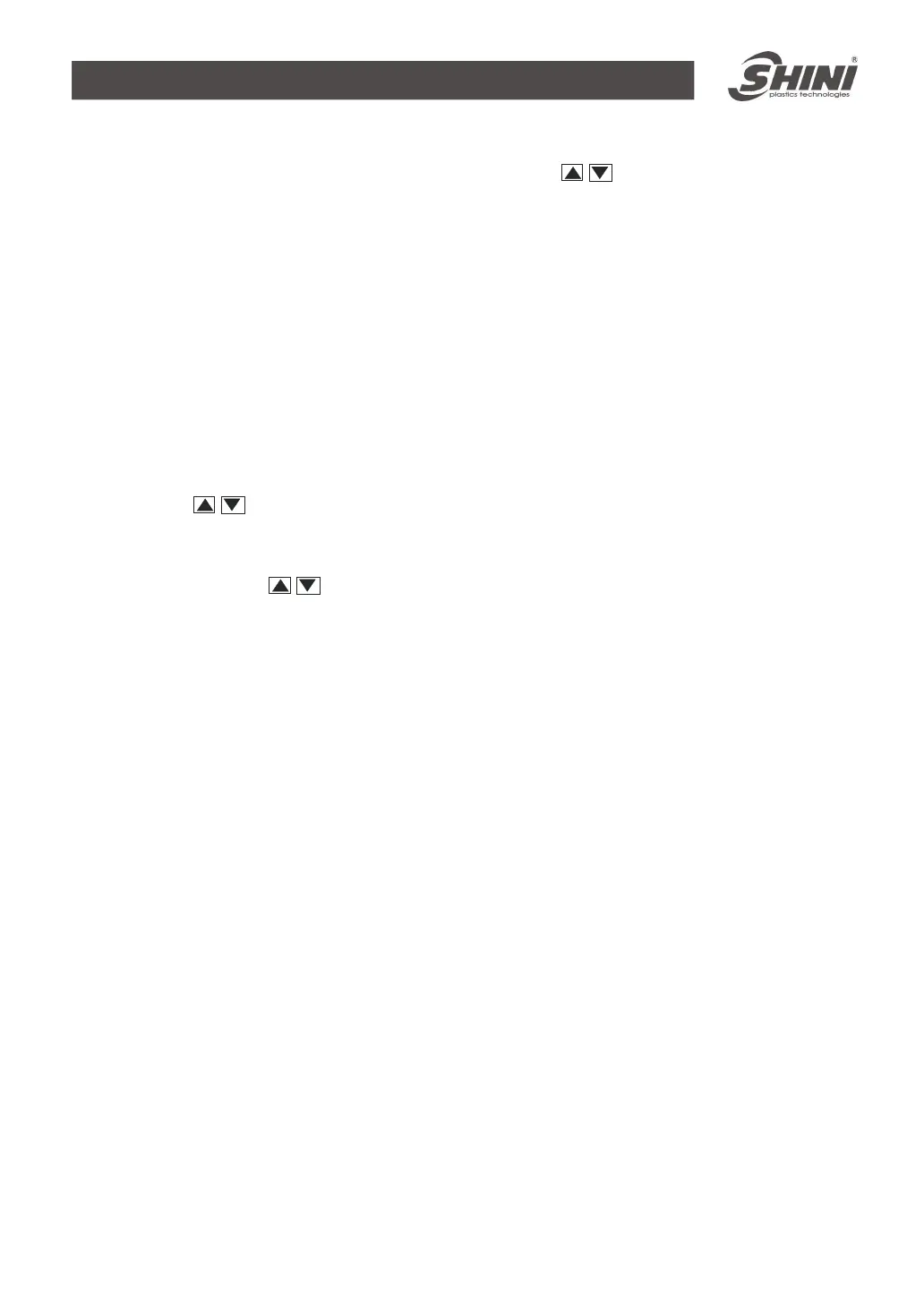183(202)
will display F-04.
3) F-04 are for LOCK function selection,press key to select LOCK or
OFF.
4) Press ENTER or "SET" key after setup.
5) If select LOCK,the "SV" will display "LOCK" when pressing "SET" key, which
means the parameters have been setup and not accessible to any change.
4.9 The second level of Advanced Setting
1) Enter the first level of advanced setting and press “SET” and ”Enter”
meanwhile for 3 seconds till F-06 displays in PV..
2) Press to set SV into 0003 and press “Enter”, at this time F-06 displays
in PV.
3) Now pressing can alter value, press “Enter” to input after confirming
then jump to F-07.
4) If you want to leave the function setting, just press “SET”.
1. F-06 stands for the passwords of second level.
2. F-07 stands for proportional band of heating side (P); it is a preset value
before delivery.
3. F-08 stands for integration time of heating side (I); it is a preset value before
delivery.
4. F-09 stands for differential time of heating side (D); it is a preset value before
delivery.
5. F-10 stands for switch cycle of heating side; its preset value is 15 sec.
6. F-16 stands for power deliver delay time of heater, it is adjustable, the unit is
Sec.. (Heating begins after blower activates Delay Setup Time)
7. F-17 stands for blower power-off delay time, it is adjustable, the unit is Sec..
(Press “ON/OFF” and heating stops. After blower starts delay setup time,
machine stops running to avoid high-temp..)
